源端VMware主机快速调研
2025年2月17日大约 1 分钟
源端VMware主机快速调研
本文档主要用于指导用户场景的初步调研,以确定用户场景是否在产品支持的早期阶段。
完成以下步骤,导出包含 VMware 虚拟机信息的 CSV 文件,并使用 Google 表单 将 CSV 文件上传给我们。
调研步骤
主机信息收集
为什么需要这些信息?调查您的VMware主机信息,以帮助我们分析您的操作系统类型是否与HyperBDR兼容,以及如何有效利用云资源为您的系统提供保护。
完成这些步骤后,您将获得一个csv文件,请将其发送给我们。
登录vCenter

菜单->全局存储列表
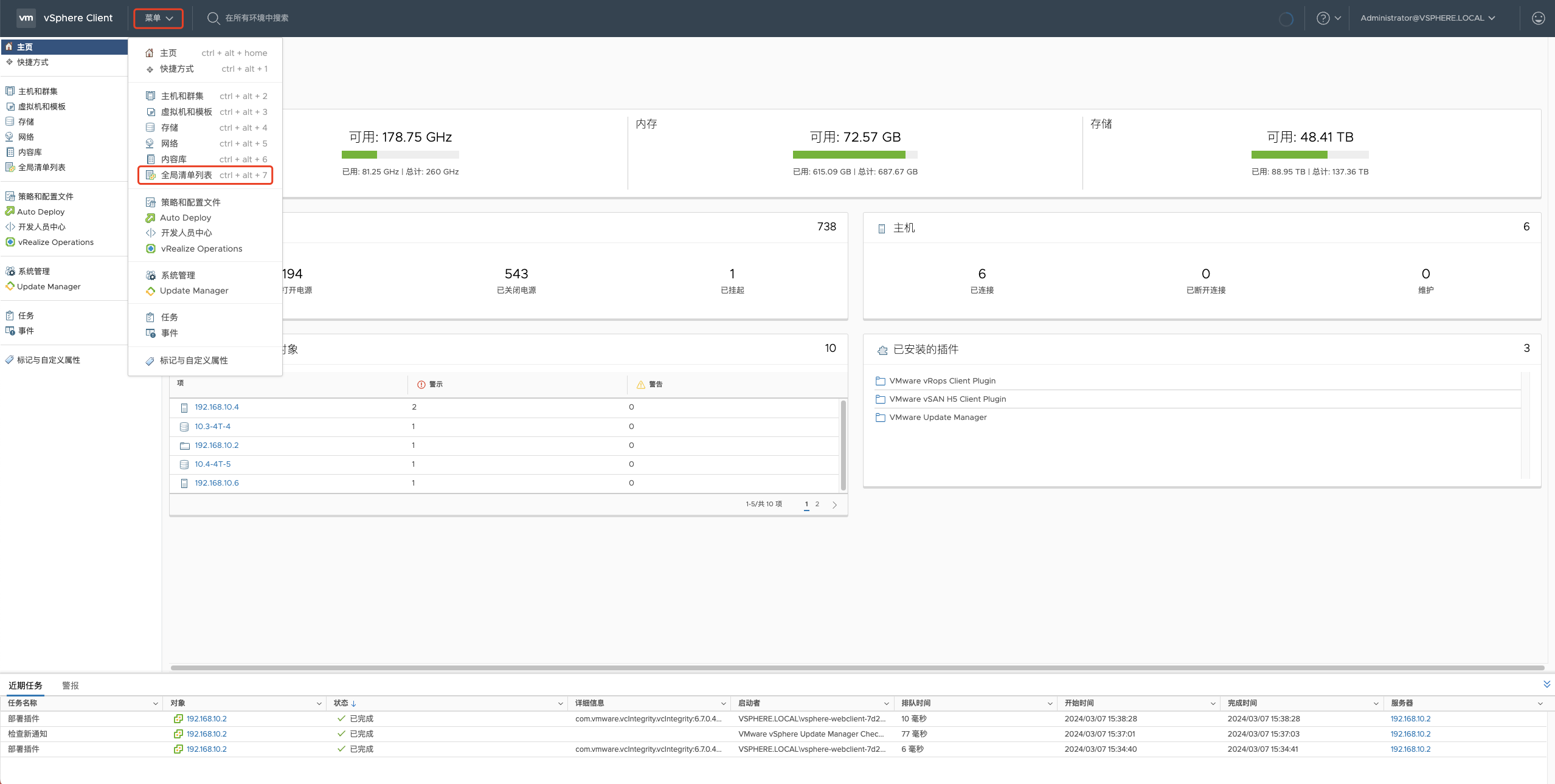
虚拟机
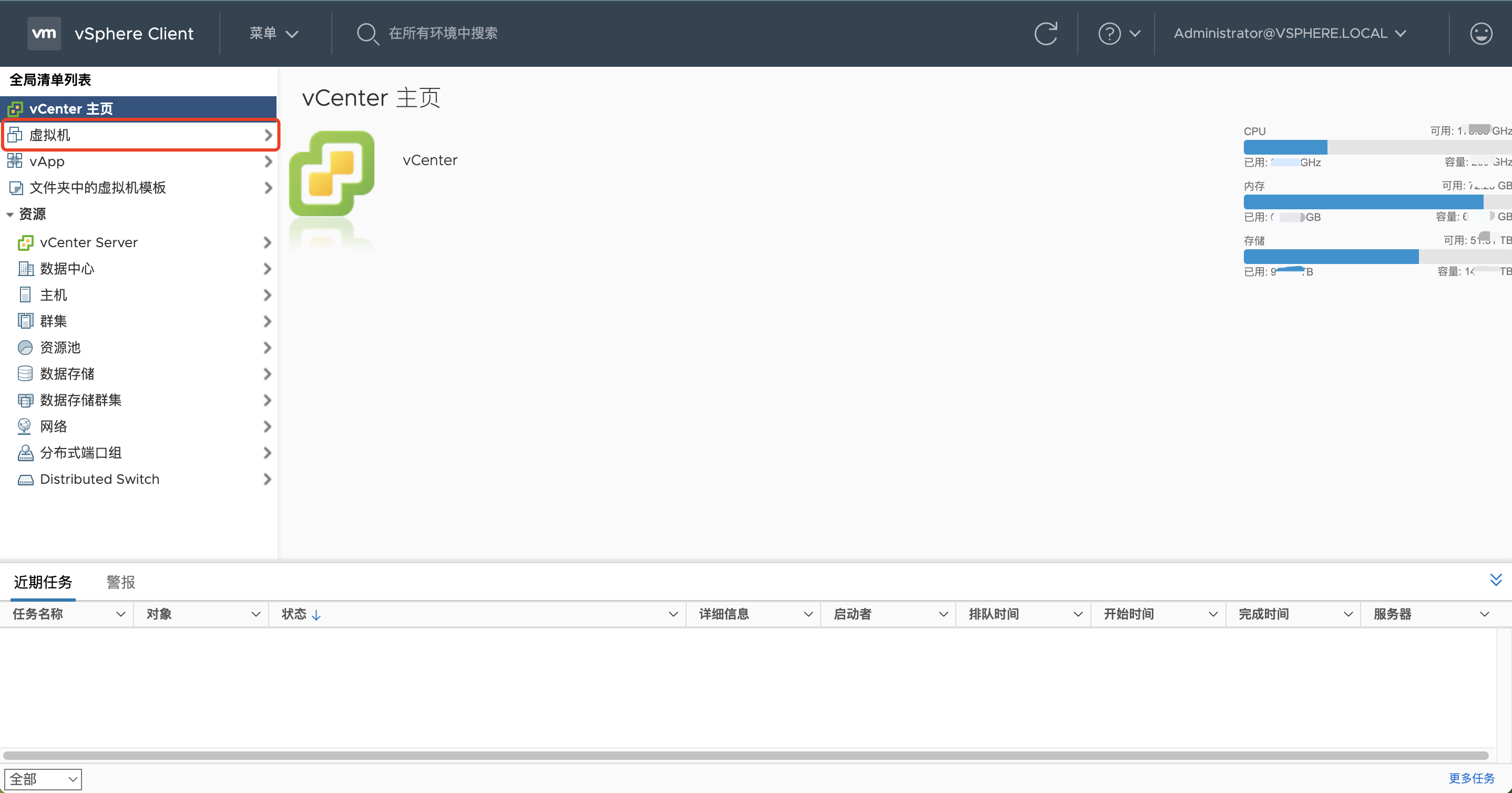
导出
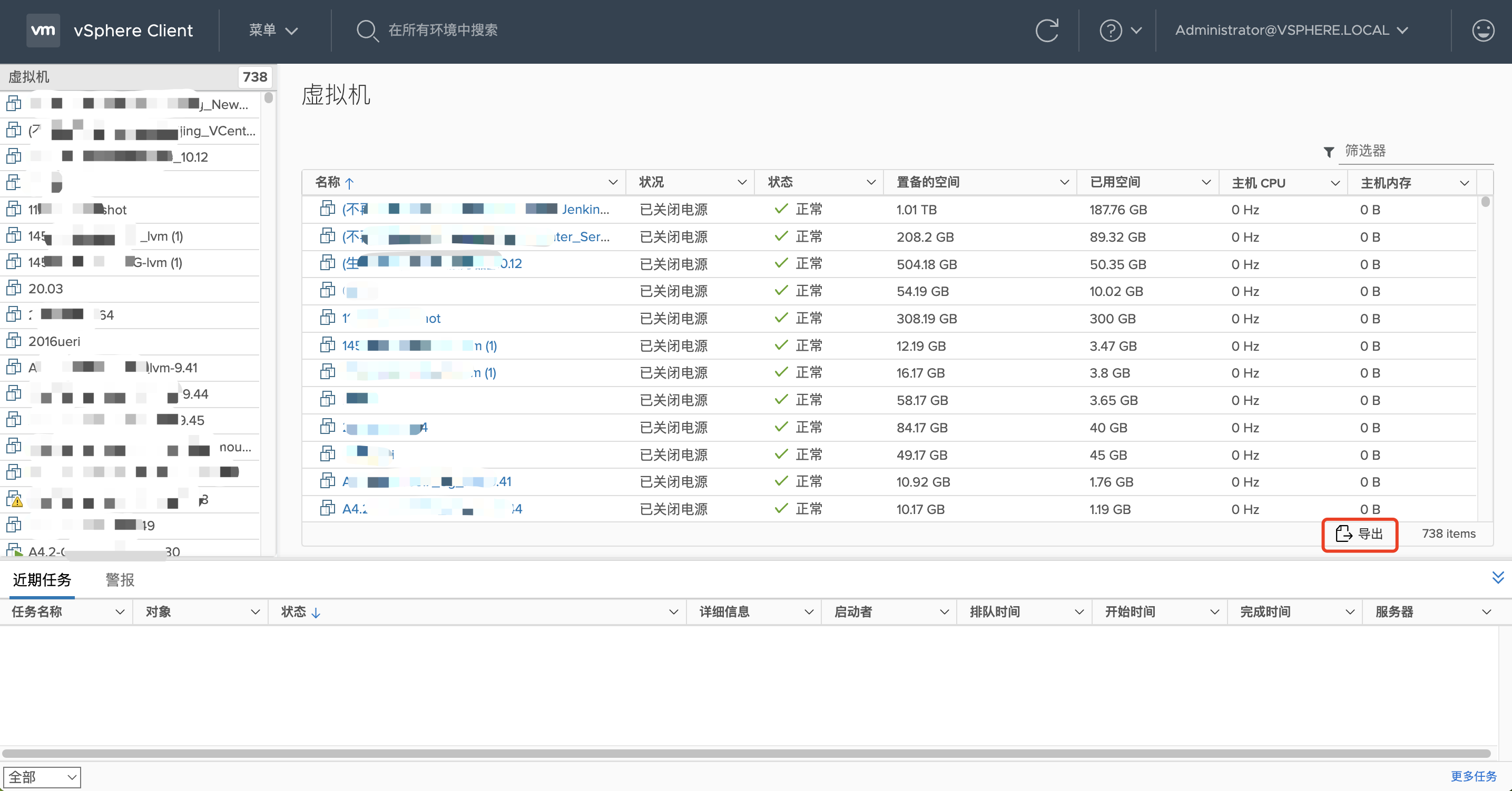
行 选择[所有行],列 勾选[全部]

导出中

常见问题解答
导出操作被阻止
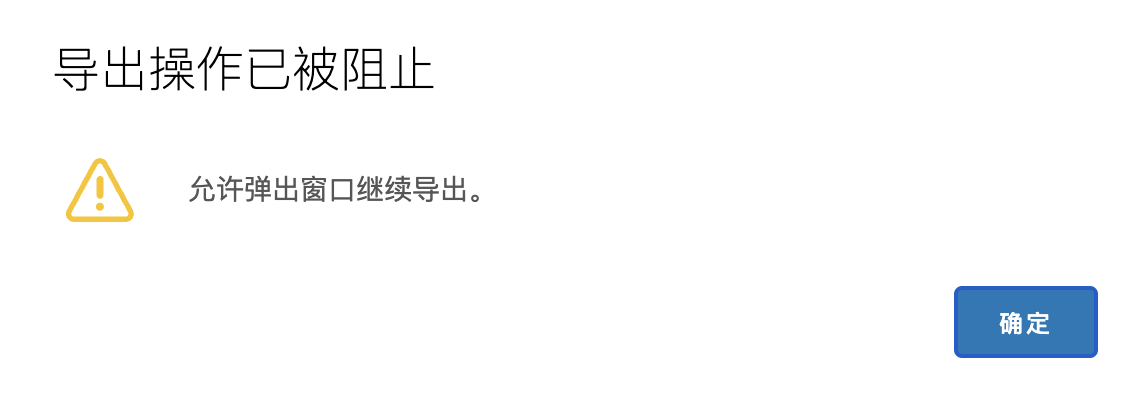
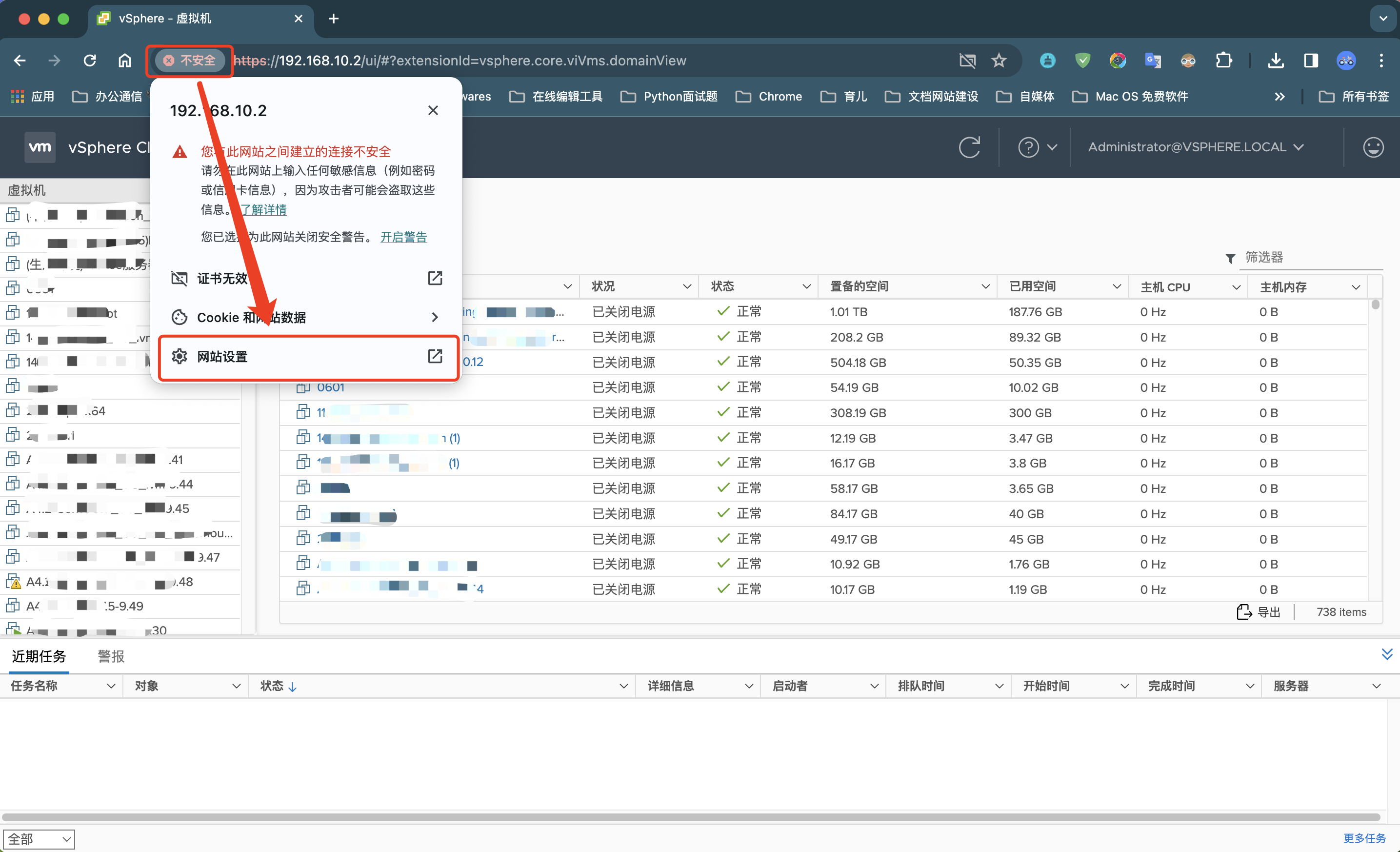
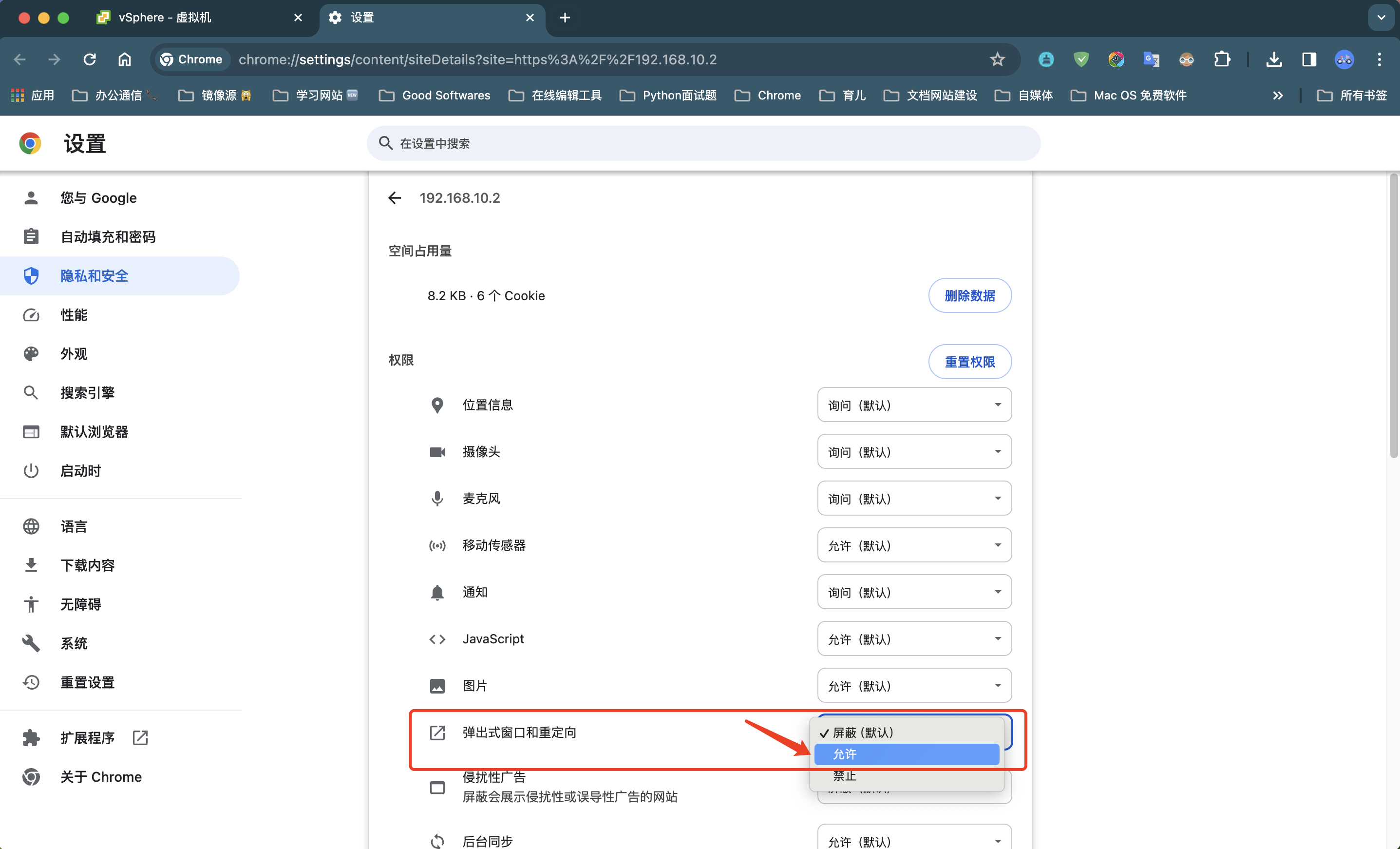
配置完成后,需要执行页面重新加载操作。