Network Planning Overview
Network Planning Overview
Tips
This document of AWS part will apply only to HyperBDR version 5.6.0 and above. HyperBDR version 5.6.0 is scheduled for release on June 30, 2024.
This document primarily focuses on the rational planning of the HyperBDR network and disaster recovery takeover, as well as the network used for drills, prior to the commencement of the project. The following are fundamental principles for network planning:
HyperBDR should be deployed within the disaster recovery platform to ensure that, in the event of a production platform failure, HyperBDR can still effectively recover business systems on the disaster recovery platform.
HyperBDR does not have specific requirements for the underlying networking topology; it only requires that network communication ports and directions align with HyperBDR's needs.
The deployment approach for HyperBDR depends on the connection method between the production site and the cloud disaster recovery site. Based on different network connection scenarios, there are slight variations in deployment methods, resource requirements, and associated costs.
For stateful business system takeover, attention should be given to the firewall policy configuration of the network used for disaster recovery takeover, ensuring it aligns with the production network connection. This is to avoid incorrect data writes after the disaster recovery takeover system directly connects to the production end.
Minimum Network Bandwidth Requirements
Tips
Network bandwidth is closely related to the number of users, data volume, and RPO expectations. This requirements represents the minimum standard, and implementation should be optimized based on actual business needs.
HyperBDR Block Storage
Bandwidth Requirements
- Minimum 20 Mbps, with adjustments based on daily incremental data volume. Latency can be relaxed to < 100 ms, and packet loss should be kept below < 1%.
Optimization Suggestions
- The network should support QoS priority to ensure stable disaster recovery traffic.
*Network Latency and Transfer Speed
| Network Latency (ms) | Estimated Transfer Speed (20 Mbps) |
|---|---|
| < 10 ms | 20 Mbps |
| 10 ms - 50 ms | 12 - 16 Mbps |
| 50 ms - 100 ms | 6 - 10 Mbps |
HyperBDR Object Storage
Bandwidth Requirements
- Minimum 10 Mbps, with adjustments based on daily incremental data volume. Latency can be relaxed to < 200 ms, and packet loss should be kept below < 1%.
Optimization Suggestions
- The network should support QoS priority to ensure the stability of disaster recovery traffic.
Deployment Solution for Object Storage
Networking Schemes
| Solution | Data Transmission | Business Access |
|---|---|---|
| Internet | Internet | Internet |
| Dedicated Network Connection Solution (e.g. VPN) | Dedicated Network | Dedicated Network |
| Hybrid Network Solution | Internet | Dedicated Network |
NOTE: Business Access after Post-Disaster Recovery Takeover
List of Open Ports
Agent
Agent contains Windows Agent and Linux Agent.
| No. | From | To | Direction | Ports | Type | Comment |
|---|---|---|---|---|---|---|
| 1 | Agent | HyperBDR Console | TCP Unidirectional | 10443 / 30080 | Control Flow | |
| 2 | Agent | Object Storage Service | TCP Unidirectional | 443 | Data Flow | |
| 3 | HyperBDR Console | Object Storage Service | TCP Unidirectional | 443 | Control Flow | |
| 4 | HyperBDR Console | Transition Host | TCP Unidirectional | 10729 | Control Flow | It is necessary to establish VPC Peering between HyperBDR Console and the VPC hosting the recovered VM. Port configurations will be automatically set up by the security group, and no specific settings are required. |
| 5 | HyperBDR Console | Cloud API | TCP Unidirectional | 443 | Control Flow | |
| 6 | Transition Host | Object Storage Service | TCP Unidirectional | 443 | Data Flow |
VMware Agentless
| No. | From | To | Direction | Ports | Type | Comment |
|---|---|---|---|---|---|---|
| 1 | Sync Proxy | vCenter | TCP Unidirectional | 443 | Control Flow | |
| 2 | Sync Proxy | ESXi | TCP Unidirectional | 902 | Data Flow | Port 902 for all ESXis managed by vCenter |
| 3 | Sync Proxy | HyperBDR Console | TCP Unidirectional | 10443 / 30080 | Control Flow | |
| 4 | Sync Proxy | Object Storage Service | TCP Unidirectional | 443 | Data Flow | |
| 5 | HyperBDR Console | Object Storage Service | TCP Unidirectional | 443 | Control Flow | |
| 6 | HyperBDR Console | Transition Host | TCP Unidirectional | 10729 | Control Flow | It is necessary to establish VPC Peering between HyperBDR Console and the VPC hosting the recovered VM. Port configurations will be automatically set up by the security group, and no specific settings are required. |
| 7 | HyperBDR Console | Cloud API | TCP Unidirectional | 443 | Control Flow | |
| 8 | Transition Host | Object Storage Service | TCP Unidirectional | 443 | Data Flow |
AWS Agentless
| No. | From | To | Direction | Ports | Type | Comment |
|---|---|---|---|---|---|---|
| 1 | Sync Proxy | AWS API Endpoint | TCP Unidirectional | 443 | Control Flow | |
| 2 | Sync Proxy | HyperBDR Console | TCP Unidirectional | 10443 / 30080 | Control Flow | |
| 3 | Sync Proxy | Object Storage Service | TCP Unidirectional | 443 | Data Flow | |
| 4 | HyperBDR | Object Storage Service | TCP Unidirectional | 443 | Control Flow | |
| 5 | HyperBDR Console | Transition Host | TCP Unidirectional | 10729 | Control Flow | It is necessary to establish VPC Peering between HyperBDR Console and the VPC hosting the recovered VM. Port configurations will be automatically set up by the security group, and no specific settings are required. |
| 6 | HyperBDR Console | Cloud API | TCP Unidirectional | 443 | Control Flow | |
| 7 | Transition Host | Object Storage Service | TCP Unidirectional | 443 | Data Flow |
Deployment Architecture
Internet
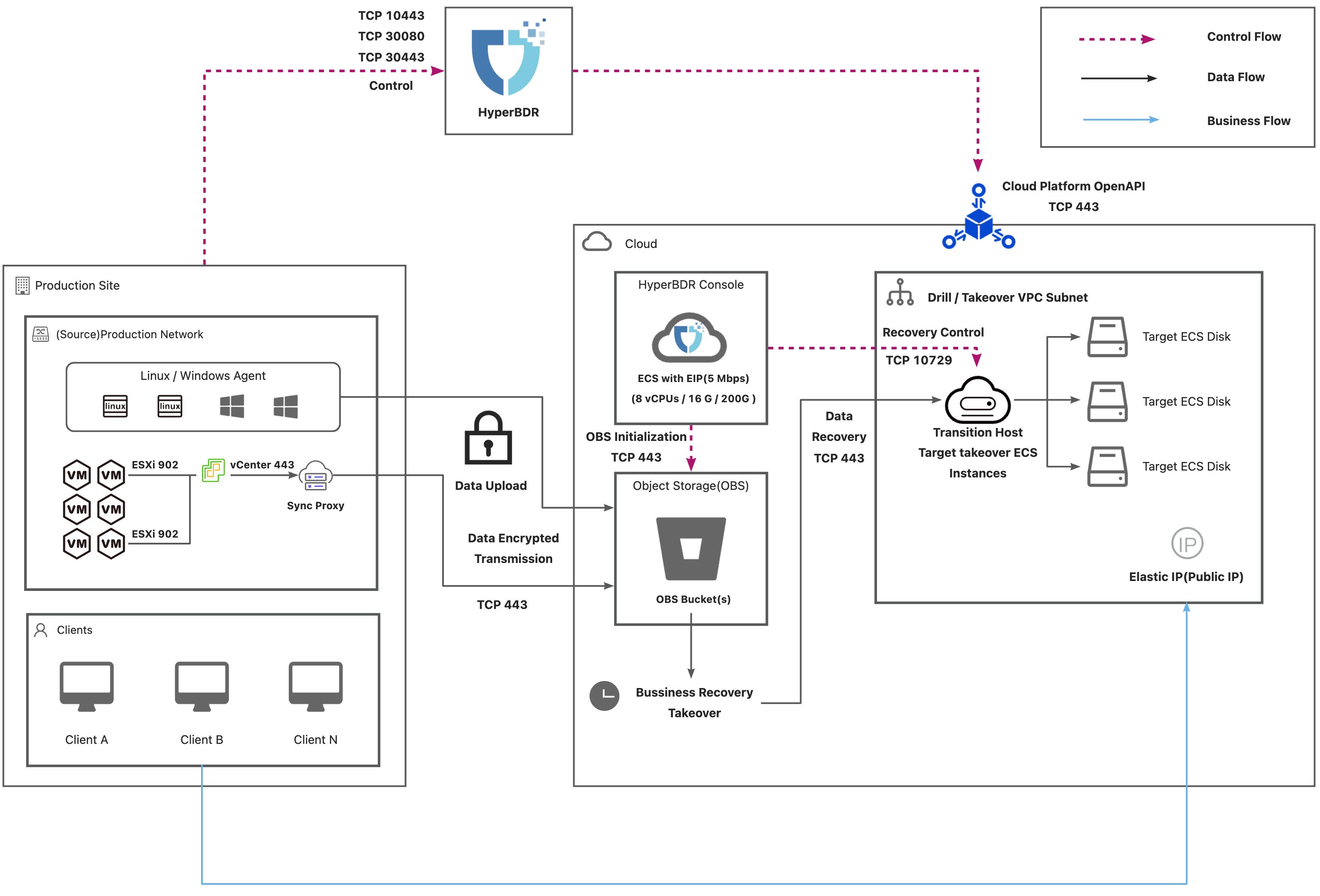
AWS(Internet)
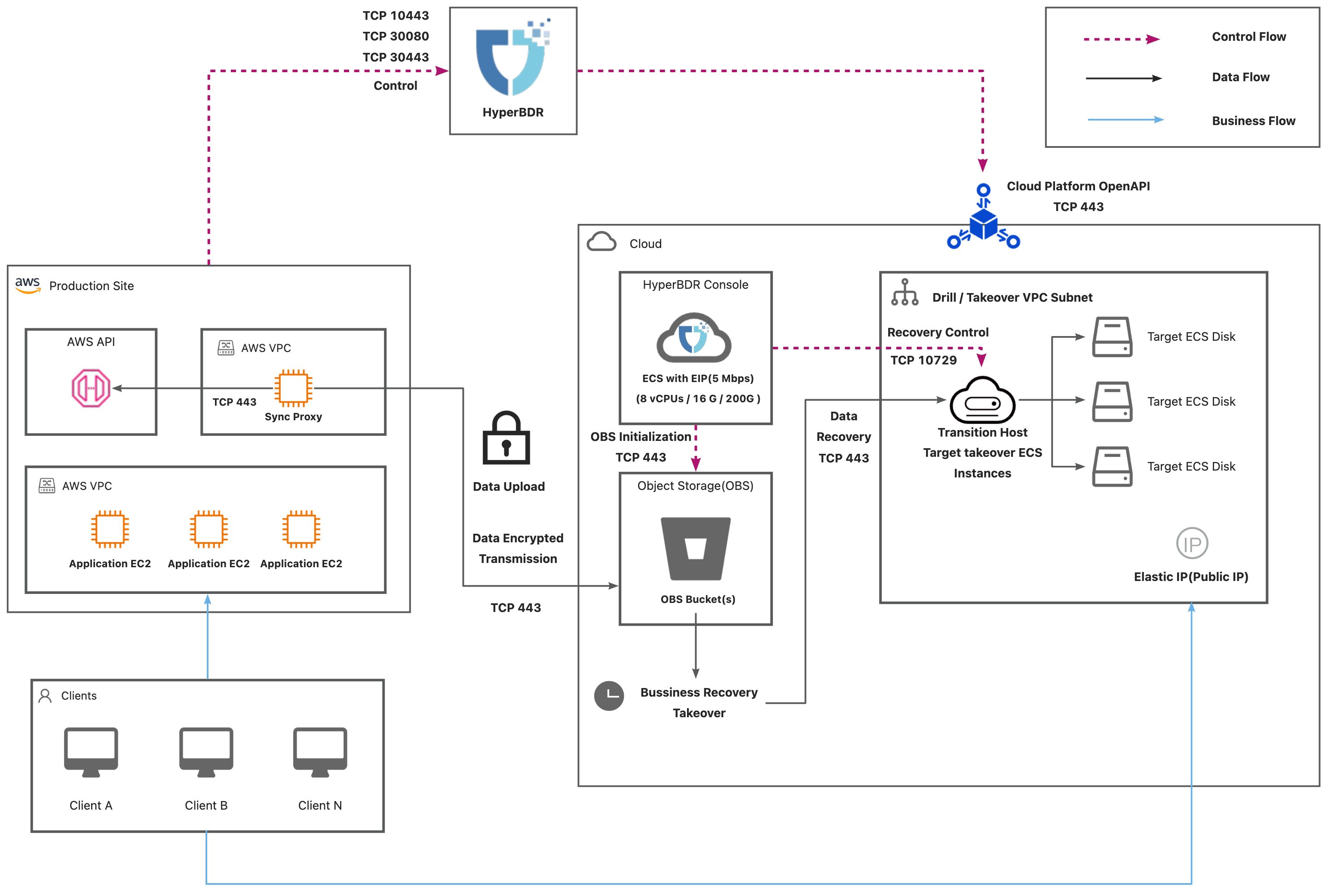
Dedicated Network Connection
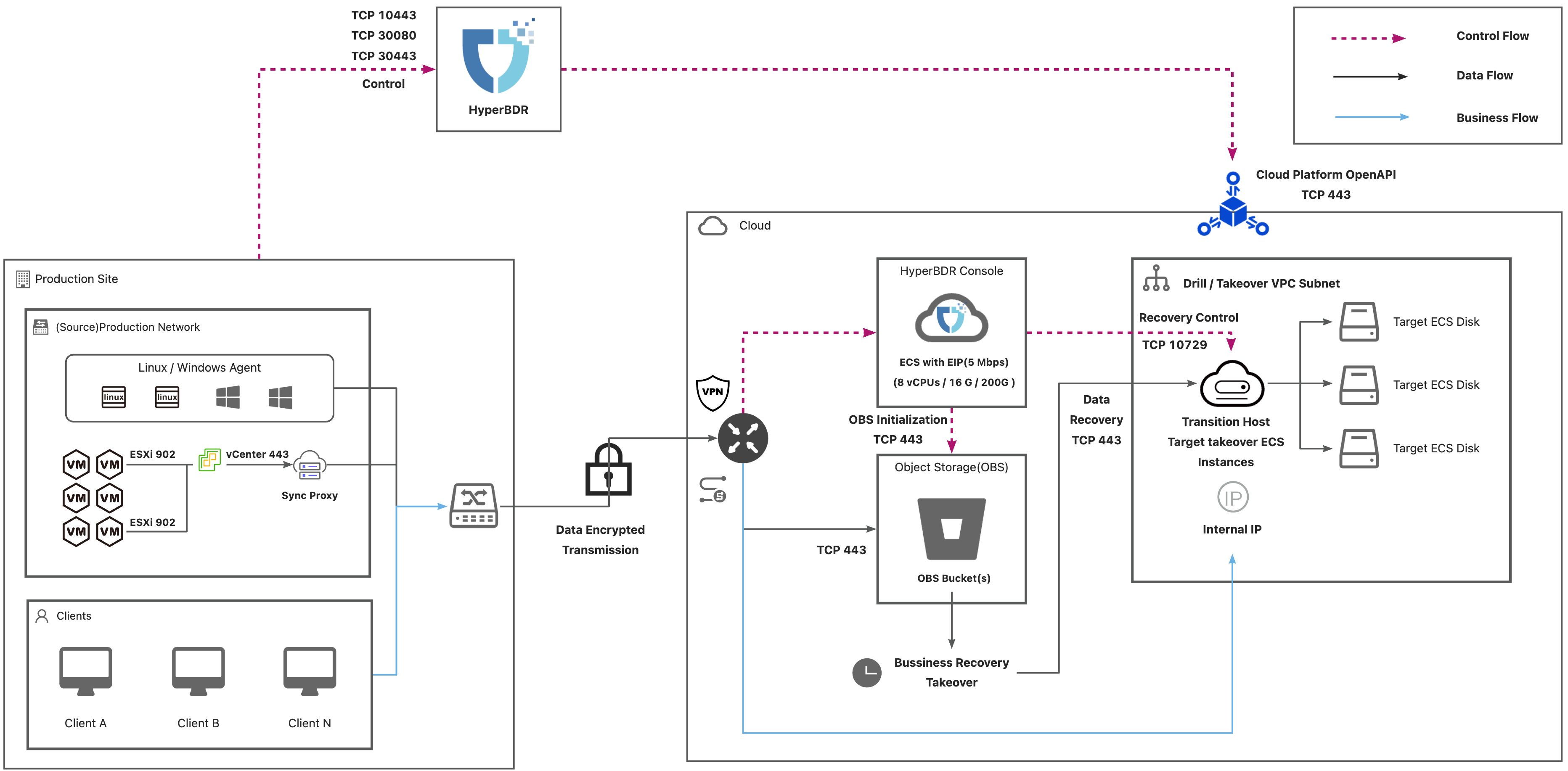
AWS(Dedicated Network Connection)
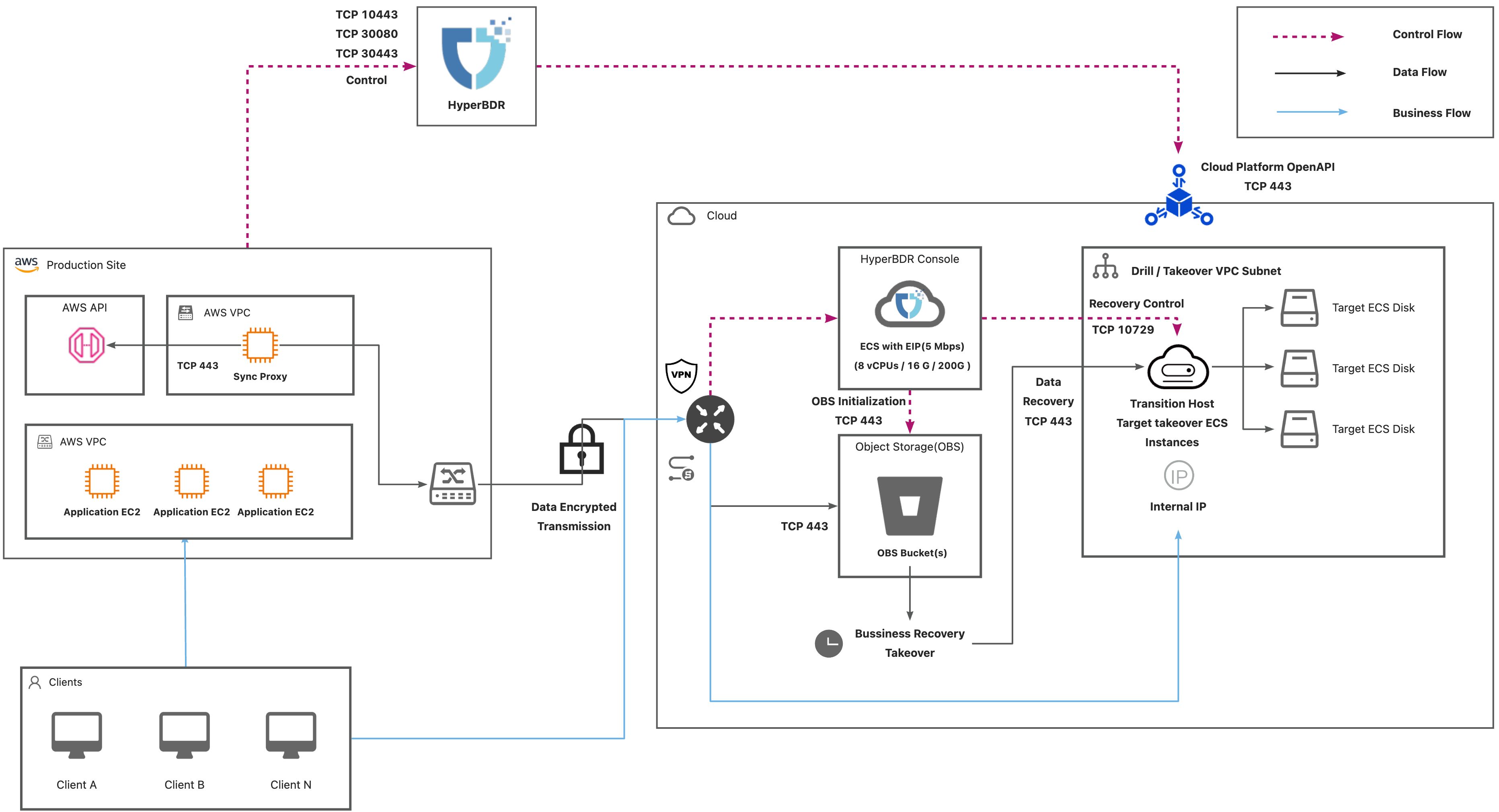
Hybrid Network
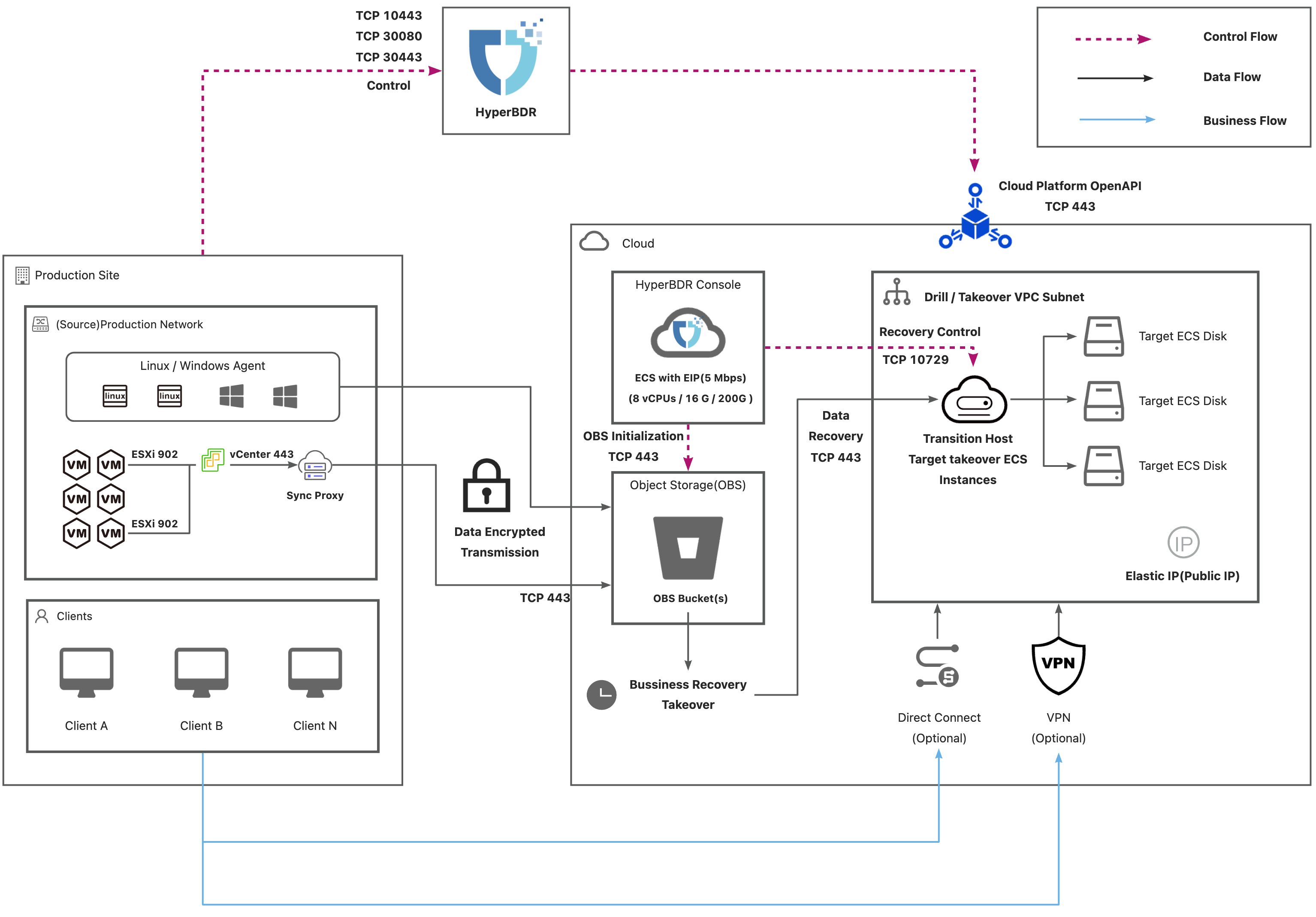
AWS(Hybrid Network)
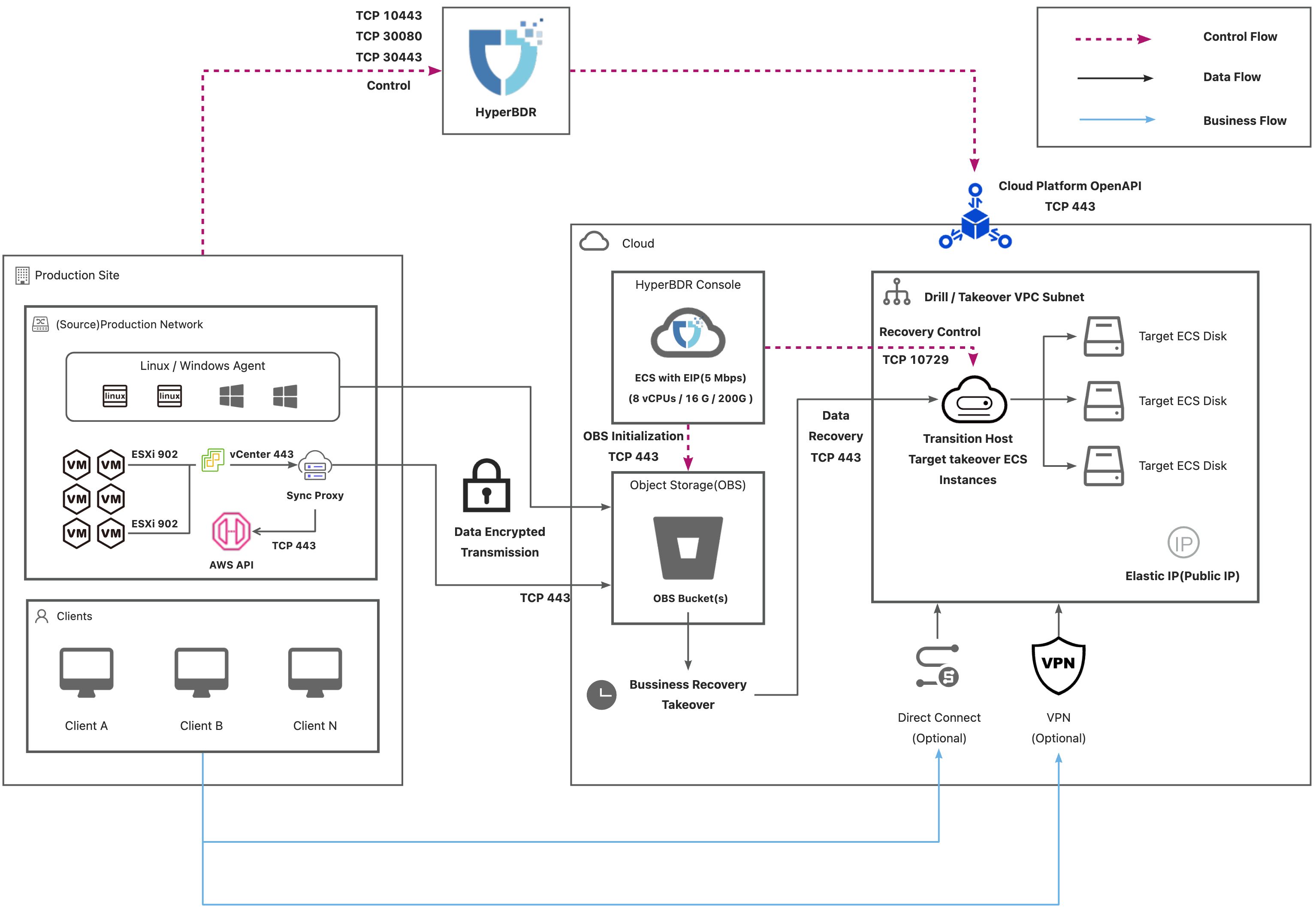
Deployment Solution for Block Storage
Network Schemes
| Solution | Data Transmission | Business Access |
|---|---|---|
| Internet | Internet | Internet |
| Dedicated Network Connection Solution (e.g. VPN) | Dedicated Network | Dedicated Network |
NOTE: Business Access after Post-Disaster Recovery Takeover
List of Open Ports
Agent
| No. | From | To | Direction | Ports | Type | Comment |
|---|---|---|---|---|---|---|
| 1 | Agent | HyperBDR Console | TCP Unidirectional | 10443 / 30080 | Control Flow | |
| 2 | Agent | Cloud Sync Gateway | TCP Unidirectional | 3260 | Data Flow | |
| 3 | HyperBDR Console | Cloud Sync Gateway | TCP Unidirectional | 22 / 10729 | Control Flow | It is necessary to establish VPC Peering between HyperBDR Console and the VPC hosting the recovered VM. Port configurations will be automatically set up by the security group, and no specific settings are required. |
| 4 | HyperBDR Console | Cloud API | TCP Unidirectional | 443 | Control Flow |
Agentless
| No. | From | To | Direction | Ports | Type | Comment |
|---|---|---|---|---|---|---|
| 1 | Sync Proxy | vCenter | TCP Unidirectional | 443 | Control Flow | |
| 2 | Sync Proxy | ESXi | TCP Unidirectional | 902 | Data Flow | Port 902 for all ESXis managed by vCenter |
| 3 | Sync Proxy | HyperBDR Console | TCP Unidirectional | 10443 / 30080 | Control Flow | |
| 4 | Sync Proxy | Cloud Sync Gateway | TCP Unidirectional | 3260 | Data Flow | |
| 5 | HyperBDR Console | Cloud Sync Gateway | TCP Unidirectional | 22 / 10729 | Control Flow | It is necessary to establish VPC Peering between HyperBDR Console and the VPC hosting the recovered VM. Port configurations will be automatically set up by the security group, and no specific settings are required. |
| 6 | HyperBDR Console | Cloud API | TCP Unidirectional | 443 | Control Flow |
AWS Agentless
| No. | From | To | Direction | Ports | Type | Comment |
|---|---|---|---|---|---|---|
| 1 | Sync Proxy | AWS API Endpoint | TCP Unidirectional | 443 | Control Flow | |
| 2 | Sync Proxy | HyperBDR Console | TCP Unidirectional | 10443 / 30080 | Control Flow | |
| 3 | Sync Proxy | Cloud Sync Gateway | TCP Unidirectional | 3260 | Data Flow | |
| 4 | HyperBDR Console | Cloud Sync Gateway | TCP Unidirectional | 22 / 10729 | Control Flow | It is necessary to establish VPC Peering between HyperBDR Console and the VPC hosting the recovered VM. Port configurations will be automatically set up by the security group, and no specific settings are required. |
| 5 | HyperBDR Console | Cloud API | TCP Unidirectional | 443 | Control Flow |
Deployment Architecture
Internet
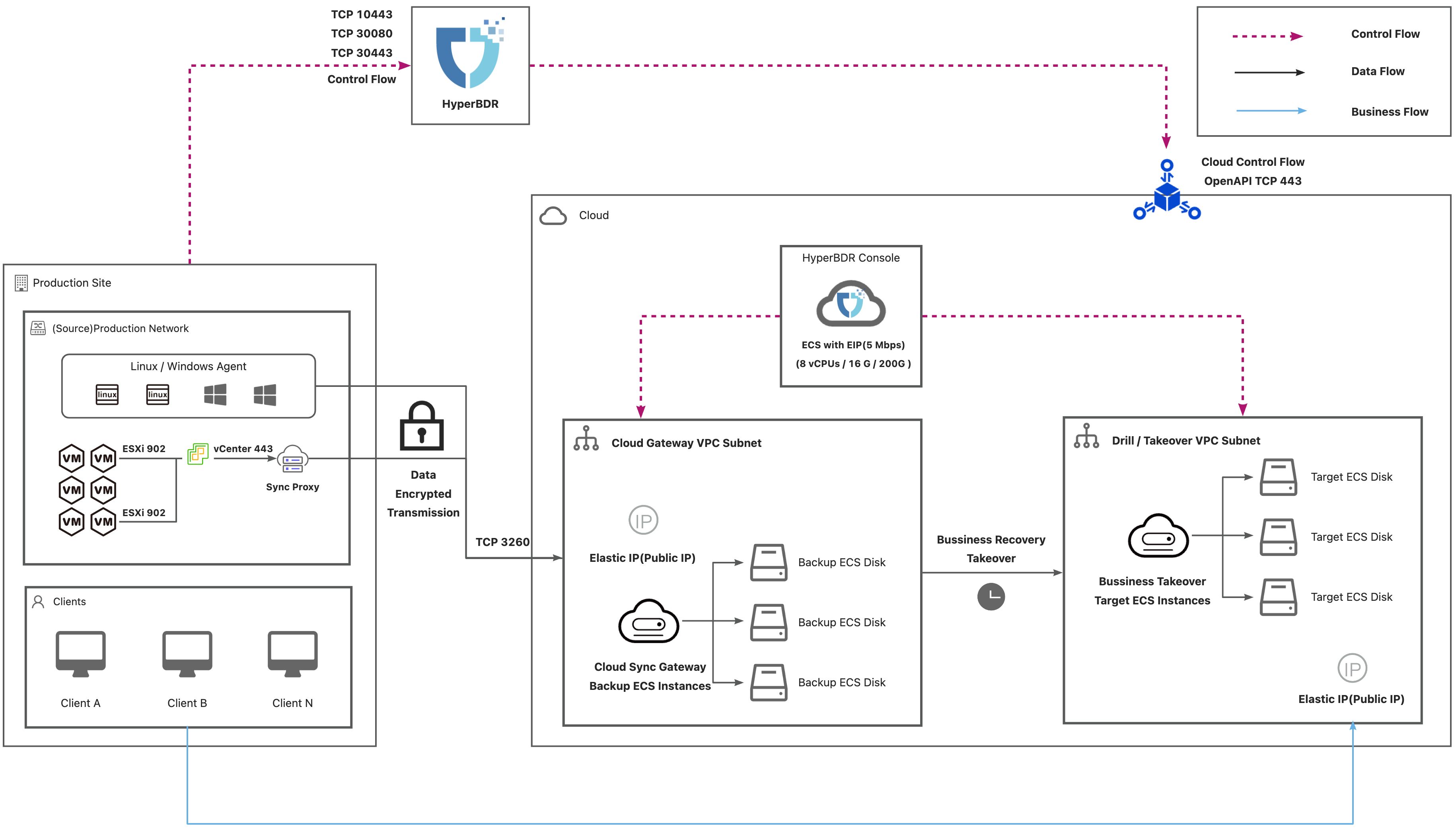
AWS(Internet)
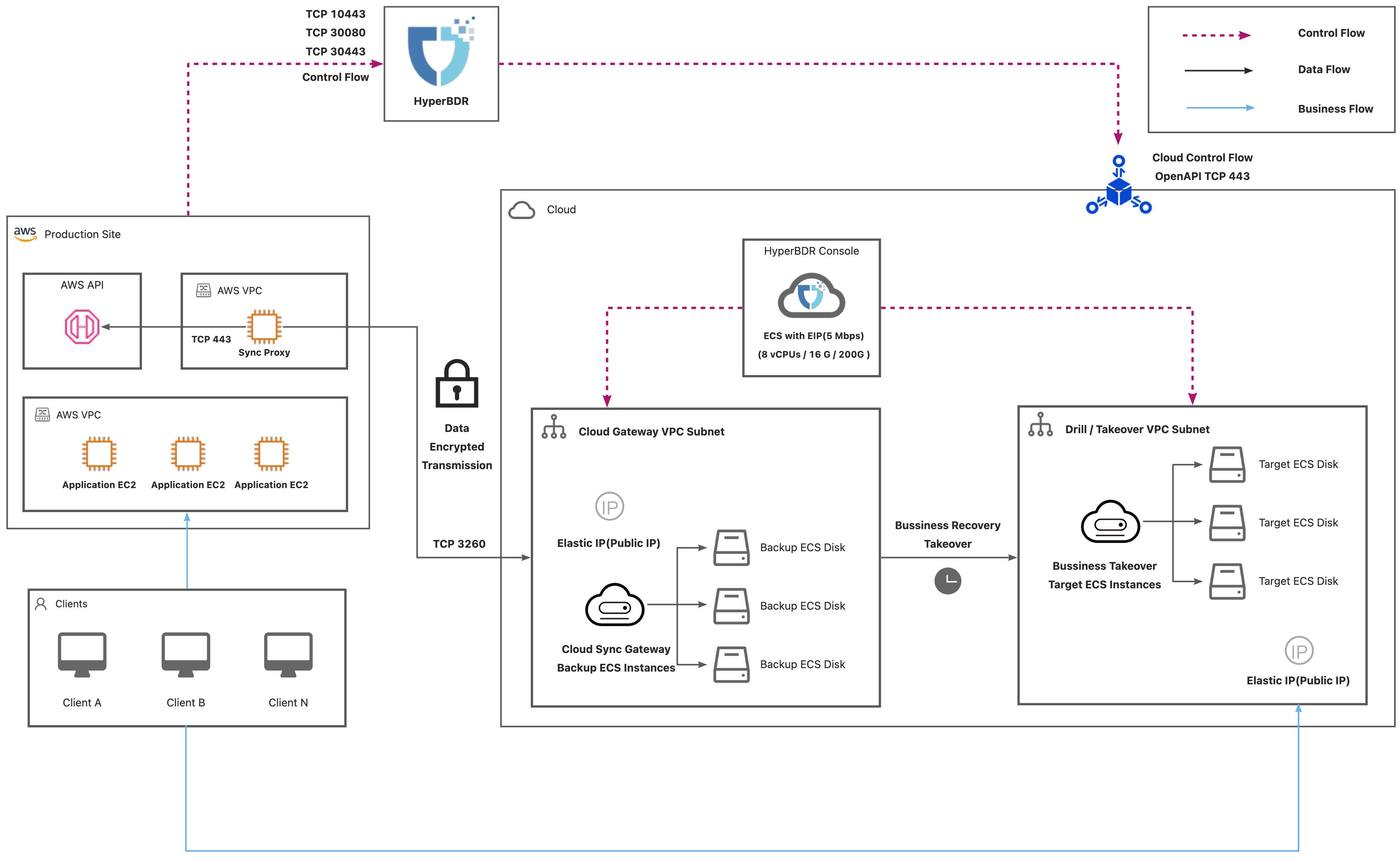
Dedicated Network Connection
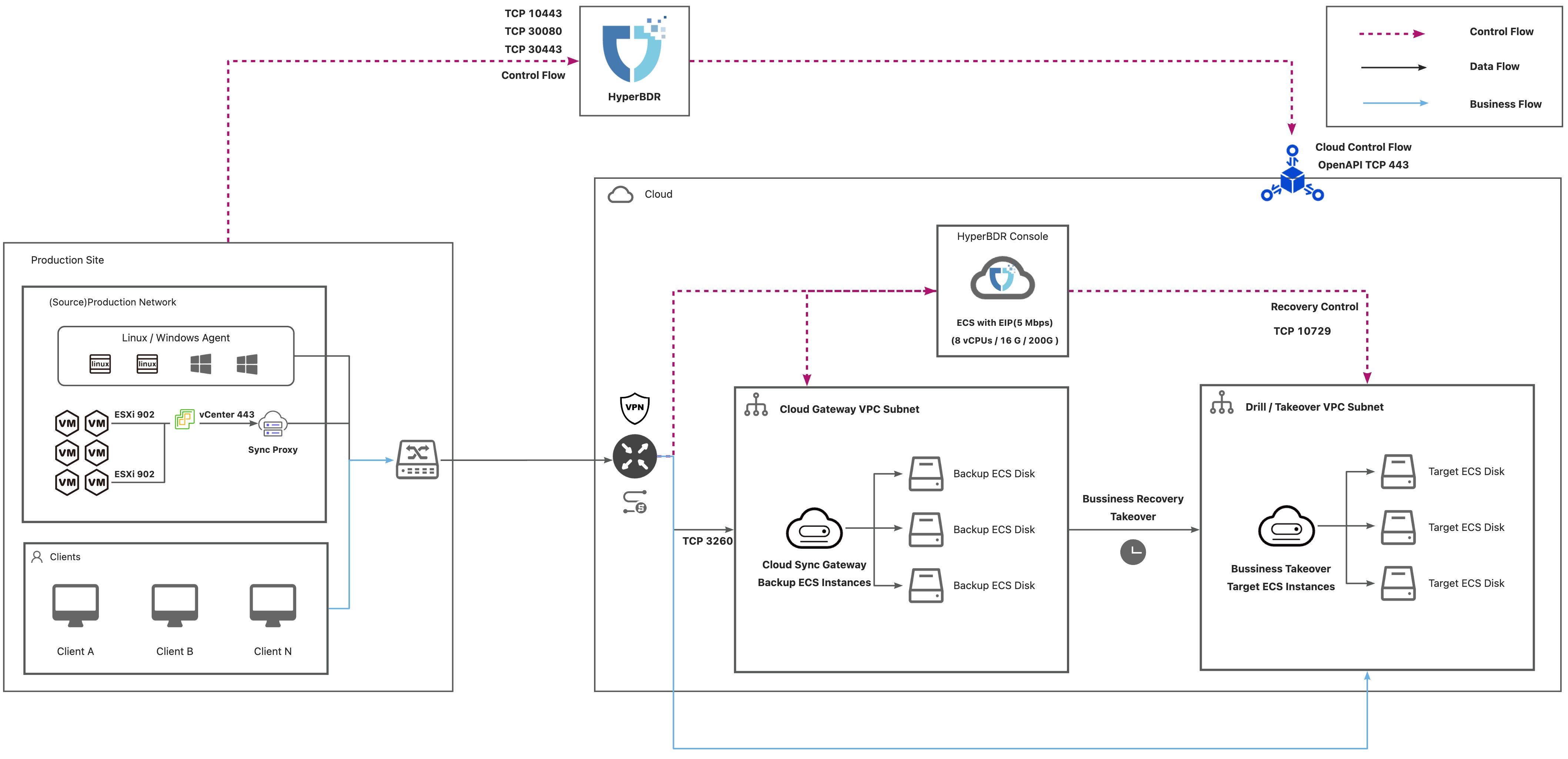
AWS(Dedicated Network Connection)
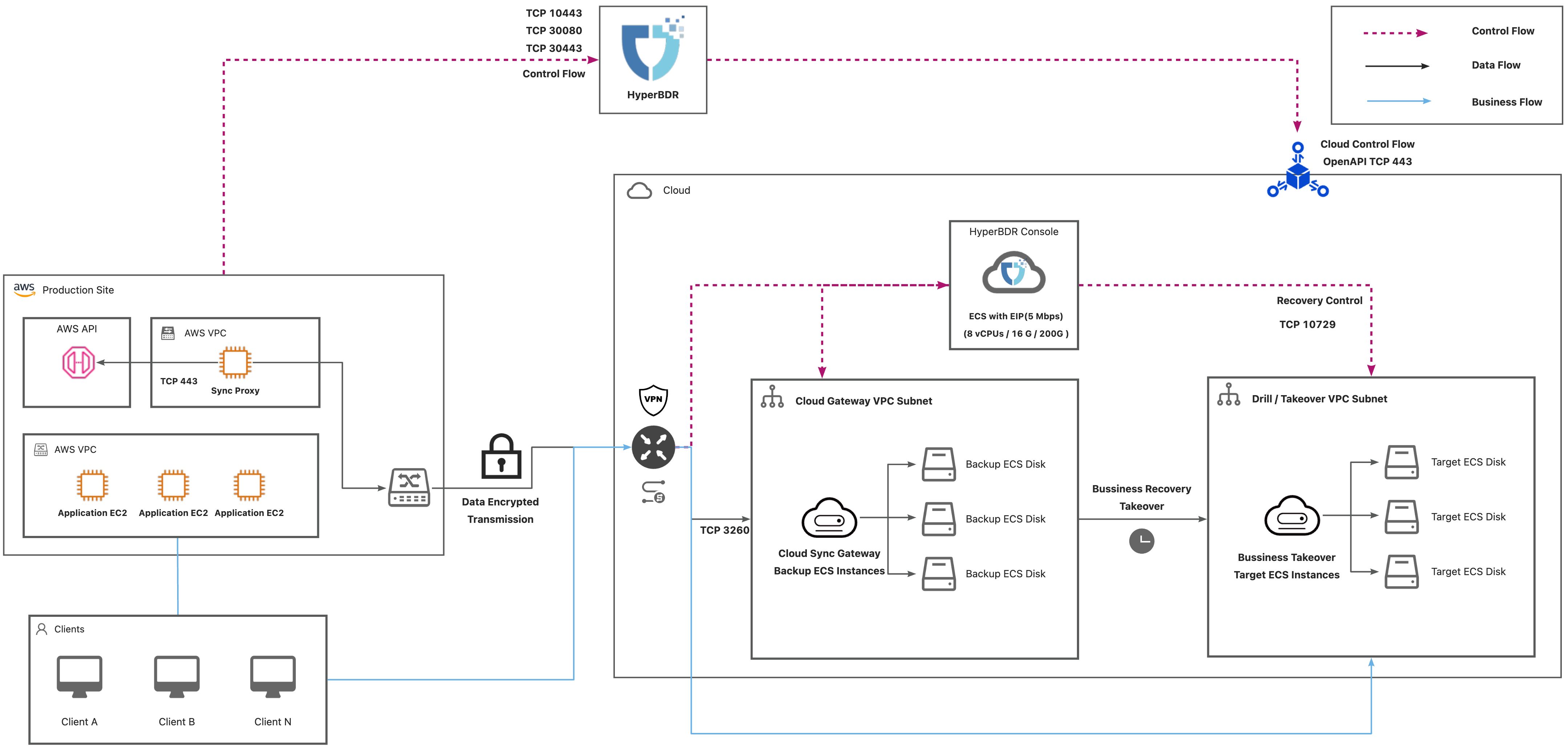
Failback Network Planning — Dedicated Line Solution
During the failback process, due to the necessity for cloud takeover of the host with direct access to the production-side IP address, the current support is limited to dedicated line solutions.
Block Storage
Deployment Architecutre
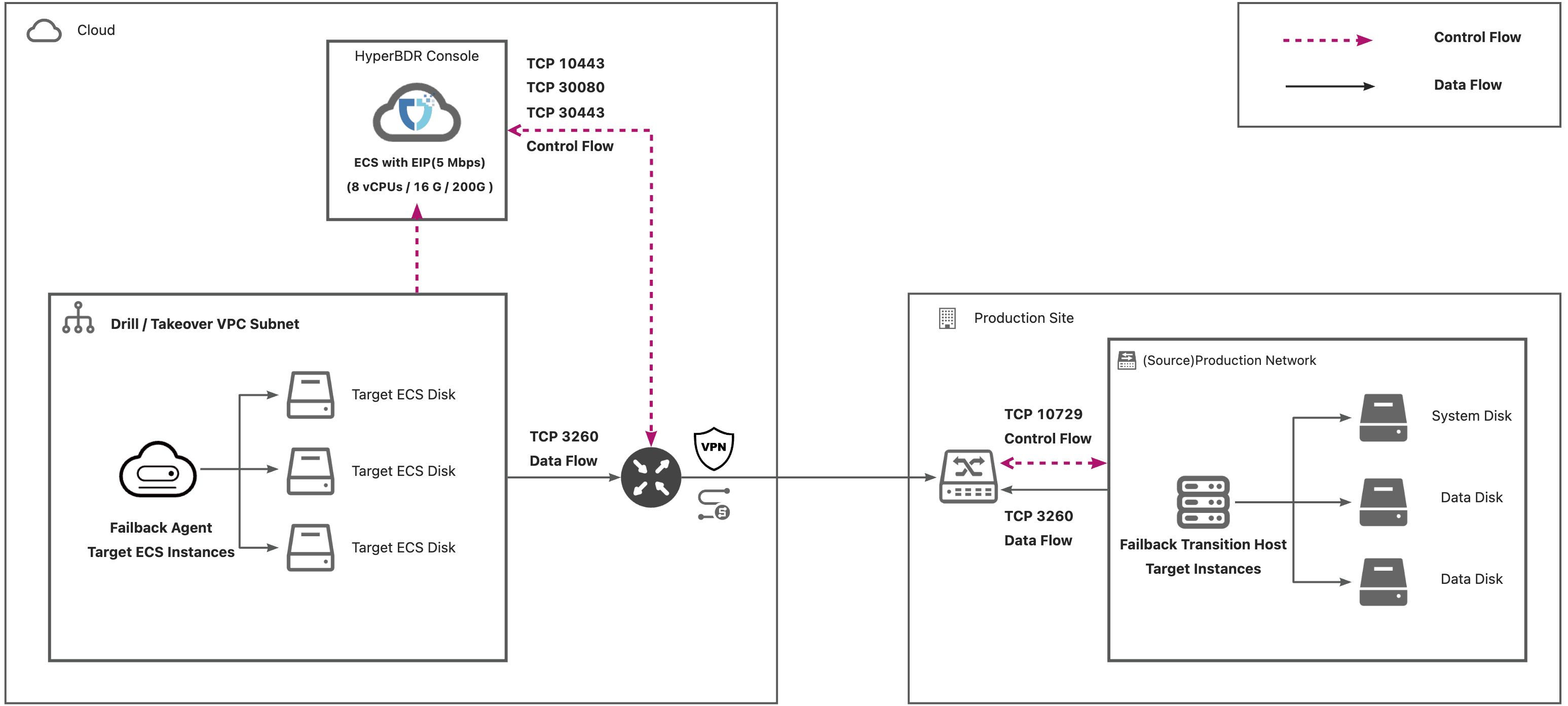
List of Open Ports
| No. | From | To | Direction | Ports | Type | Comment |
|---|---|---|---|---|---|---|
| 1 | Failback Agent | HyperBDR Console | TCP Unidirectional | 10443 / 30080 | Control Flow | |
| 2 | Failback Agent | Failback Transition Host | TCP Unidirectional | 3260 | Data Flow | |
| 3 | HyperBDR Console | Failback Transition Host | TCP Unidirectional | 10729 | Control Flow |
Object Storage
Deployment Architecture
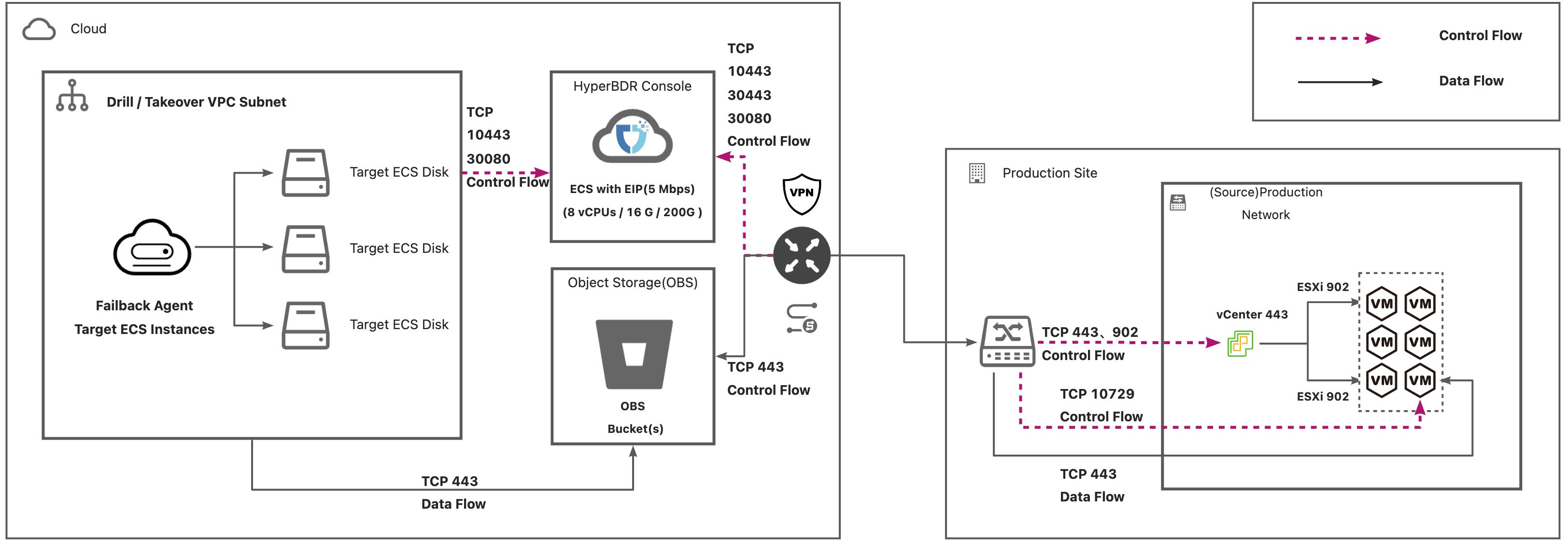
List of Open Ports
| No. | From | To | Direction | Ports | Type | Comment |
|---|---|---|---|---|---|---|
| 1 | Failback Agent | HyperBDR Console | TCP Unidirectional | 10443 / 30080 | Control Flow | |
| 2 | Failback Agent | Object Storage Service | TCP Unidirectional | 443 | Data Flow | |
| 3 | HyperBDR Console | Object Storage Service | TCP Unidirectional | 443 | Control Flow | |
| 4 | HyperBDR Console | Failback Transition Host | TCP Unidirectional | 10729 | Control Flow | |
| 5 | HyperBDR Console | Cloud API | TCP Unidirectional | 443 | Control Flow | |
| 6 | HyperBDR Console | vCenter/ESXi | TCP Unidirectional | 443/902 | Control Flow | |
| 7 | Failback Transition Host | Object Storage Service | TCP Unidirectional | 443 | Data Flow |
DR Network Planning
User Network
We use the network of a specific client's production environment as an example to illustrate network planning under different scenarios. Below is the network architecture topology diagram for the user:
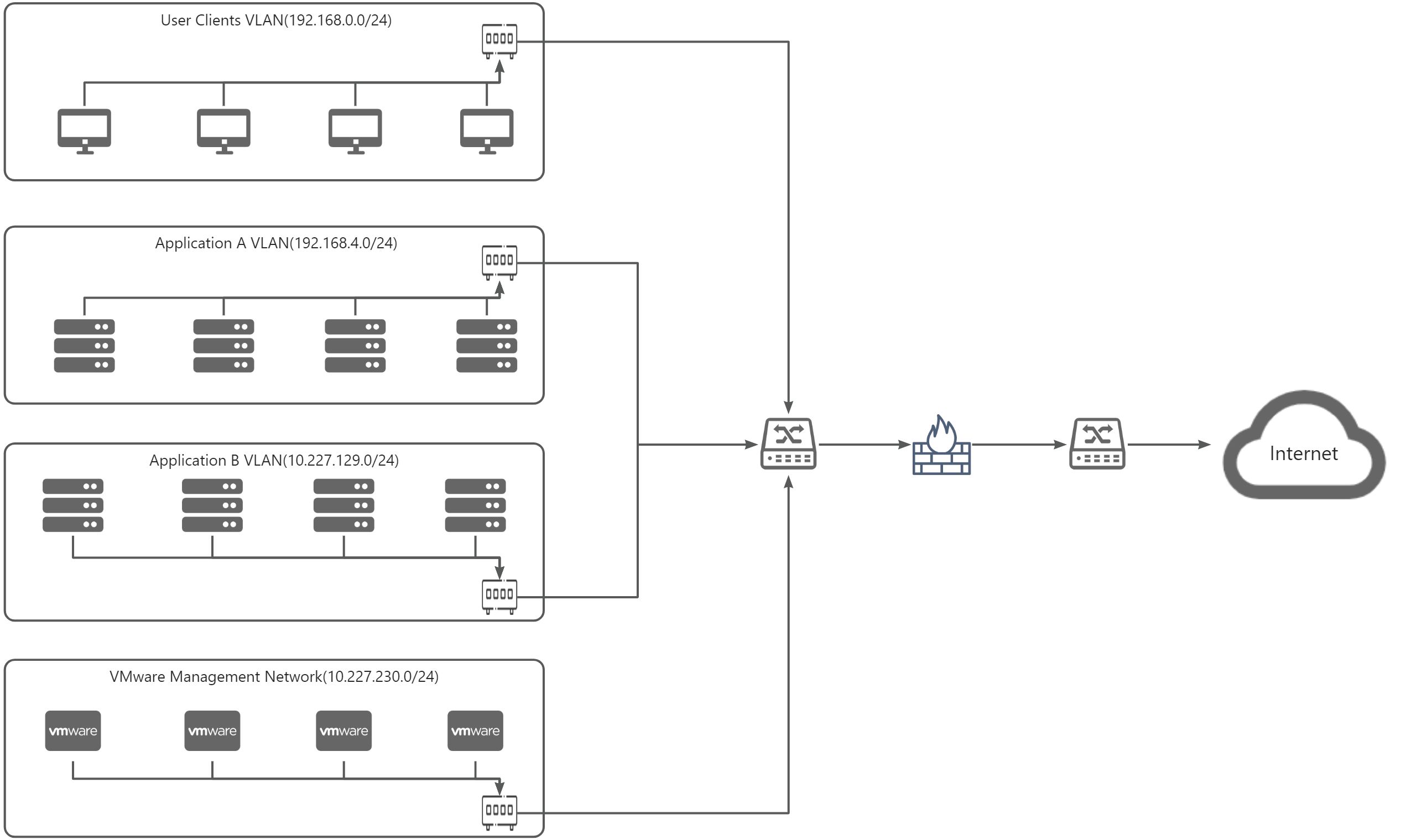
The user network allocation is as follows:
| Network | Subnet | Usage |
|---|---|---|
| Client Desktops | 192.168.0.0/24 | User access application network |
| Application A | 192.168.4.0/24 | Application A network |
| Application B | 10.227.129.0/24 | The network for Business System B, which is the VMware Business Network address |
| VMware Management Network | 10.227.230.0/24 | VMware management network |
Dedicated Line Solution 1
Production network and takeover subnet are distinct.
Architecture
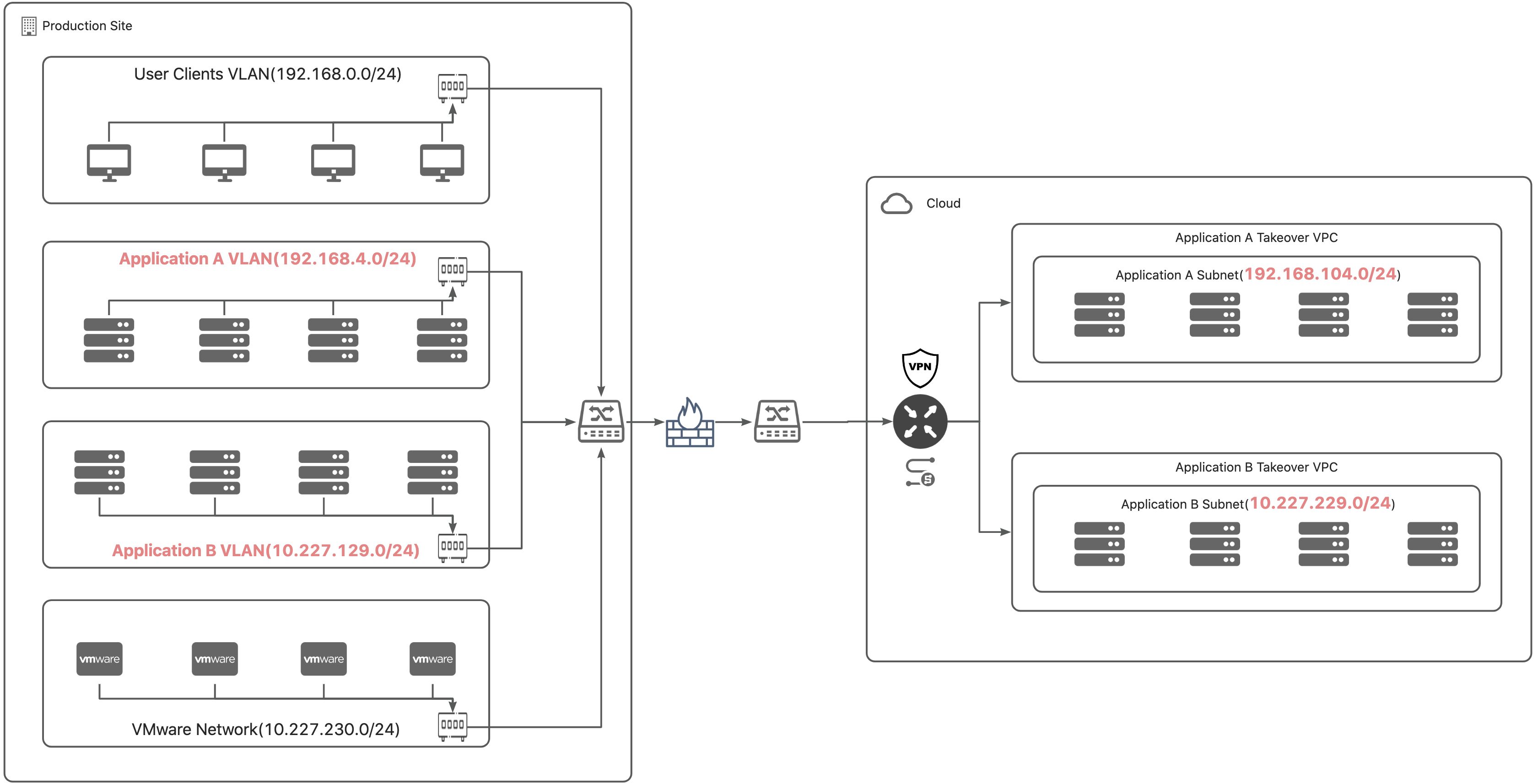
Firewall Policies
| Production Subnet | Takeover Subnet | Production to Takeover | Takeover to Production |
|---|---|---|---|
| 192.168.0.0/24 192.168.4.0/24 | 192.168.104.0/24 | ALLOW | Denied |
| 192.168.0.0/24 10.227.129.0/24 | 10.227.229.0/24 | ALLOW | Denied |
Explanation:
User Access: On the target cloud platform, a different subnet address is used for the takeover network. On the production side, direct access to the cloud's VPC is possible through the dedicated line. Users can also connect directly to the cloud's VPN using a VPN client to access the business network.
Firewall Configuration: To prevent erroneously accessing the original hosts after takeover, restrictions are in place to prevent the directly accessing the production network from the taken-over hosts. Specific ports are allowed based on policy requirements.
Dedicated Line Solution 2
Production network and takeover subnet are the same.
Architecture
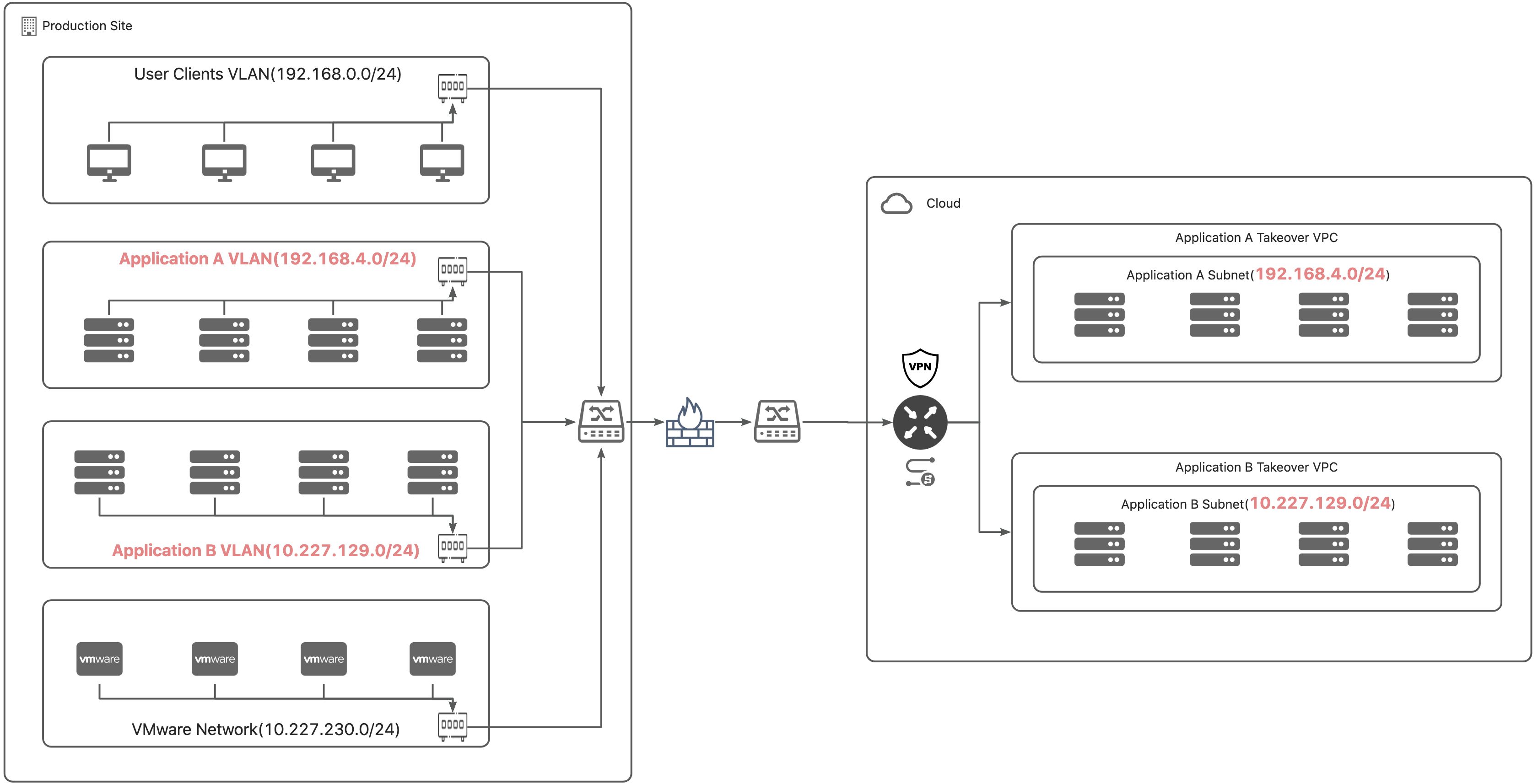
Firewall Policies
| Production Subnet | Takeover Subnet | Production to Takeover | Takeover to Production |
|---|---|---|---|
| 192.168.0.0/24 192.168.4.0/24 | 192.168.4.0/24 | Denied | Denied |
| 192.168.0.0/24 10.227.129.0/24 | 10.227.129.0/24 | Denied | Denied |
Explanation:
- Firewall Configuration: To prevent erroneously accessing the original hosts after takeover, restrictions are in place to prevent the directly accessing the production network from the taken-over hosts. Specific ports are allowed based on policy requirements.
Internet
Architecutre
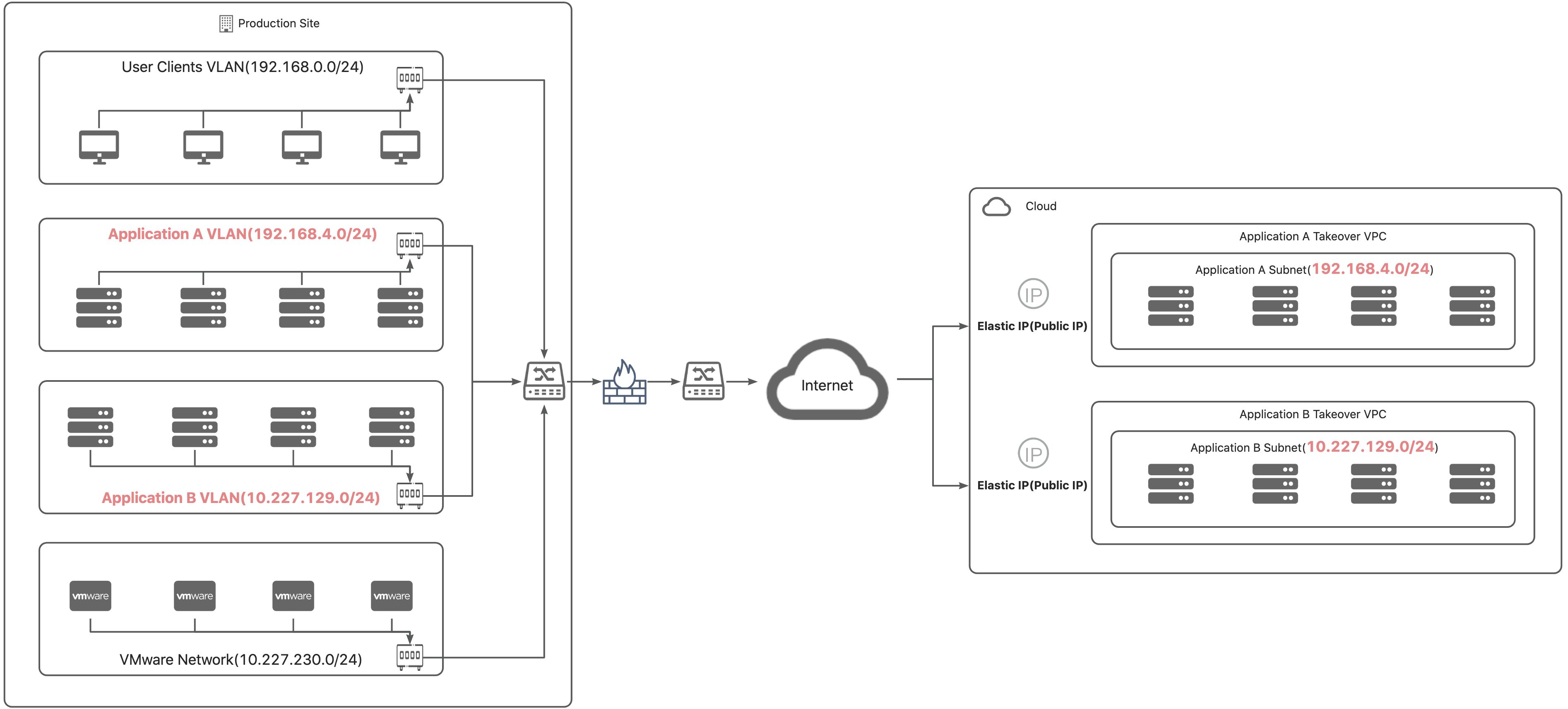
Firewall Policies
Users access the taken-over business system directly through a public network address. The firewall needs to allow the required access from the public network