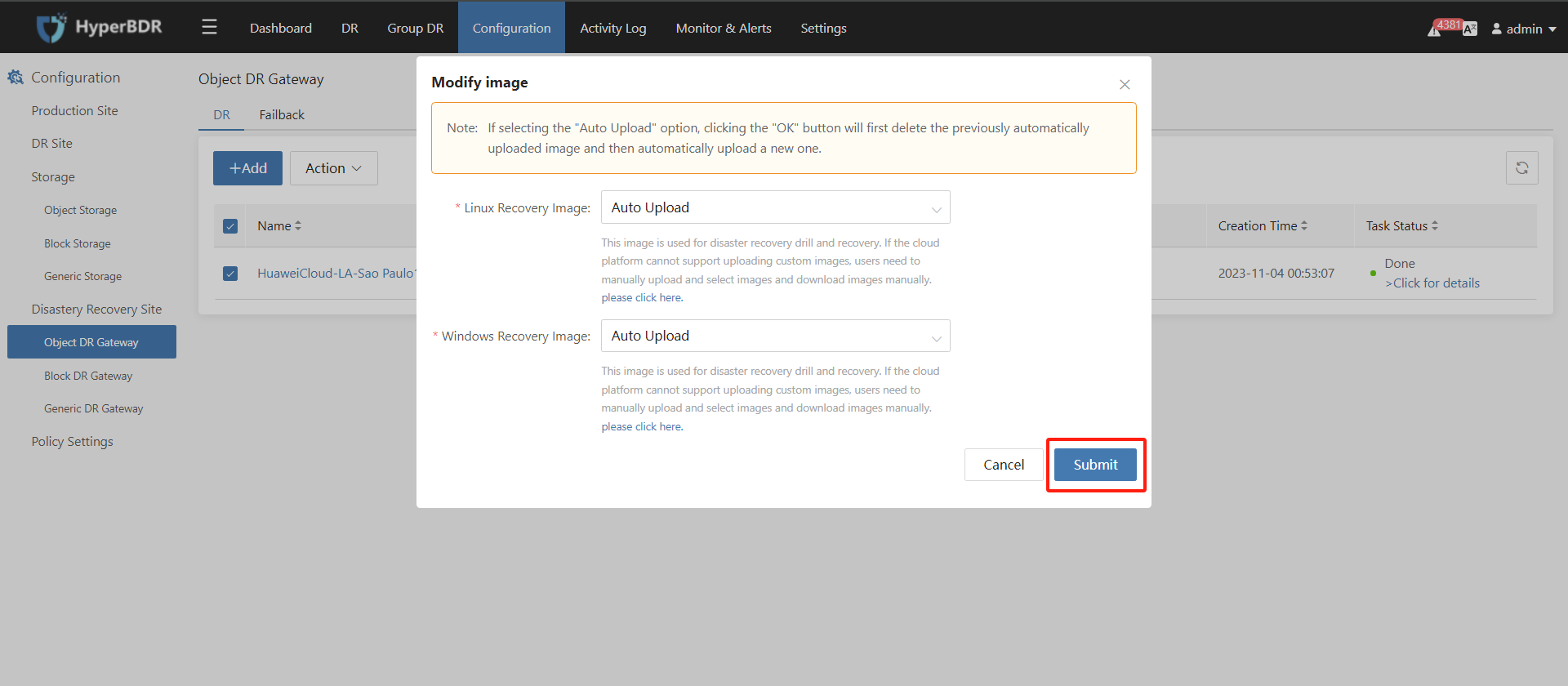云容灾平台(HyperBDR)升级手册
2025年2月27日大约 2 分钟
云容灾平台(HyperBDR)升级手册
提示
注意:支持升级的最低云容灾平台(HyperBDR)版本是HyperBDR 4.4.0。低于HyperBDR 4.4.0的版本不支持升级到最新版本。
云容灾平台(HyperBDR)服务器升级
获取升级包并解压
步骤1:获取升级包URL。
步骤2:将升级包下载到云容灾平台(HyperBDR)控制台 操作系统,并使用以下命令进行解压:
tar zxvf upgrade_incremental_4.4.0_to_4.9.0.tar.gz -C /tmp/检查当前安装版本
cat /opt/installer/Version
HyperBDR_release_v4.9.0_20230928-20230927-1437.tar.gz
## The installed version is HyperBDR_release_v4.9.0_20230928如果云容灾平台(HyperBDR)版本低于4.6.0,请执行以下额外步骤:
[root@log images]# cd /tmp/upgrade/images
[root@log images]# ls
influxdb-1.7.6.tar.gz mariadb-10.3.36.tar.gz rabbitmq-3.8.16.tar.gz redis-7.0.2-alpine.tar.gz
[root@log images]# docker load -i influxdb-1.7.6.tar.gz
[root@log images]# docker load -i mariadb-10.3.36.tar.gz
[root@log images]# docker load -i rabbitmq-3.8.16.tar.gz
[root@log images]# docker load -i redis-7.0.2-alpine.tar.gz更新服务
- 步骤1:替换更新命令:
cp /tmp/upgrade/scripts/common.sh /opt/installer/production/scripts/
cp /tmp/upgrade/scripts/hmctl /opt/installer/production/scripts/- 步骤2:执行更新命令
/opt/installer/production/scripts/hmctl upgrade /tmp/upgrade/venvs更新配置文件
mv /opt/installer/production/config/newmuse/json/config.json.bak /opt/installer/production/config/newmuse/json/config.json
mv /opt/installer/production/config/newmuse/json/s3.json.bak /opt/installer/production/config/newmuse/json/s3.json
mv /opt/installer/production/config/newmuse/json/targetClouds.json.bak /opt/installer/production/config/newmuse/json/targetClouds.json
mv /opt/installer/production/config/newmuse-motion/json/config.json.bak /opt/installer/production/config/newmuse-motion/json/config.json
mv /opt/installer/production/config/newmuse-motion/json/s3.json.bak /opt/installer/production/config/newmuse-motion/json/s3.json
mv /opt/installer/production/config/newmuse-motion/json/targetClouds.json.bak /opt/installer/production/config/newmuse-motion/json/targetClouds.json确认升级后的版本
升级完成后,执行以下命令查看当前云容灾平台(HyperBDR)版本:
[root@localhost installer]# cat /opt/installer/Version
HyperBDR_release_v5.2.0_20230928-20230927-1437.tar.gz
## The installed version is HyperBDR_release_v5.2.0_20230928更新Linux Agent, Windows Agent 和无代理源端同步代理(Sync Proxy)
限制条件
注意:请首先升级云容灾平台(HyperBDR)服务器端。 V4.10.1之前的安装包不能直接使用更新脚本进行升级。 在同步主机或启动主机等任务进行时,禁止执行升级操作。
无代理源端同步代理(Sync Proxy)
- 步骤1. 登录到无代理 源端同步代理(Sync Proxy) 服务器
ssh root@<Agentless Sync Proxy Server IP\>- 步骤2. 获取最新的更新脚本
curl -k -o /usr/local/hyper_exporter/upgrade_hamal.sh https://<HyperBDR IP\>:30080/softwares/upgrade_hamal.sh- 步骤3. 授权执行权限
chmod +x /root/upgrade.hamal.sh- 步骤4. 执行更新命令
cd /usr/local/hyper_exporter/
bash /usr/local/hyper_exporter/upgrade_hamal.shLinux Agent
- 步骤1. 登录到Linux Agent主机
ssh root@<Agent Host IP\>- 步骤2. 获取最新的更新脚本
curl -k -o /var/lib/egisplus-agent/upgrade_agent.sh https://<HyperBDR-IP\>:30080/softwares/upgrade_agent.sh- 步骤3. 执行更新脚本
bash /var/lib/egisplus-agent/upgrade_agent.shWindows Agent
步骤1. 登录到源Windows Agent服务器桌面
步骤2. 下载更新文件到Windows Agent服务器。
# X64
https://<HyperBDR IP\>:30080/softwares/windows-agent-new/upgrade_to_xxx_x64.zip
# X86
https://<HyperBDR IP\>:30080/softwares/windows-agent-new/upgrade_to_xxx_x86.zip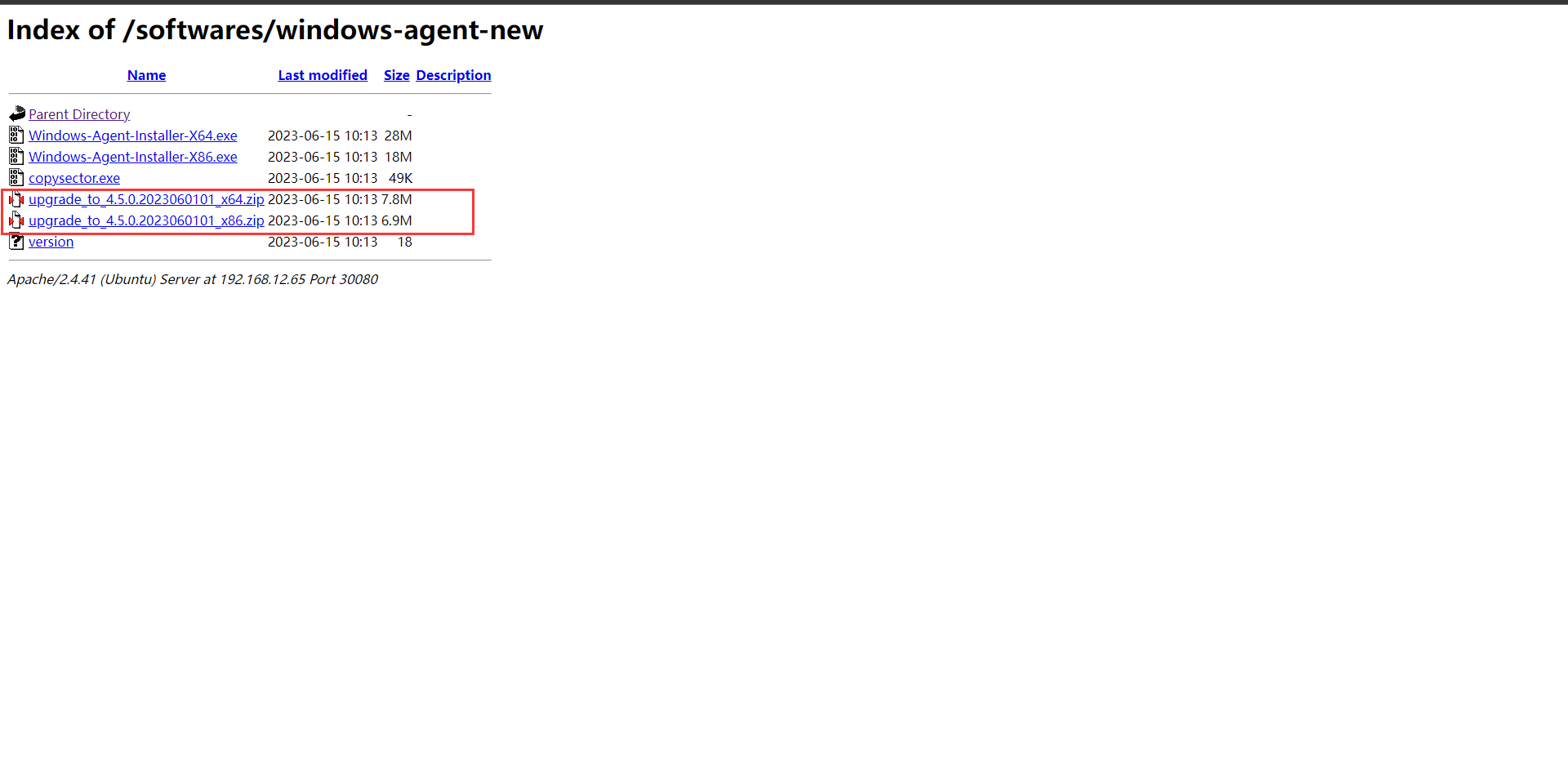
- 步骤3. 解压下载的文件
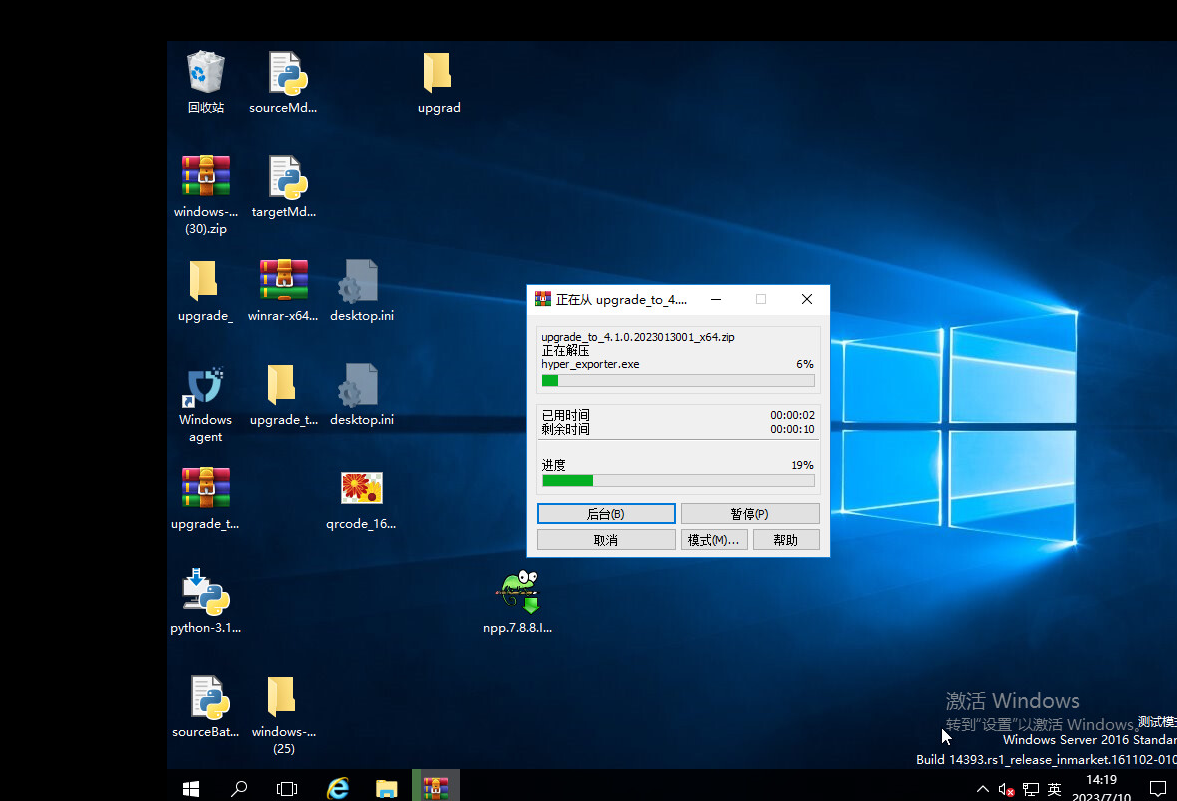
- 步骤4. 执行Upgrade.exe。
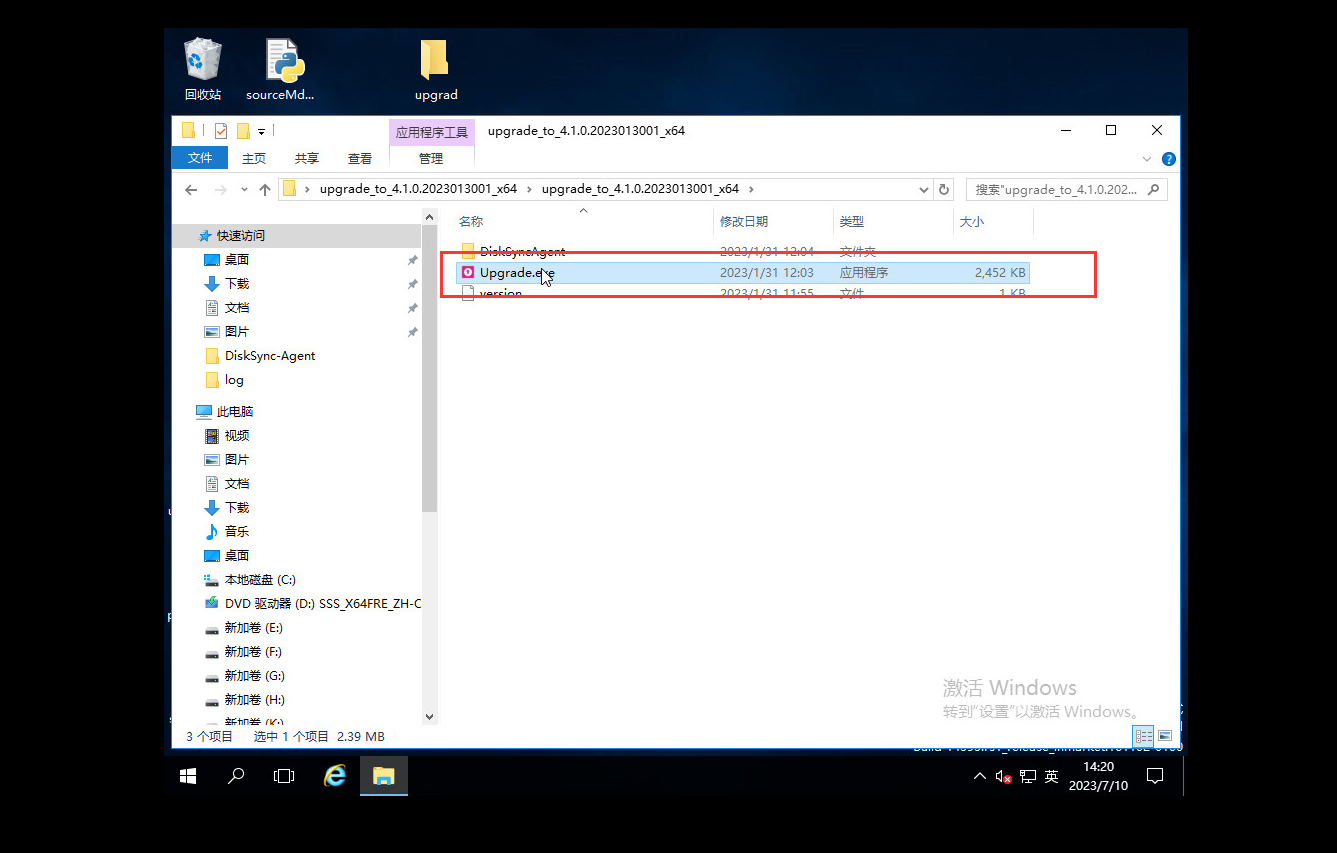
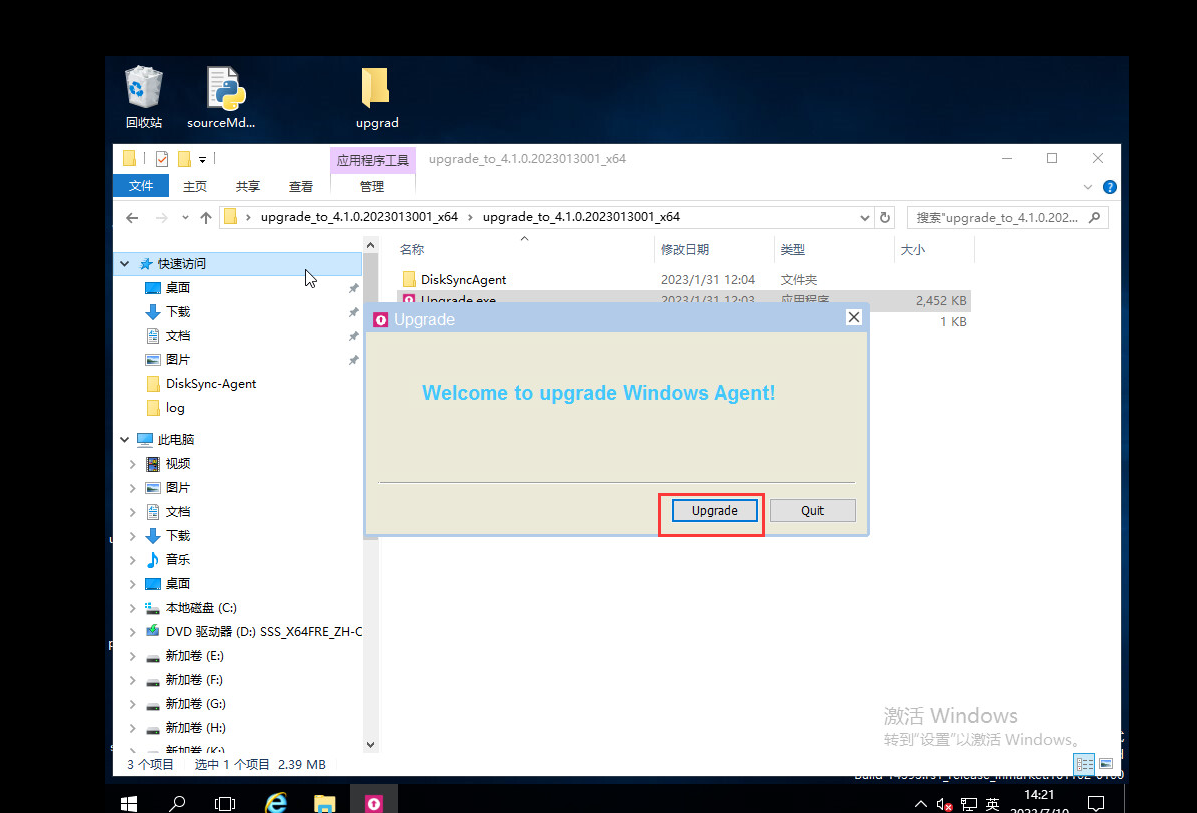
对象存储恢复网关
对象存储恢复网关需要重新上传镜像到云平台。