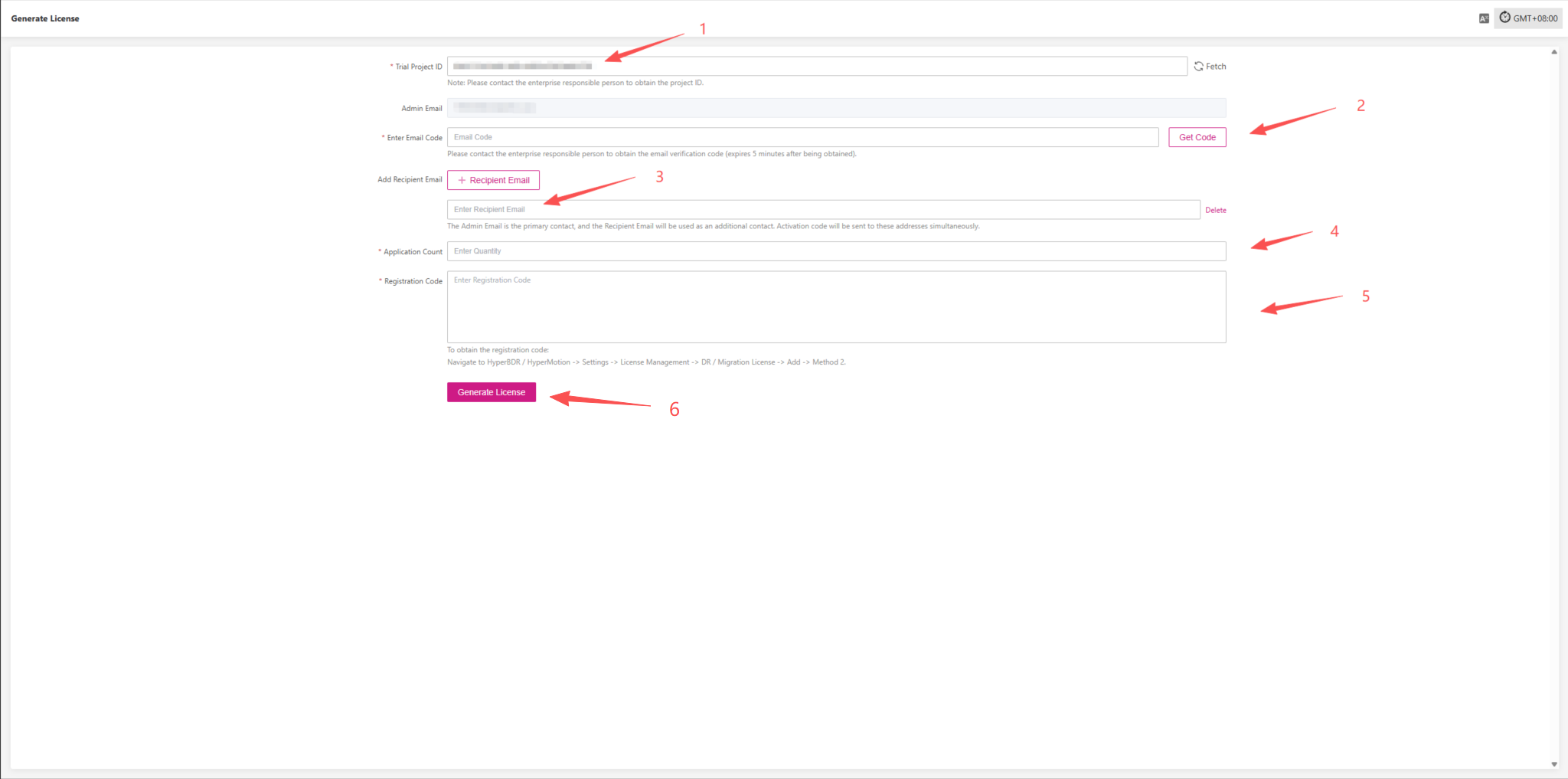POC License Application Guide
POC License Application Guide
Receive POC Authorization Email
Open the POC authorization notification email, record the Project ID, and click [Activate POC Now] to go to the license activation page.
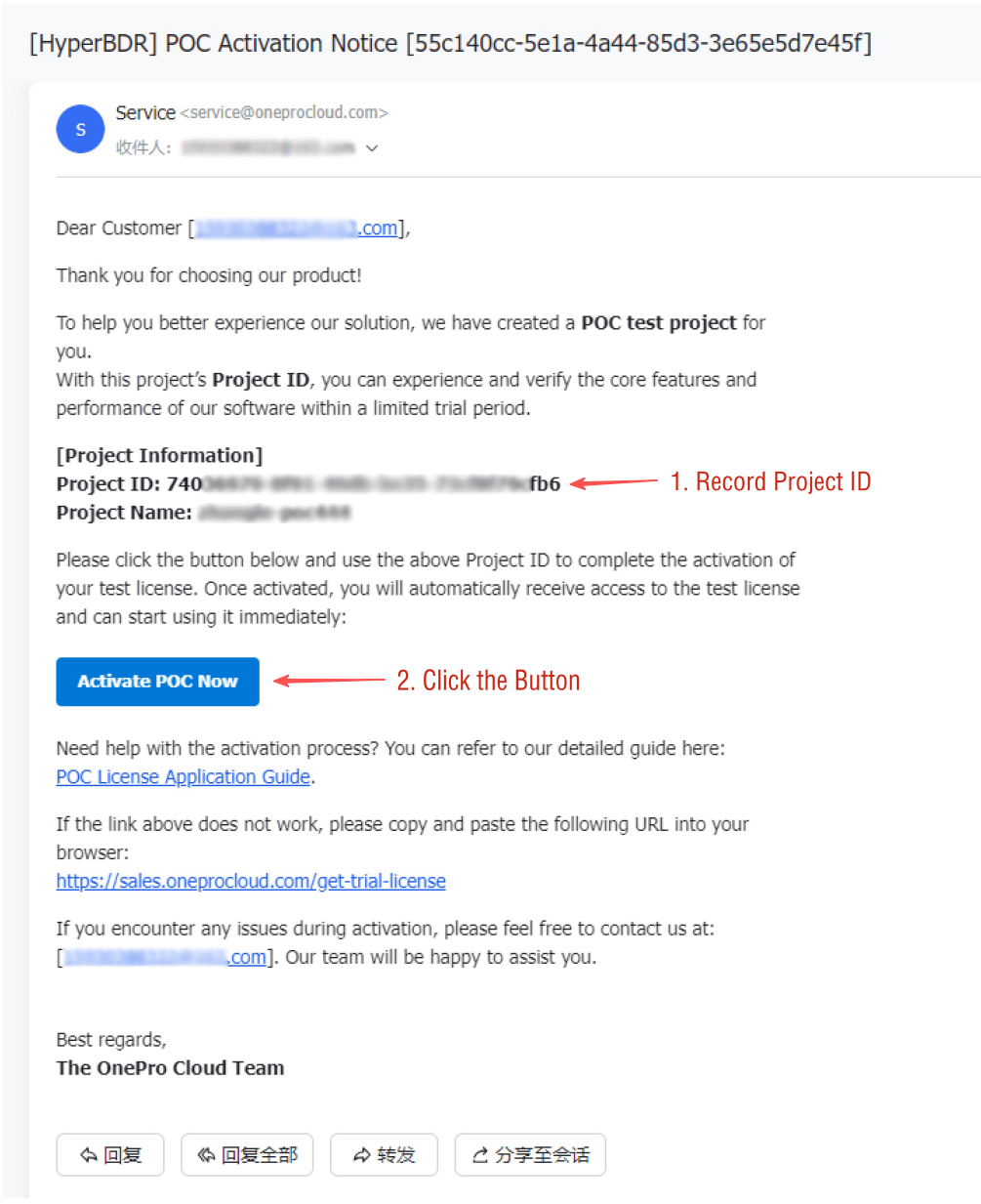
License Activation Page
2.1 Enter the Project ID
Enter the Project ID from the email into the “Trial Project ID” field.
The system will automatically retrieve the enterprise administrator email.💡 Tip
Make sure the retrieved email address is correct before proceeding.
2.2 Click [Get Code]
Contact the enterprise administrator to obtain the code.2.3 Add additional recipient email
If you need to send the activation email to another address, add a new recipient email.2.4 Enter the number of POC licenses
Enter how many POC licenses you want to apply for.2.5 Enter the POC registration code
💡 Tip
If disaster recovery or failback authorization is required,
the Failback Registration Code field will appear automatically.2.6 Click [Generate License]
💡 Tip
For standalone products, you need to obtain the activation code from the authorization notification email and manually enter it into the product to complete activation.
For SaaS products, the authorization is usually activated automatically; if it is not, you can also obtain the activation code from the authorization notification email and manually enter it into the SaaS product to complete activation.