Cloud Sync Gateway Operations Maintenance
Cloud Sync Gateway Operations Maintenance
Runtime Environment
The Cloud Sync Gateway is a key component that connects the source and target cloud platforms. It is responsible for receiving and processing both full and incremental data from the source, synchronizing it to the cloud platform's storage, and enabling efficient, cost-effective data backup and disaster recovery.
The platform automatically creates a default Cloud Sync Gateway environment, typically using Ubuntu 24.04 with 4 CPU cores, 8GB RAM, and a 50GB disk.
The system is installed in the /var/lib/sgateway directory (location is configurable). The main files and directory structure are as follows:
/var/lib/sgateway/
├── certs # Directory for TLS/SSL certificates (including private/public keys)
├── config # Directory for configuration files (e.g., s3block_config.ini)
├── confmgmt # Configuration management directory, possibly for centralized config or version control
├── diskdir # Local data directory, used for object storage data or cache
├── dr # Disaster Recovery related directory (may be empty or reserved)
├── logs # Log directory, stores s3block and watchman logs
├── s3block # s3block main executable, provides core data services
├── s3block.db # s3block local database file, stores task status, metadata, etc.
├── s3block.service # systemd service file for managing s3block startup and operation
├── s3block_version # s3block version information file
├── version # System or module version identifier file
├── watchman # watchman main executable, responsible for monitoring and sync triggers
└── watchman.service # systemd service file for managing watchman startup and operationService Health Status
After the Cloud Sync Gateway is installed, it is managed and operated via systemd. Operations staff can use systemctl commands to check service status and perform control operations. The Cloud Sync Gateway requires attention to three services: s3block.service, watchman.service, and hyper_exporter.service.
| Service | Status Field | Service Status |
|---|---|---|
| s3block.service | Active | active (running) |
| watchman.service | Active | active (running) |
| hyper_exporter.service | Active | active (running) |
Check service status with systemctl status <service-name>. Any status other than active is abnormal and requires further troubleshooting. Example:
systemctl status s3block.serviceService Start/Stop/Restart
Operations staff can use systemd to manage s3block.service and watchman.service with the following commands:
Start Service
s3block.servicesystemctl start s3block.servicewatchman.servicesystemctl start watchman.service
Stop Service
s3block.servicesystemctl stop s3block.servicewatchman.servicesystemctl stop watchman.service
Restart Service
s3block.servicesystemctl restart s3block.servicewatchman.servicesystemctl restart watchman.service
Log Management
All system log files are stored in the /var/log/sgateway directory. Operations staff can check log files to monitor system status, troubleshoot issues, or provide relevant files to project managers to ensure system stability.
/var/log/sgateway/
├── s3block_20250514.log # s3block log for 2025-05-14
├── s3block_20250515.log # s3block log for 2025-05-15
├── watchman_20250514.log # watchman log for 2025-05-14
└── watchman_20250515.log # watchman log for 2025-05-15Log Collection
In the HyperBDR system, operations personnel can collect and download the required log files from the “Operations > Download Logs > DR | Failback > Cloud Sync Gateway” page according to their needs, facilitating issue troubleshooting and system monitoring.
Select the target host and click the "Collect" button in the corresponding row.
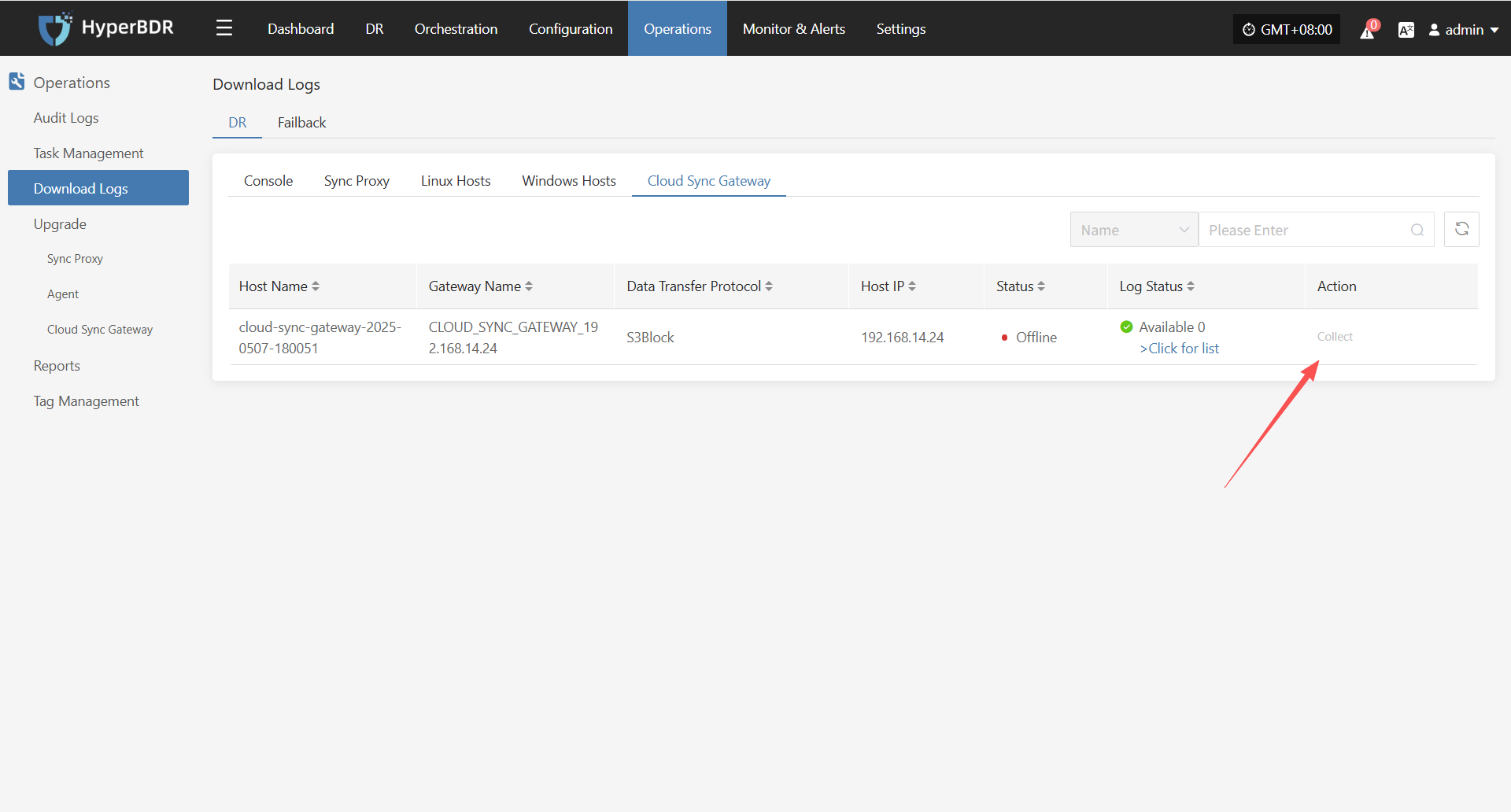
Select Time Range
In the pop-up dialog, set the time range for the logs you want to collect. After confirming, the system will automatically start collecting logs.
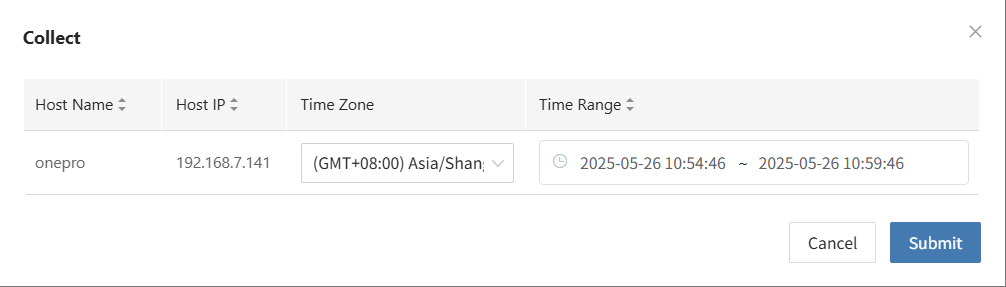
Start Collection
After confirming the time range, the system will automatically start collecting logs, and the log status will change to "Collecting".
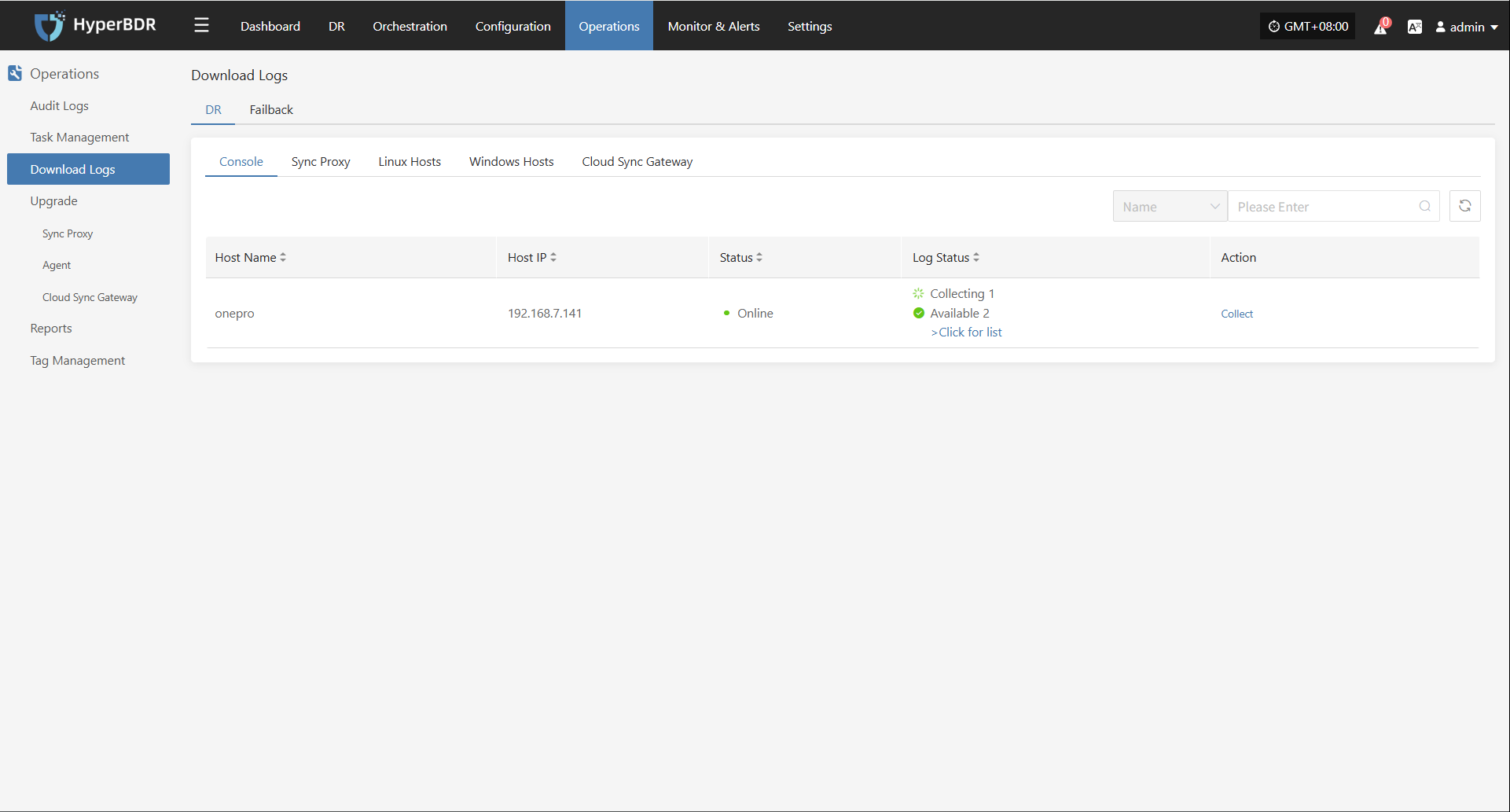
Download Logs
After log collection is complete, the status will update to "Available". Users can click "Click for list" to see the log files and select files to download.
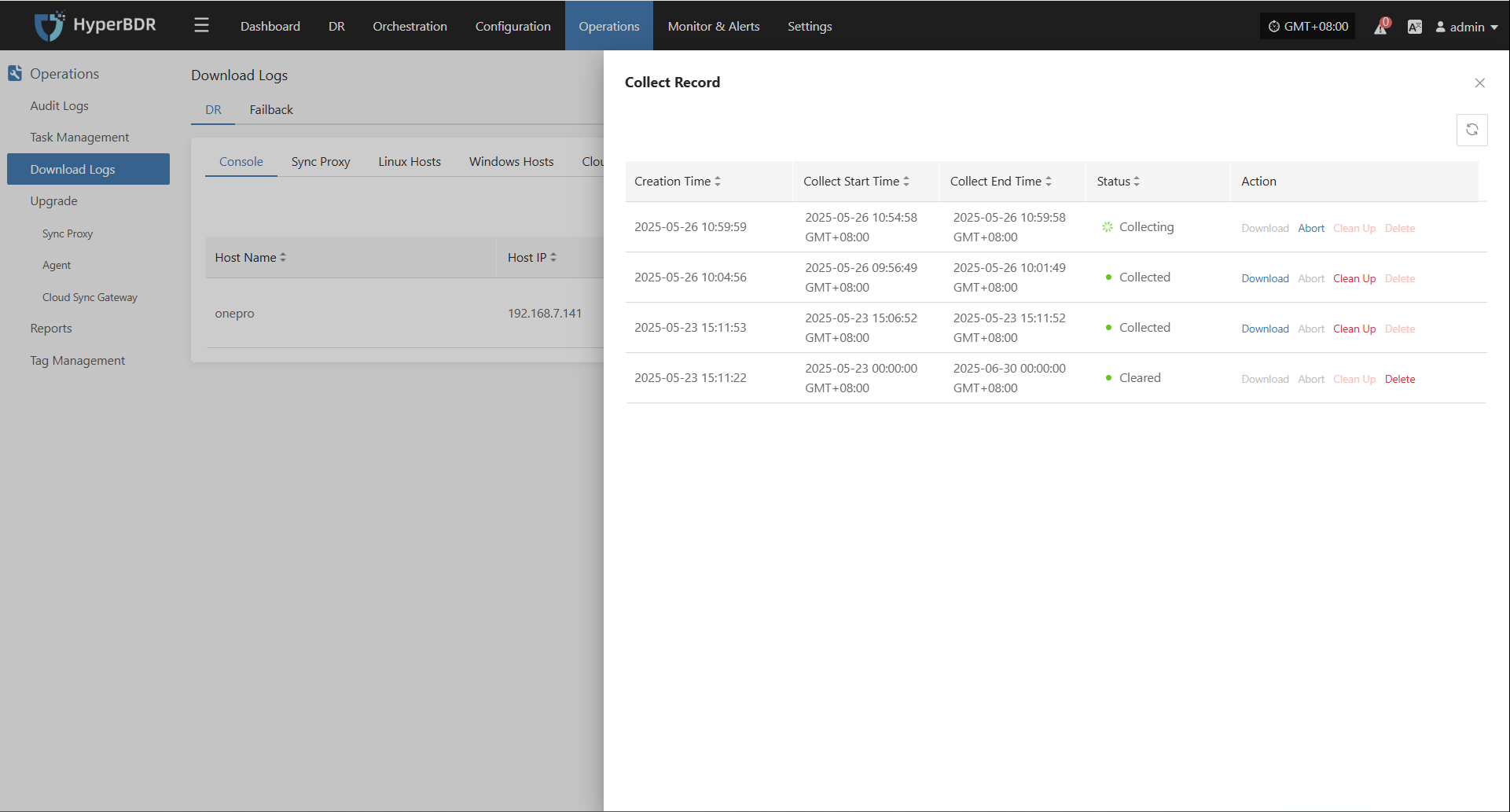
Configuration File Management
The main configuration file for the Cloud Sync Gateway is s3block_config.ini, located in the /var/lib/sgateway/config directory. This file contains key information such as gateway ID, public IP, WebSocket service address, local data directory, log level, S3 storage credentials, endpoint address, and more, supporting data sync and communication between the gateway and central services.
Below are the main sections of the configuration file and their descriptions:
[system]
gateway_uuid = 41f2ef9e-50c7-430f-b316-e9e4ec5516d4 # Unique gateway identifier (UUID)
websocket_server = wss://192.168.7.141:10443/duplex/gateway/v1 # WebSocket address for bidirectional communication with the server
filedir = diskdir # Local data storage directory (relative path)
log_level = 1 # Log level (1 means INFO)
multi_srv = true # Enable multi-service mode (true means enabled)
public_ip = 192.168.14.65 # Public IP address for gateway communication
accessKey = wCi7qC8RlFydraCugWWa # Object storage access key
secretAccessKey = TH5g4gbJKsK2YEsBLj7GaFpbWTiGYarRQSu1B59t # Object storage secret key
localdisksaved = # Local disk persistence directory (empty means default)
endpoint = https://192.168.14.65:13260 # Object storage endpoint (API address)
bucketcreated = true # Whether the bucket is created (true means created)