Sync Proxy Operations Maintenance
Sync Proxy Operations Maintenance
Runtime Environment
The agentless proxy is installed on the source host and captures data changes directly through the cloud platform's API or virtualization management interfaces (such as VMware vCenter). This enables non-intrusive data synchronization, making it suitable for virtualized environments, simplifying deployment, and reducing system resource usage.
The Linux agentless proxy is deployed on an Ubuntu 24.04 host. The recommended configuration is 4-core CPU, 8GB RAM, 50GB disk, using ext4 or xfs file systems (LVM partitions are not supported).
The system is installed in the /opt/hamal directory. The main files and directory structure are as follows:
/opt/hamal
├── docker-compose-hamal.yaml # Docker Compose configuration for Hamal services
├── hamal-venv # Python source package
│ ├── bin # Python executables
│ ├── etc # Configuration files
│ ├── hamal3-changelog.txt # Hamal version changelog
│ ├── include # Include directory (typically C libraries, etc.)
│ ├── lib # Python library files
│ ├── project_etc # Project-specific configuration files
│ ├── pyvenv.cfg # Python virtual environment config
│ ├── tools # Tools directory
│ └── version # Version file for the current virtual environment
├── uninstall_hamal.sh # Script to uninstall Hamal services
└── update_sync_proxy.sh # Script to update the sync proxyService Health Status
Agentless services run as Docker containers. Operations staff can check service status with the following command:
cd /opt/hamal
docker-compose -f docker-compose-hamal.yaml psThe output will show the running status of the services. Pay attention to the State column:
Up: Service is running normallyUp (healthy): Container is running and health check passedExit/Restarting: Service is abnormal or failed to start
Service Start/Stop/Restart
Operations staff can use docker-compose to manage the start, stop, and restart of agentless services.
Start service:
docker-compose -f /opt/hamal/docker-compose-hamal.yaml up -dStop service:
docker-compose -f /opt/hamal/docker-compose-hamal.yaml downRestart service:
docker-compose -f /opt/hamal/docker-compose-hamal.yaml restart
Log Management
All system log files are stored in the /var/log/hamal directory. Operations staff can check log files to monitor system status, troubleshoot issues, or provide relevant files to project managers to ensure system stability.
/var/log/hamal
├── hamal-period.log # Main log for Hamal scheduled tasks (about 188KB)
├── hamal-period-subprocess.log # Subprocess log for Hamal scheduled tasks (about 10KB)
├── ip_mapping.backup # Backup file for IP mapping (currently empty)
├── vm-kylin_v10_Agent-<UUID>.log # VM agent logs, can be used to determine sync statusLog Collection
In the HyperBDR system, operations personnel can collect and download the required log files from the “Operations > Download Logs > DR | Failback > Sync Proxy” page according to their needs, facilitating issue troubleshooting and system monitoring.
Select the target host and click the "Collect" button in the corresponding row.
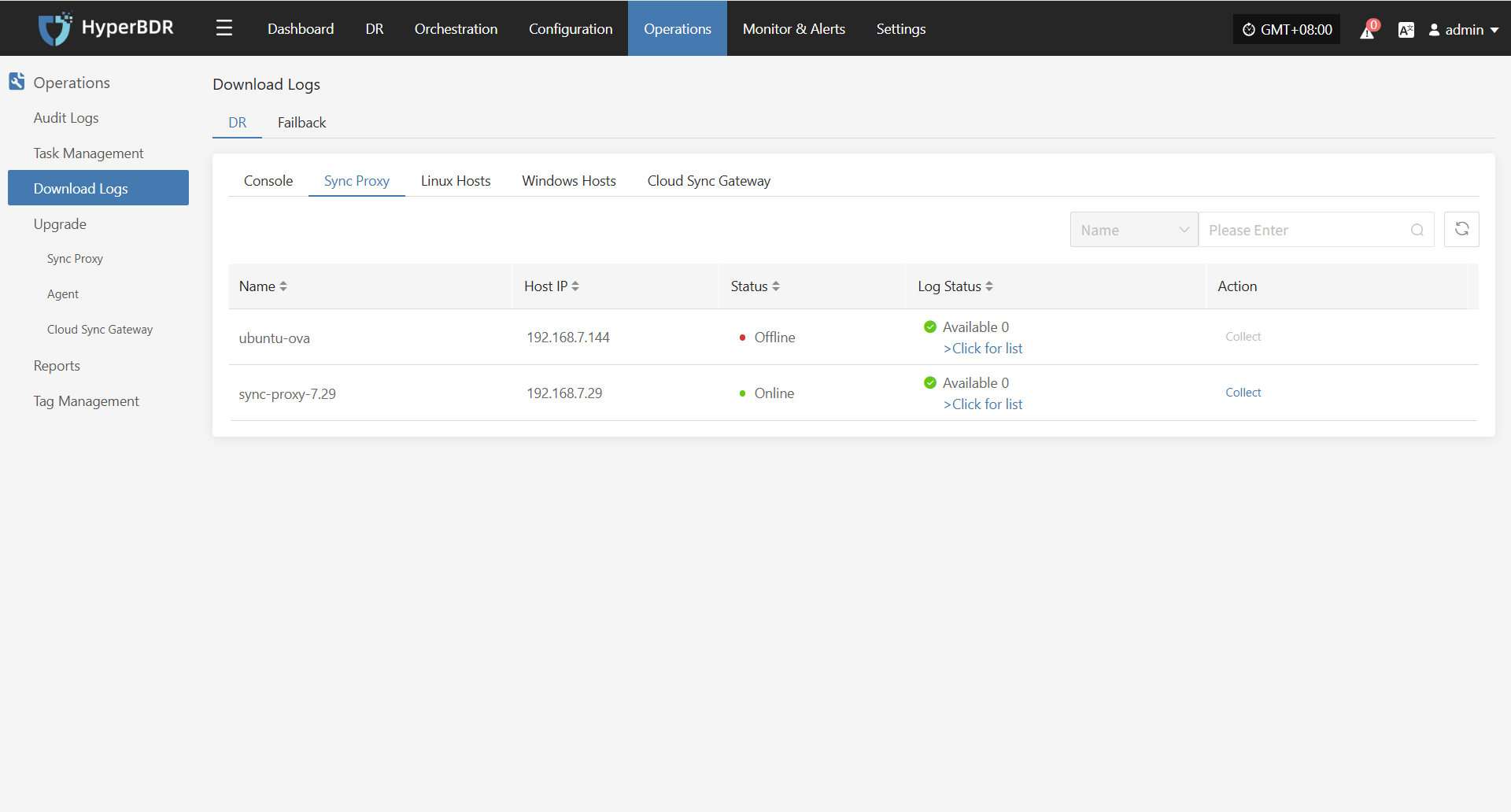
Select Time Range
In the pop-up dialog, set the time range for the logs you want to collect. After confirming, the system will automatically start collecting logs.
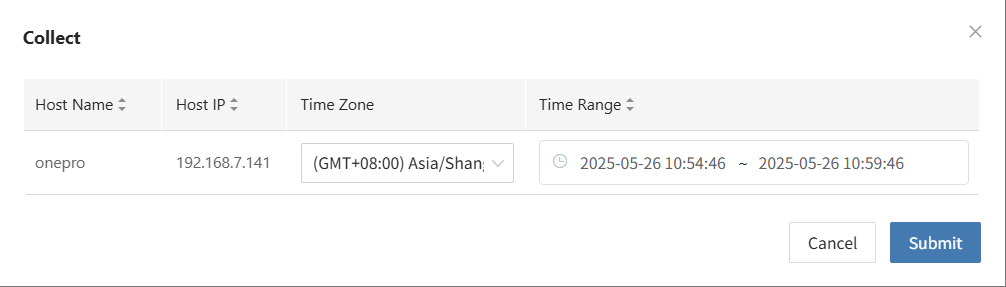
Start Collection
After confirming the time range, the system will automatically start collecting logs, and the log status will change to "Collecting".
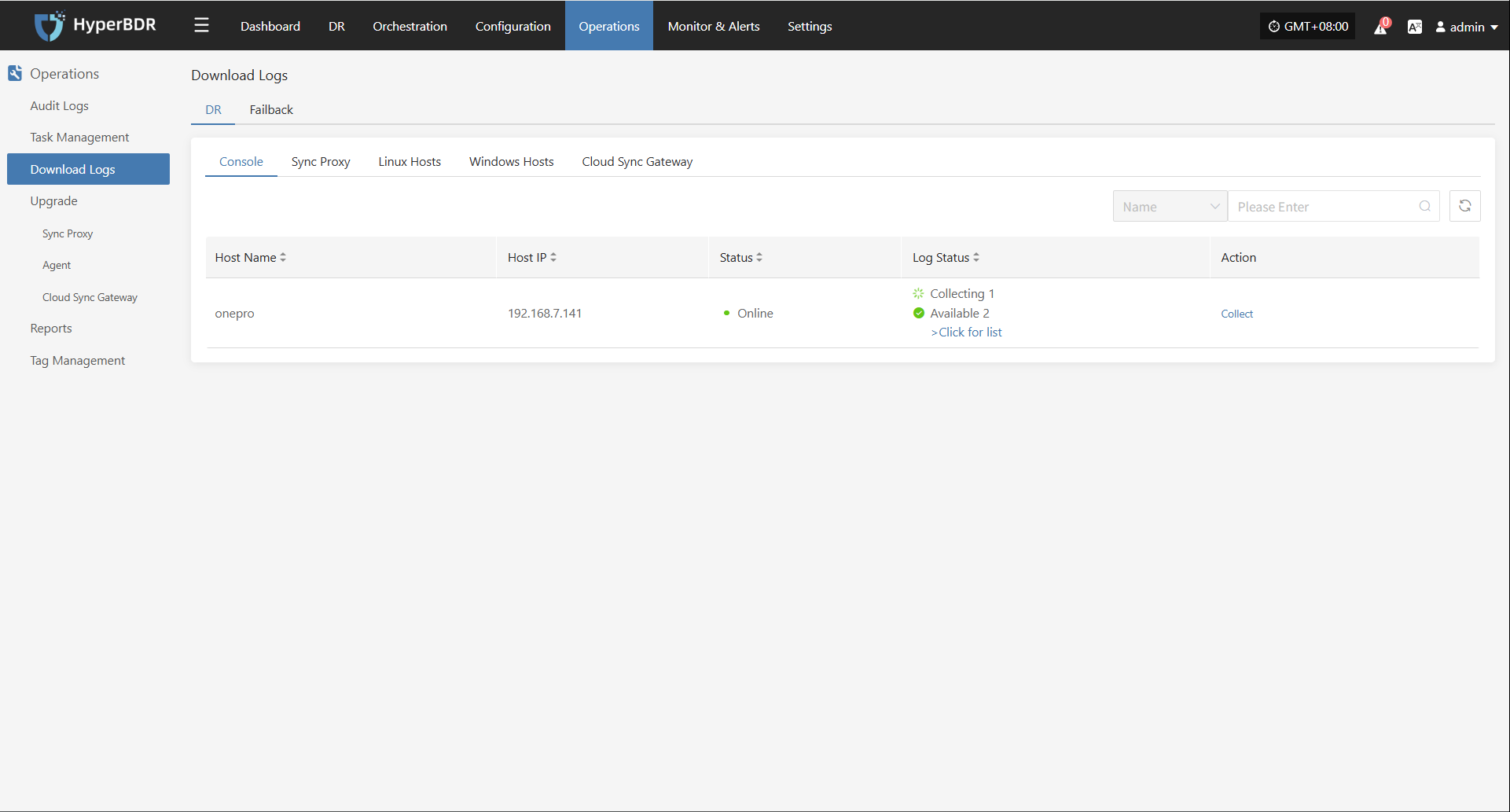
Download Logs
After log collection is complete, the status will update to "Available". Users can click "Click for list" to see the log files and select files to download.
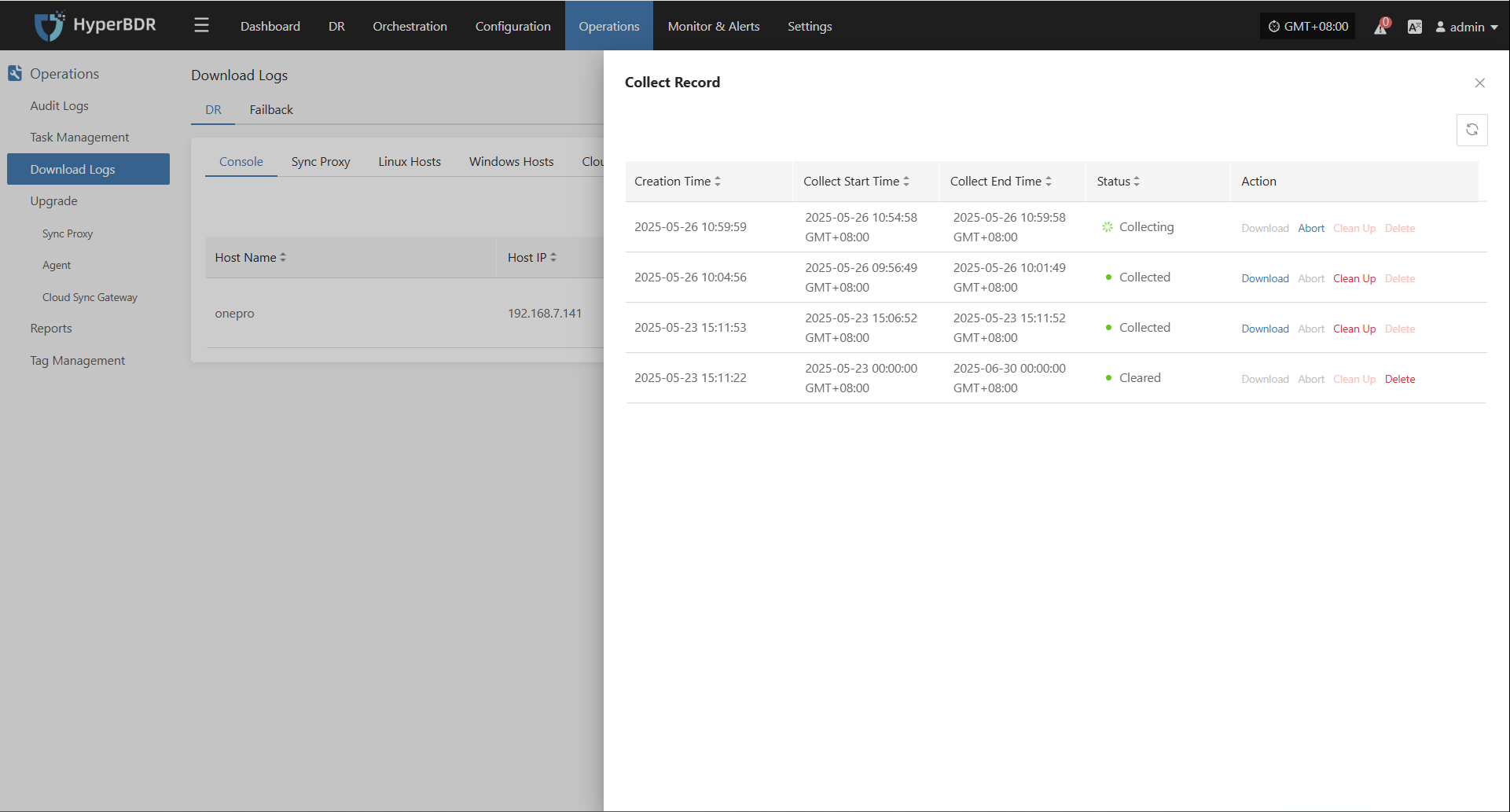
Configuration File Management
The main configuration file for the Linux agentless proxy is located at /etc/hamal/hamal.conf. This file contains all configuration information for agentless mode, including service connections, database, sync tasks, logs, S3 settings, and more.
Below are the main sections of the configuration file and their descriptions:
[DEFAULT]
debug = False # Enable debug logs
verbose = False # Enable verbose logs
log_rotation_type = size # Log rotation by size
max_logfile_count = 10 # Max number of log files
max_logfile_size_mb = 64 # Max size per log file (MB)
hamal_lib_dir = /var/lib/hamal/ # Program data directory
hamal_info_path = /var/lib/hamal/hamal_info # Program info file path
[period]
interval = 60 # Interval for scheduled tasks (seconds)
task_update_wait_time = 1 # Wait time for task updates (seconds)
openstack_release_cpu_time = 0 # CPU time per MB for OpenStack (ms)
vmware_release_cpu_time = 0 # CPU time per MB for VMware (ms)
[mass]
mass_endpoint = https://192.168.7.141:10443/hypermotion/v1 # Mass service API address
auth_key = 315d65ca-ef28-4e63-ad72-1260a91adf23 # Auth key
hyper_exporter_id = aaeb0d1fbbb14093837fb5f900b9f8ce # Unique ID for Hyper Exporter
public_key_path = /etc/hamal/public_key # Public key path
default_request_timeout = 600 # Request timeout (seconds)
enable_get_public_ips = False # Enable public IP retrieval
get_public_ip_timeout = 5 # Public IP retrieval timeout (seconds)
enable_heartbeat_msg = True # Enable heartbeat reporting
[vmware]
skip_disk_flag = False # Skip disk flag check
disk_flag_size = 48 # Minimum disk size for flag (MB)
max_read_blocks = 1024 # Max blocks per read
[openstack_ceph]
skip_disk_flag = False # Skip disk flag check
disk_flag_size = 48 # Minimum disk size for flag (MB)
[sync]
save_local_snapshot_metadata = False # Save snapshot metadata locally
upload_metadata_to_oss = False # Upload metadata to OSS
[data_sync_v2]
fsync_period_frequency = 3 # Metadata sync frequency (seconds)
fsync_timeout = 0 # Sync timeout (seconds)
parallel_sync_disks_count = 4 # Number of disks to sync in parallel
pre_disk_readers_count = 2 # Preprocessing disk reader threads
max_parallel_sync_disks_count = 16 # Max parallel disk syncs
max_pre_disk_readers_count = 16 # Max preprocessing disk readers
[fusion_compute]
task_timeout = 3600 # Task timeout (seconds)
create_snap_task_timeout = 3600 # Snapshot creation timeout (seconds)
delete_snap_task_timeout = 3600 # Snapshot deletion timeout (seconds)
local_host_ip = "" # Local host IP (optional)
max_socket_connections_per_host = 8 # Max connections per host
max_writer_num = 10 # Max writer threads