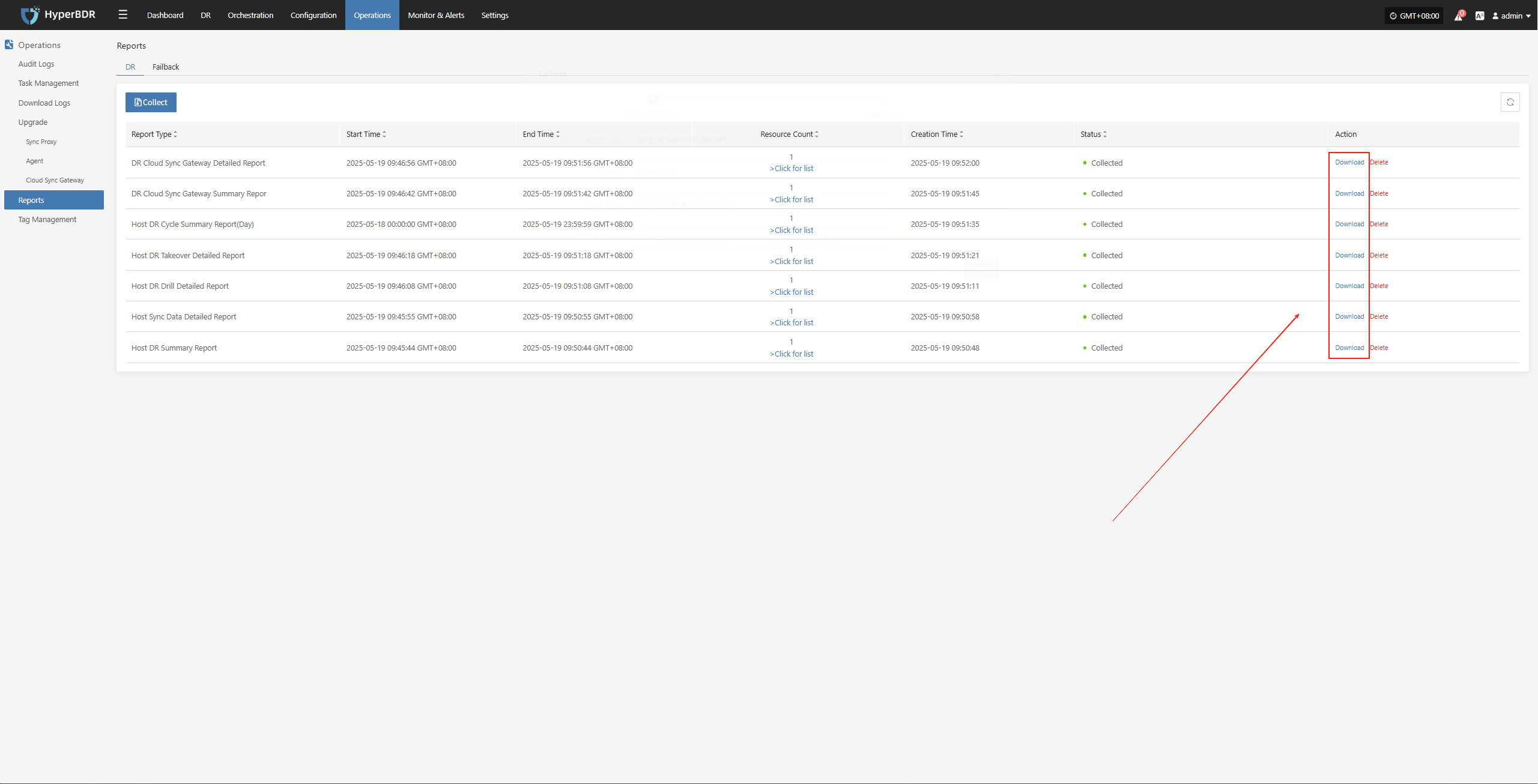Report Export
February 12, 2026Less than 1 minute
Report Export
Report Export Operation Example
Log in to the HyperBDR-HyperMotion Console
- Note: If you need to download host information reports for different tenants, you must log in to the console with a user belonging to the corresponding tenant.
Click [Operations] > [Report] to enter the report page.
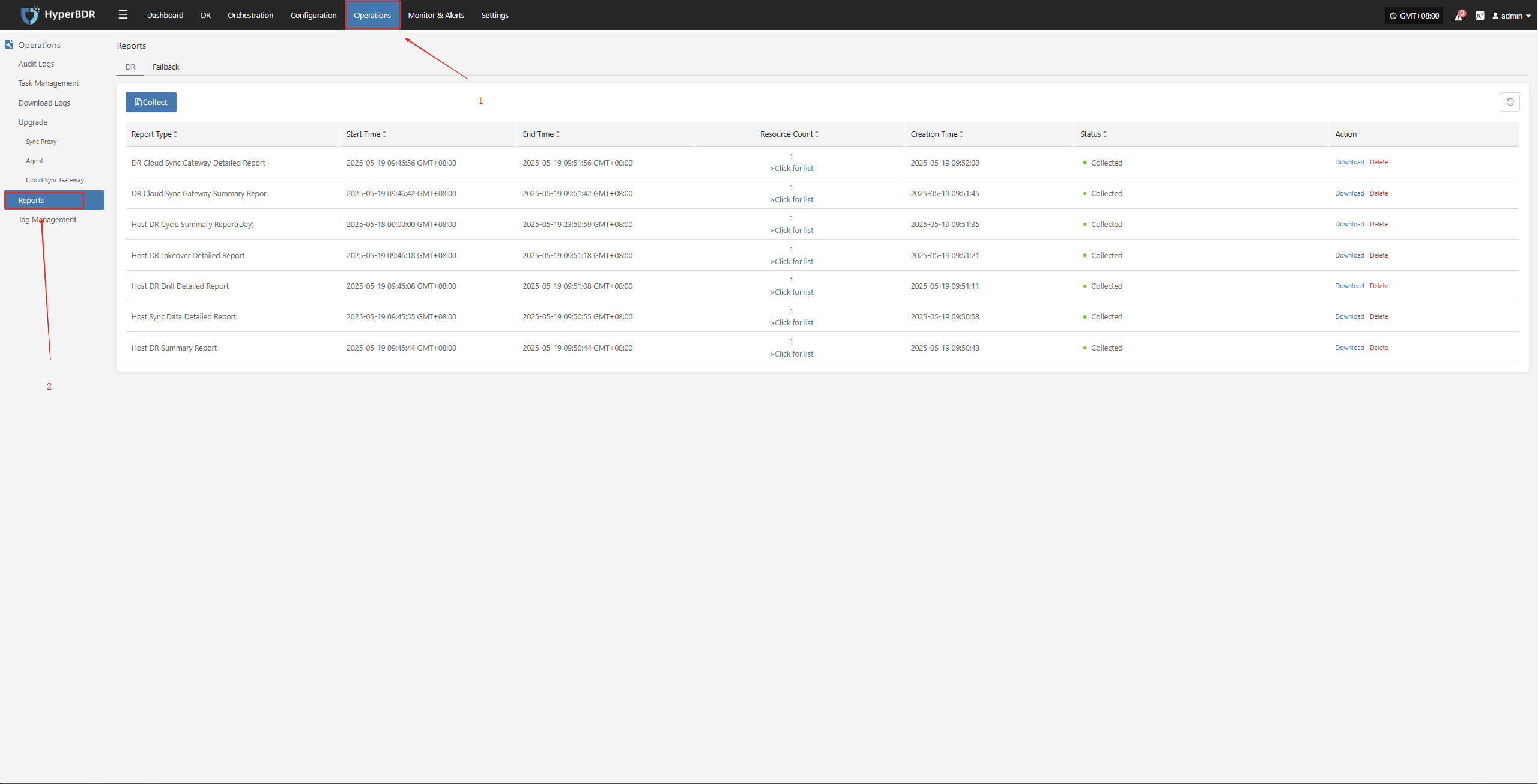
Collect reports
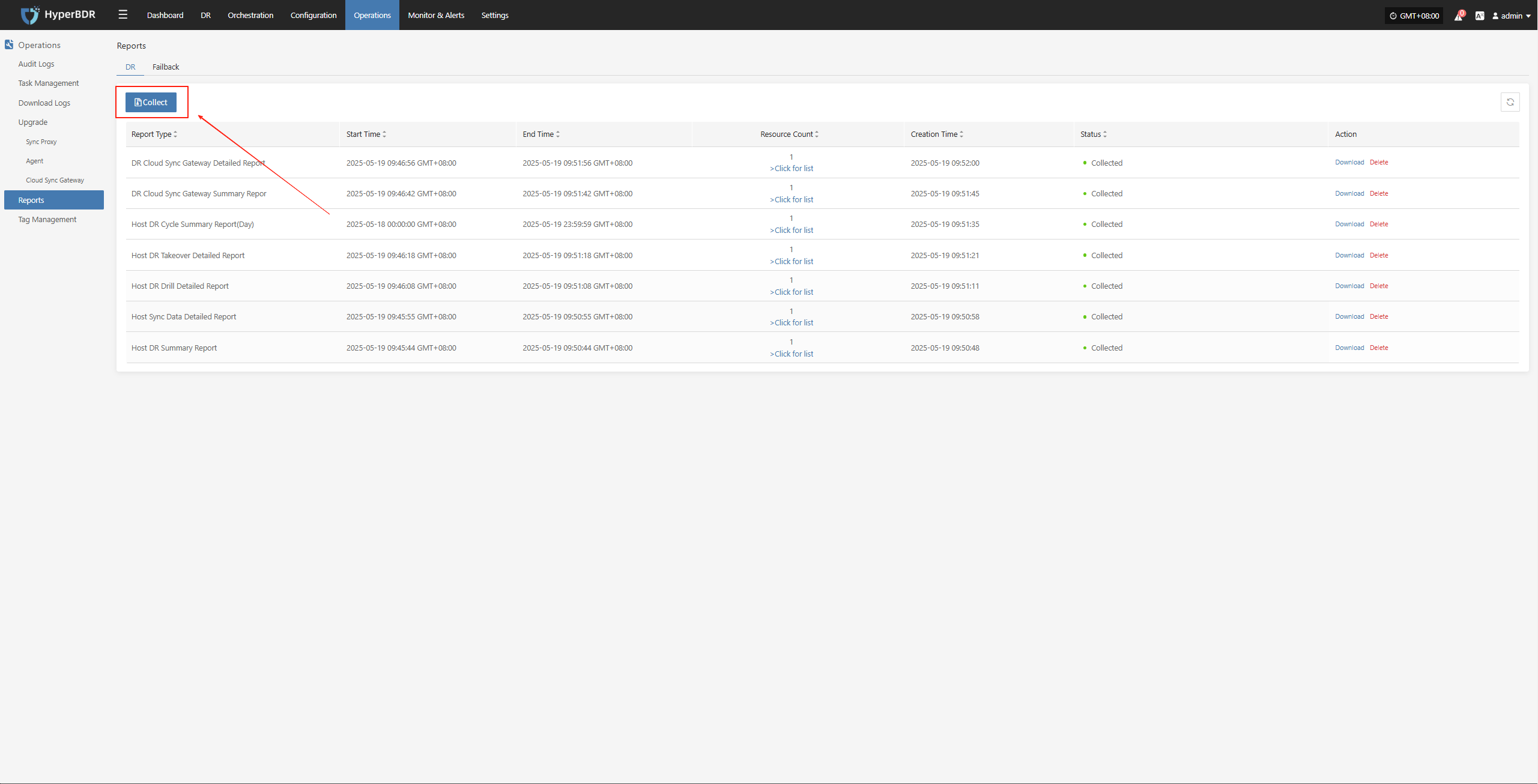
Select the report type, scope, time zone, and time range as needed. After confirming the information, click [Submit].

Download the report
- Click [Download] to get the report.