Agent Pre-Settings
Agent Pre-Settings
(Intranet VPN Access) Test the network connectivity between the Takeover Host and the HyperBDR
Tips
The VPN service has been configured on the DR side, and the DR side has connected to the production site through the VPN. You can perform the following tests.
Verification test procedure
Log in to the Takeover Host.
The Takeover Host is Linux
Ensure that the ssh command is running on the Takeover Host
The HyperBDR is accessed on port 10443
Test command:
ssh -v -p 10443 <HyperBDR Intranet IP>Test result: If the following input result contains the information [debug1: Connection established.], the network connectivity is OK.
OpenSSH_7.4p1, OpenSSL 1.0.2k-fips 26 Jan 2017
debug1: Reading configuration data /etc/ssh/ssh_config
debug1: /etc/ssh/ssh_config line 58: Applying options for *
debug1: Connecting to <HyperBDR Intranet IP\> [<HyperBDR Intranet IP\>] port 10443.
debug1: Connection established.
#### The HyperBDR is accessed on port 30080Test command:
ssh -v -p 30080 <HyperBDR Intranet IP>Test result: If the following input result contains the information [debug1: Connection established.], the network connectivity is OK.
OpenSSH_7.4p1, OpenSSL 1.0.2k-fips 26 Jan 2017
debug1: Reading configuration data /etc/ssh/ssh_config
debug1: /etc/ssh/ssh_config line 58: Applying options for *
debug1: Connecting to <HyperBDR Intranet IP> [<HyperBDR Intranet IP>] port 30080.
debug1: Connection established.The HyperBDR is accessed on port 10081
Test command:
ssh -v -p 10081 <HyperBDR Intranet IP>Test result: If the following input result contains the information [debug1: Connection established.], the network connectivity is OK.
OpenSSH_7.4p1, OpenSSL 1.0.2k-fips 26 Jan 2017
debug1: Reading configuration data /etc/ssh/ssh_config
debug1: /etc/ssh/ssh_config line 58: Applying options for *
debug1: Connecting to <HyperBDR Intranet IP> [<HyperBDR Intranet IP>] port 10081.
debug1: Connection established.The Takeover Host is Windows
Ensure that the ssh command exists on the Takeover Host, and open the CMD command line
The HyperBDR is accessed on port 10443
Test command:
ssh -v -p 10443 <HyperBDR Intranet IP>Test result: If the following input result contains the information [debug1: Connection established.], the network connectivity is OK.
OpenSSH_7.4p1, OpenSSL 1.0.2k-fips 26 Jan 2017
debug1: Reading configuration data /etc/ssh/ssh_config
debug1: /etc/ssh/ssh_config line 58: Applying options for *
debug1: Connecting to <HyperBDR Intranet IP> [<HyperBDR Intranet IP>] port 10443.
debug1: Connection established.The HyperBDR is accessed on port 30080
Test command:
ssh -v -p 30080 <HyperBDR Intranet IP>Test result: If the following input result contains the information [debug1: Connection established.], the network connectivity is OK.
OpenSSH_7.4p1, OpenSSL 1.0.2k-fips 26 Jan 2017
debug1: Reading configuration data /etc/ssh/ssh_config
debug1: /etc/ssh/ssh_config line 58: Applying options for *
debug1: Connecting to <HyperBDR Intranet IP> [<HyperBDR Intranet IP>] port 30080.
debug1: Connection established.Install Failback Agent on the Takeover Host and register with HyperBDR
Linux Takeover Host
Log in to the HyperBDR Console
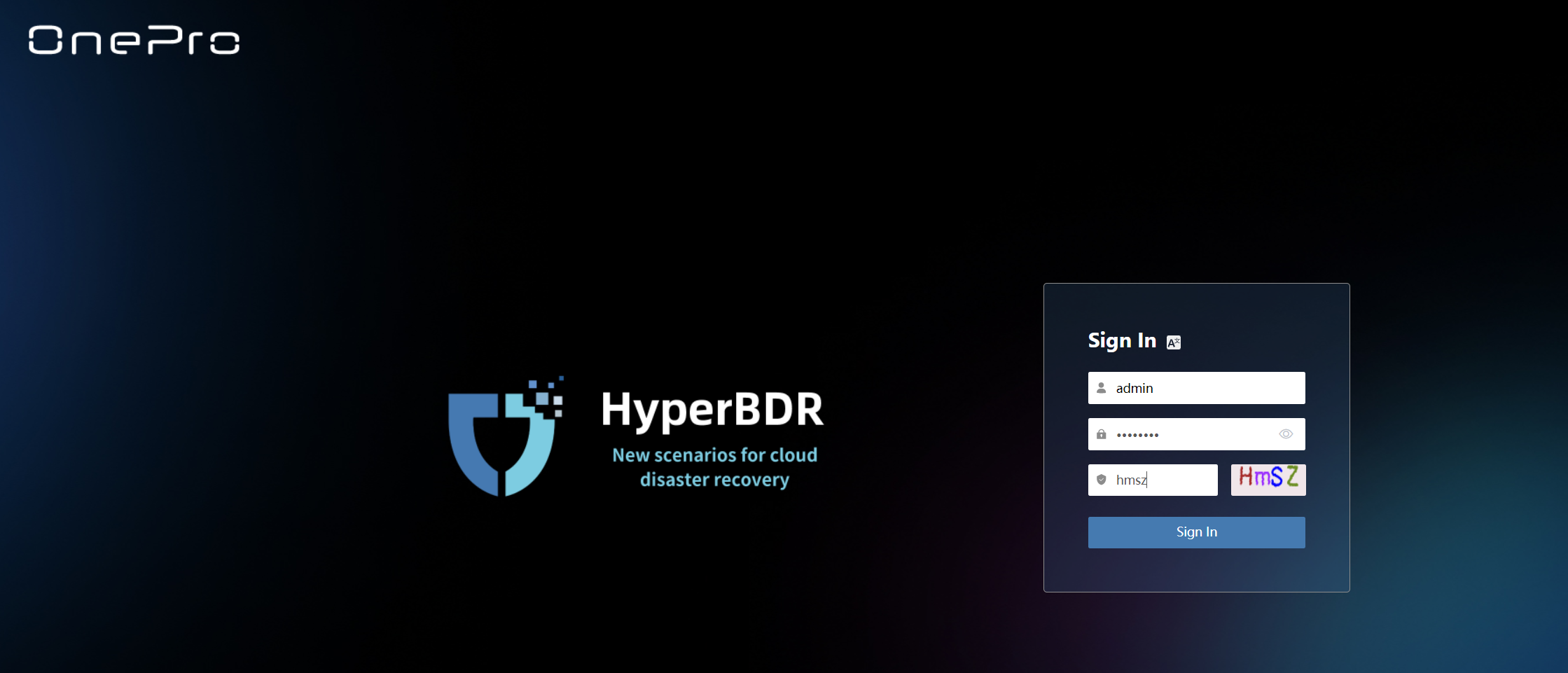
Copy the Agent installation command
Click on the 'DR' tab above, then select 'Host Failback' on the left. Click on 'Add Host', choose the Agent mode.
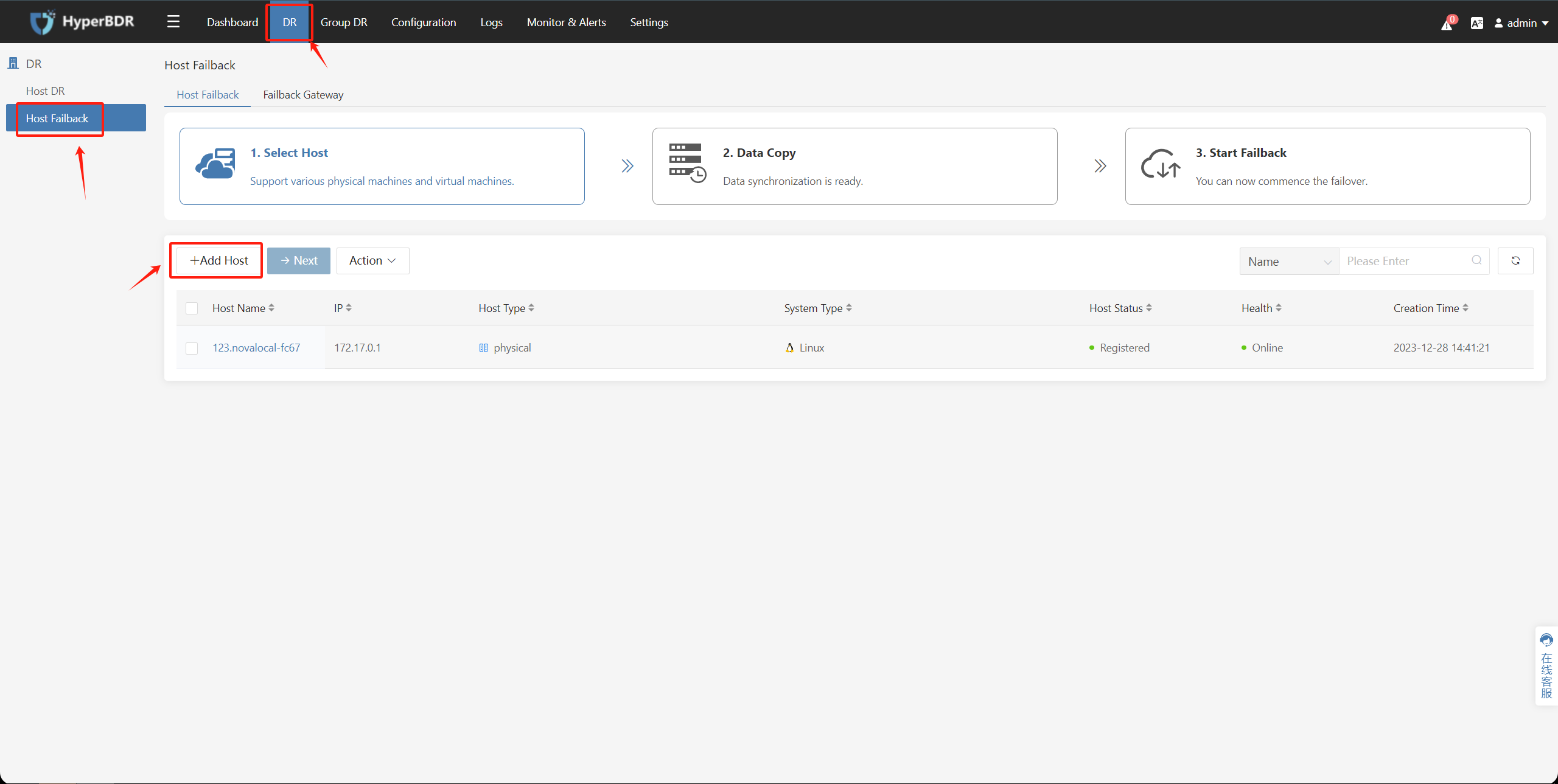
In the 'Linux' section, click 'Copy Command'.
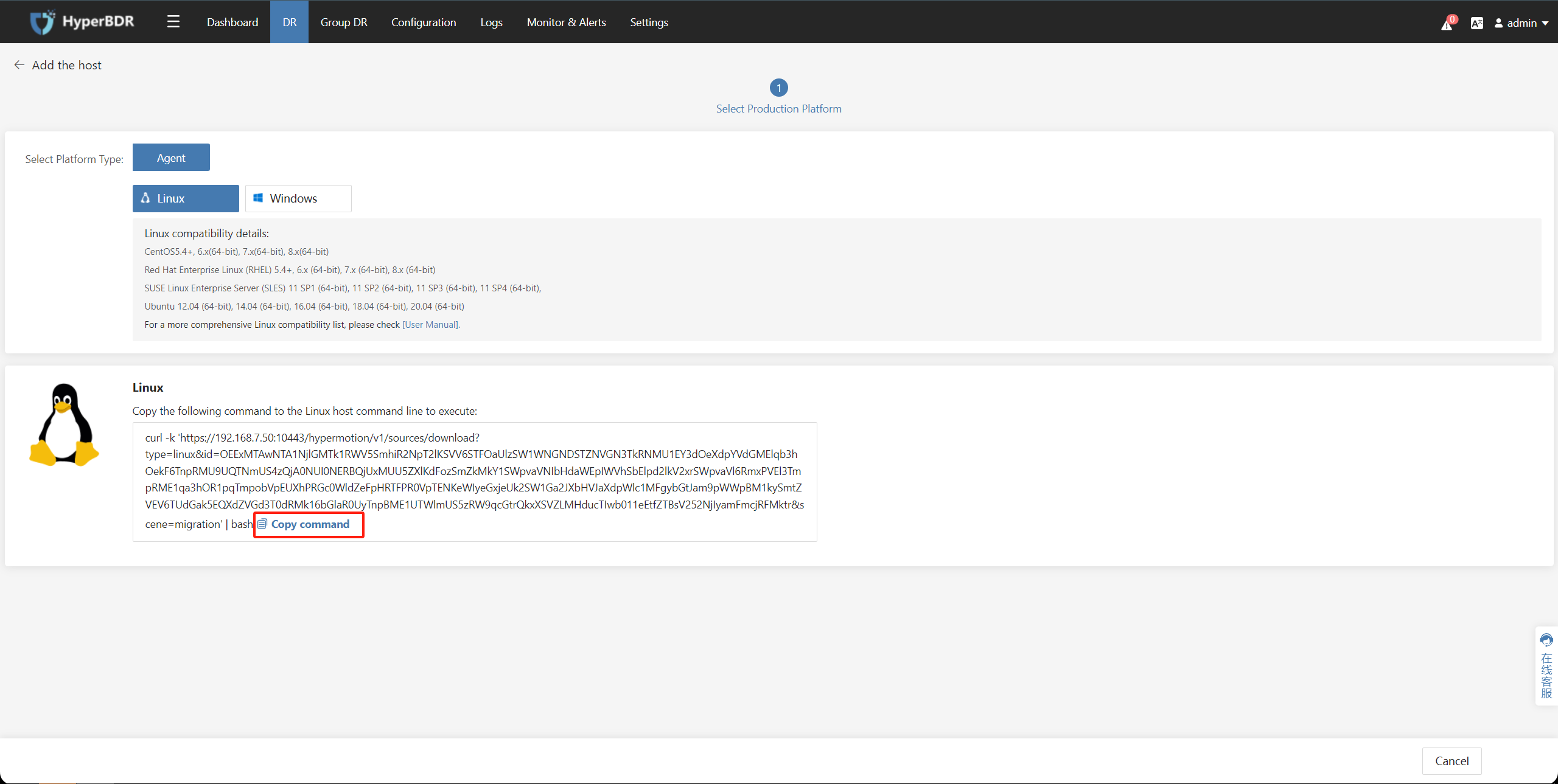
Run the installation command on the Takeover Host
Log in to the Takeover Host, and then run the Agent installation command. Wait for the installation to complete.
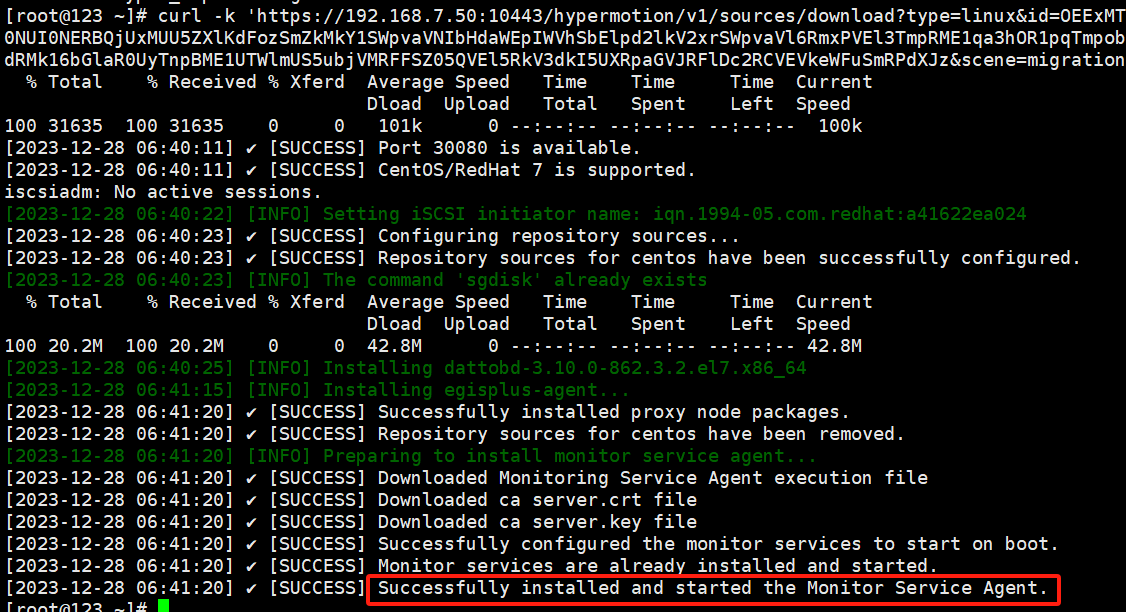
Windows Takeover Host
Log in to the HyperBDR Console
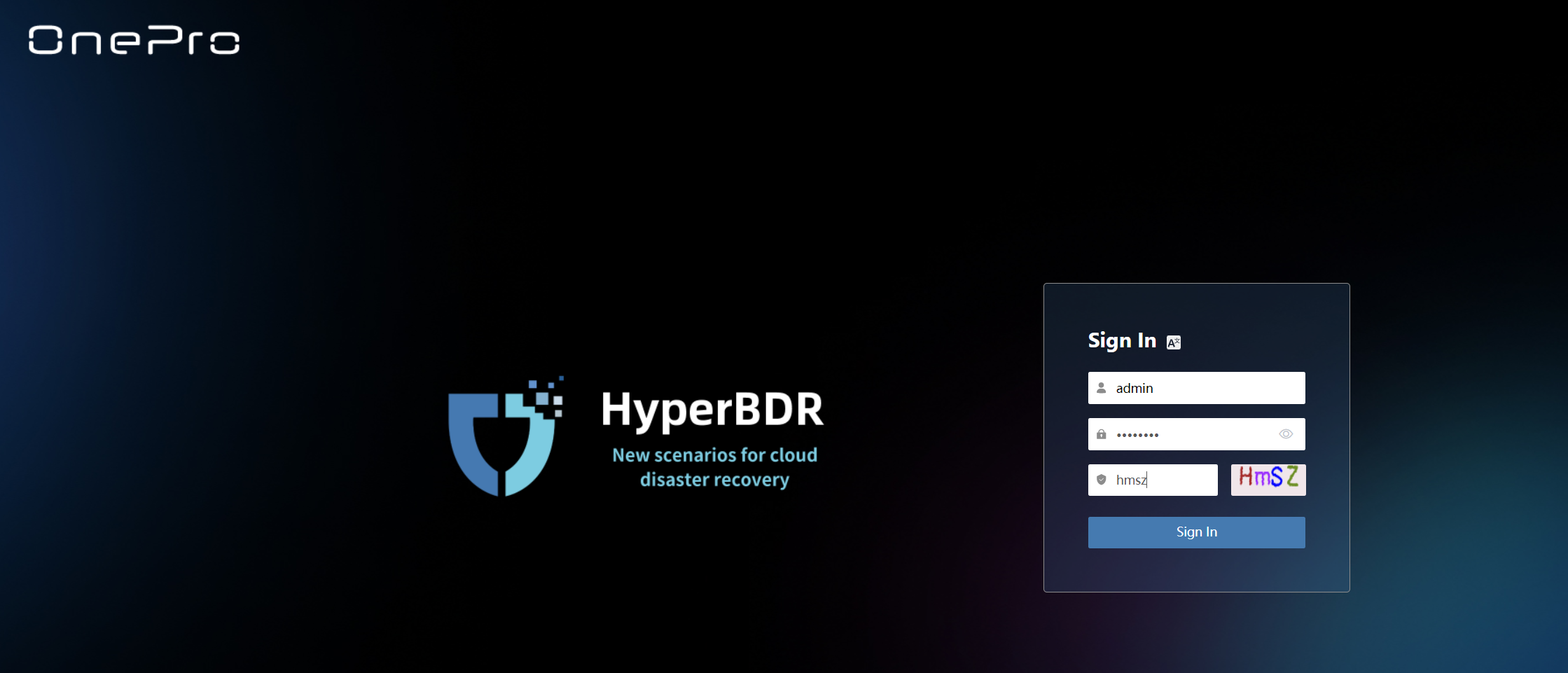
Download the Agent installation package to the local of the Takeover Host.
Click on the 'DR' tab above, then select 'Host Failback' on the left. Click on 'Add Host', choose the Agent mode.
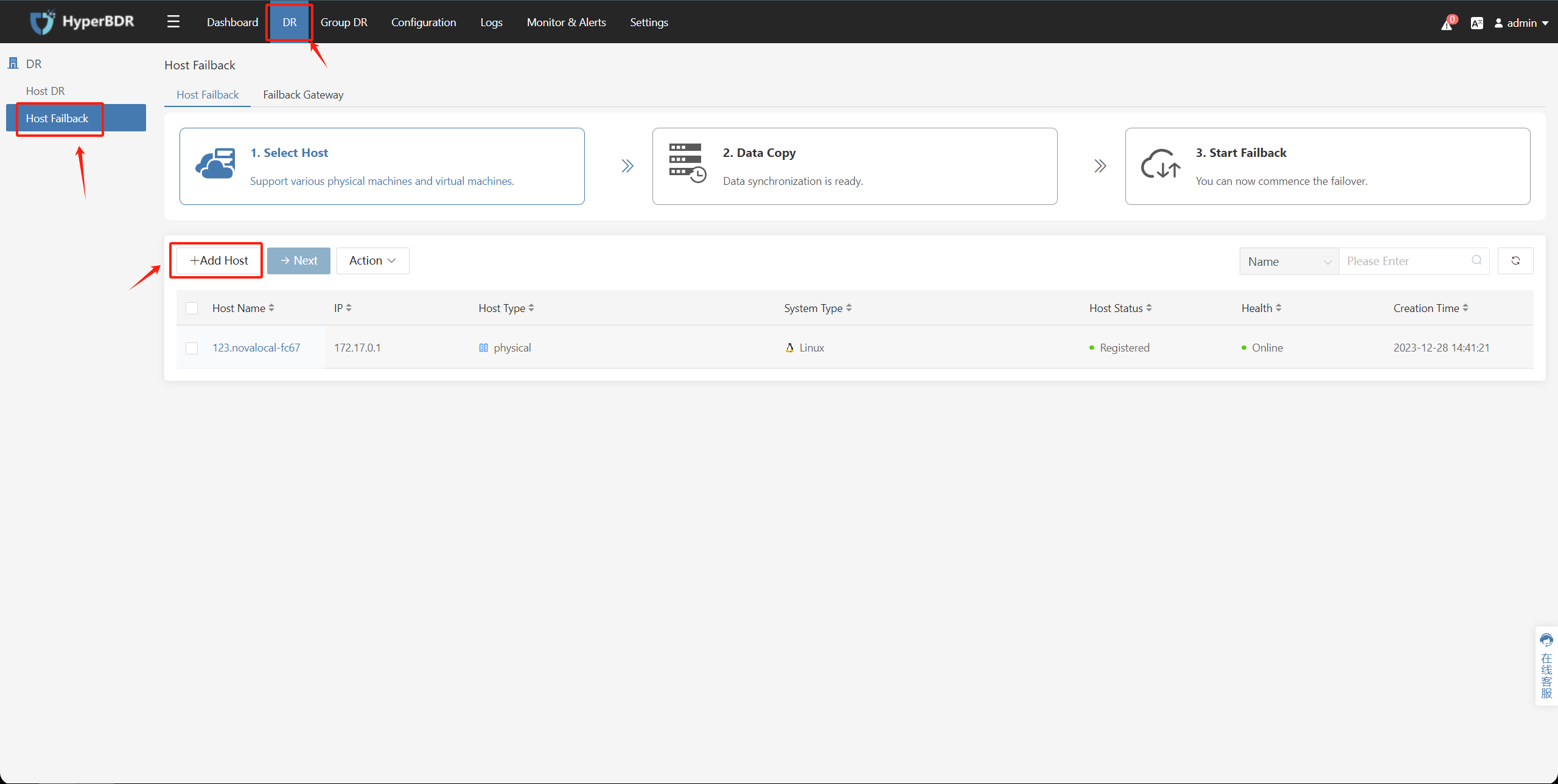
In the 'Windows' section, select the installation package corresponding to your version for download.
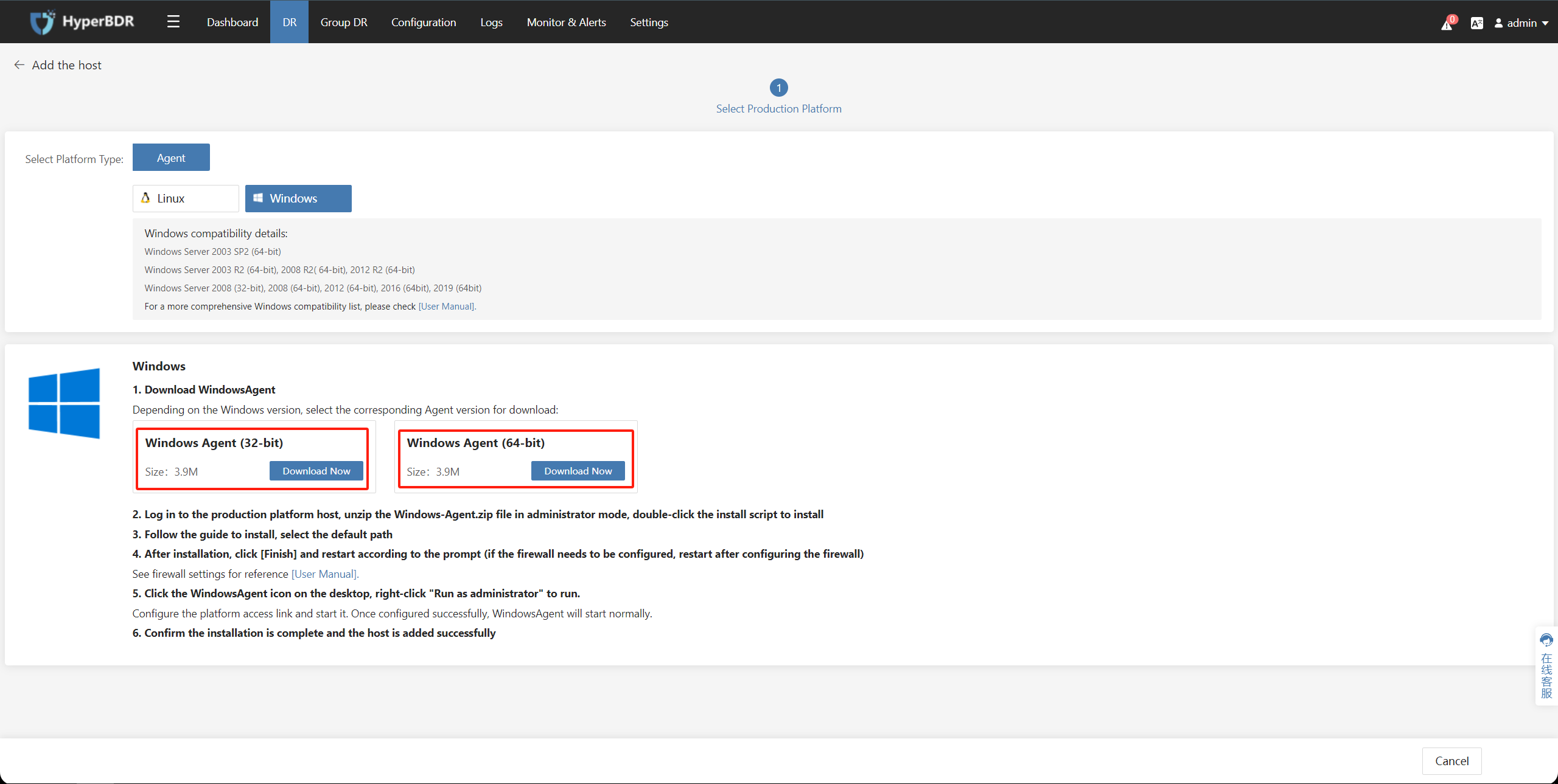
Antivirus Software Inspection and Measures on Source Windows Host
Refer to the following documentation and perform the operations on the Windows Takeover Host.
Documentation Link: https://docs.oneprocloud.com/userguide/poc/agent-pre-settings.html#antivirus-software-inspection-and-measures-on-source-windows-host
Install Agent on the Windows Takeover Host
Refer to the following documentation and perform the operations on the Windows Takeover Host.
Documentation Link: https://docs.oneprocloud.com/userguide/poc/agent-pre-settings.html#install-agent-on-the-source-windows-host
(Intranet VPN Access) Test the network connectivity between the Takeover Host and Huawei Cloud OBS
Tips
The VPN service has been configured on the Huawei cloud side, and the Huawei cloud side has connected to the production site through the VPN. You can perform the following tests.
The Takeover Host is Linux
Log in to the Takeover Host .
Tips
Ensure that the ssh command is running on the Takeover Host.
Huawei Cloud Private DNS Connectivity Testing
Tips
Refer to the following document to find the Private DNS server addresses based on the used object storage region.
Reference documents: https://support.huaweicloud.com/intl/en-us/dns_faq/dns_faq_002.html
ping 100.125.1.250Success Response:
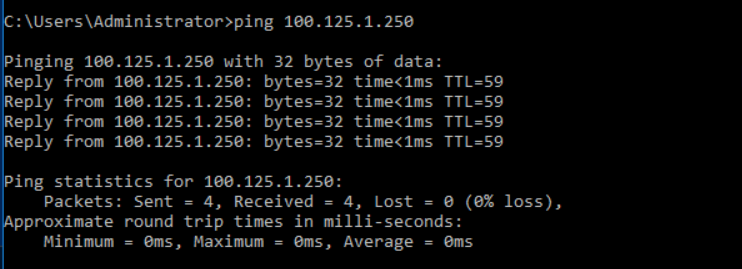
Huawei Cloud Object Storage Connectivity Testing
ping https://obs.ap-southeast-3.myhuaweicloud.comSuccess Response:
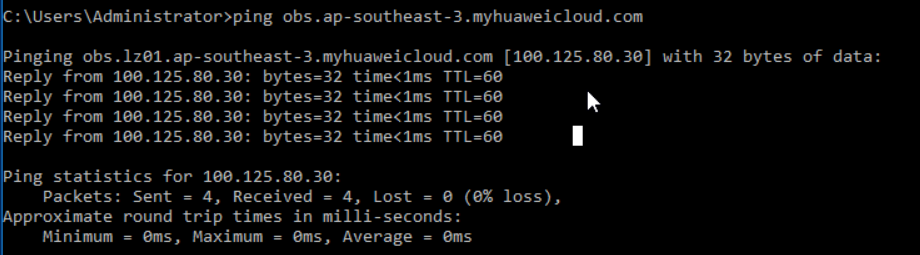
Tips
This command is primarily used to test the accessibility of Huawei Cloud Object Storage buckets. Currently, the tested OBS domain is for the Huawei Cloud Singapore region. If you need to test in a different region, please refer to the official Huawei Cloud documentation to find the corresponding Endpoint domain address.
Reference Link: https://developer.huaweicloud.com/intl/en-us/endpoint?OBS
The Takeover Host is Windows
Log in to the Takeover Host .
Tips
Ensure that the ssh command exists on the Takeover Host, and open the CMD command line.
Huawei Cloud Private DNS Connectivity Testing
Tips
Refer to the following document to find the Private DNS server addresses based on the used object storage region.
Reference documents: https://support.huaweicloud.com/intl/en-us/dns_faq/dns_faq_002.html
ping 100.125.1.250Success Response:
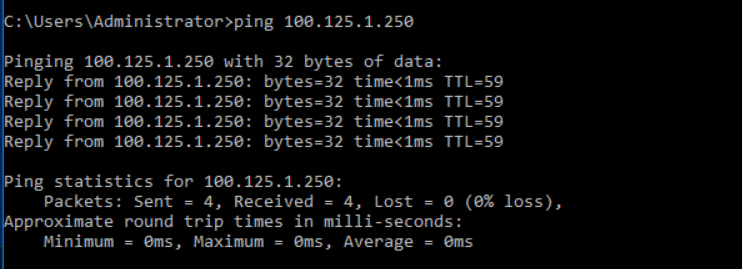
Huawei Cloud Object Storage Connectivity Testing
ping https://obs.ap-southeast-3.myhuaweicloud.comSuccess Response:
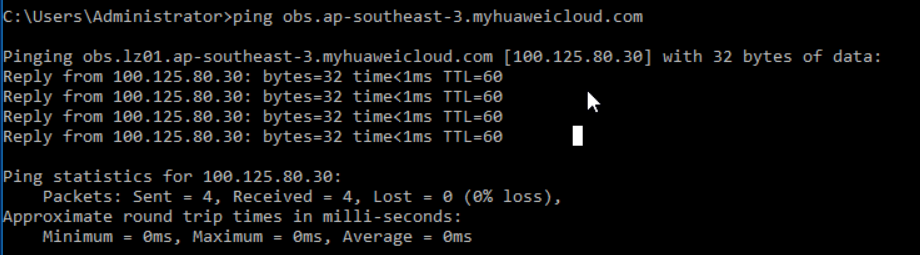
Tips
This command is primarily used to test the accessibility of Huawei Cloud Object Storage buckets. Currently, the tested OBS domain is for the Huawei Cloud Singapore region. If you need to test in a different region, please refer to the official Huawei Cloud documentation to find the corresponding Endpoint domain address.
Reference Link: https://developer.huaweicloud.com/intl/en-us/endpoint?OBS
(Intranet VPN Access) Tests the network connectivity between the Takeover Host and the Failback Transition Host
Tips
If the switchback test environment is connected to the Intranet of the production site through VPN, you can perform this operation to test the network connectivity between the Takeover Host and the Failback Transition Host.
The Takeover Host is a Linux
Verification test procedure
Log in to the Takeover Host.
Test access to port 10729 of the Failback Transition Host
Tips
Ensure that the ssh command is running on the Takeover Host
Test command:
ssh -p 10729 root@<Failback Transition Host Intranet IP>Verification results: If the password can be accessed normally, the access is normal.
The Takeover Host is a Windows
Verification test procedure
Log in to the Takeover Host
Test access to port 10729 of the Failback Transition Host
Tips
Ensure that the ssh command exists on the Takeover Host, and open the CMD command line
Test command:
ssh -p 10729 root@<Failback Transition Host Intranet IP>Verification results: If the password can be accessed normally, the access is normal.