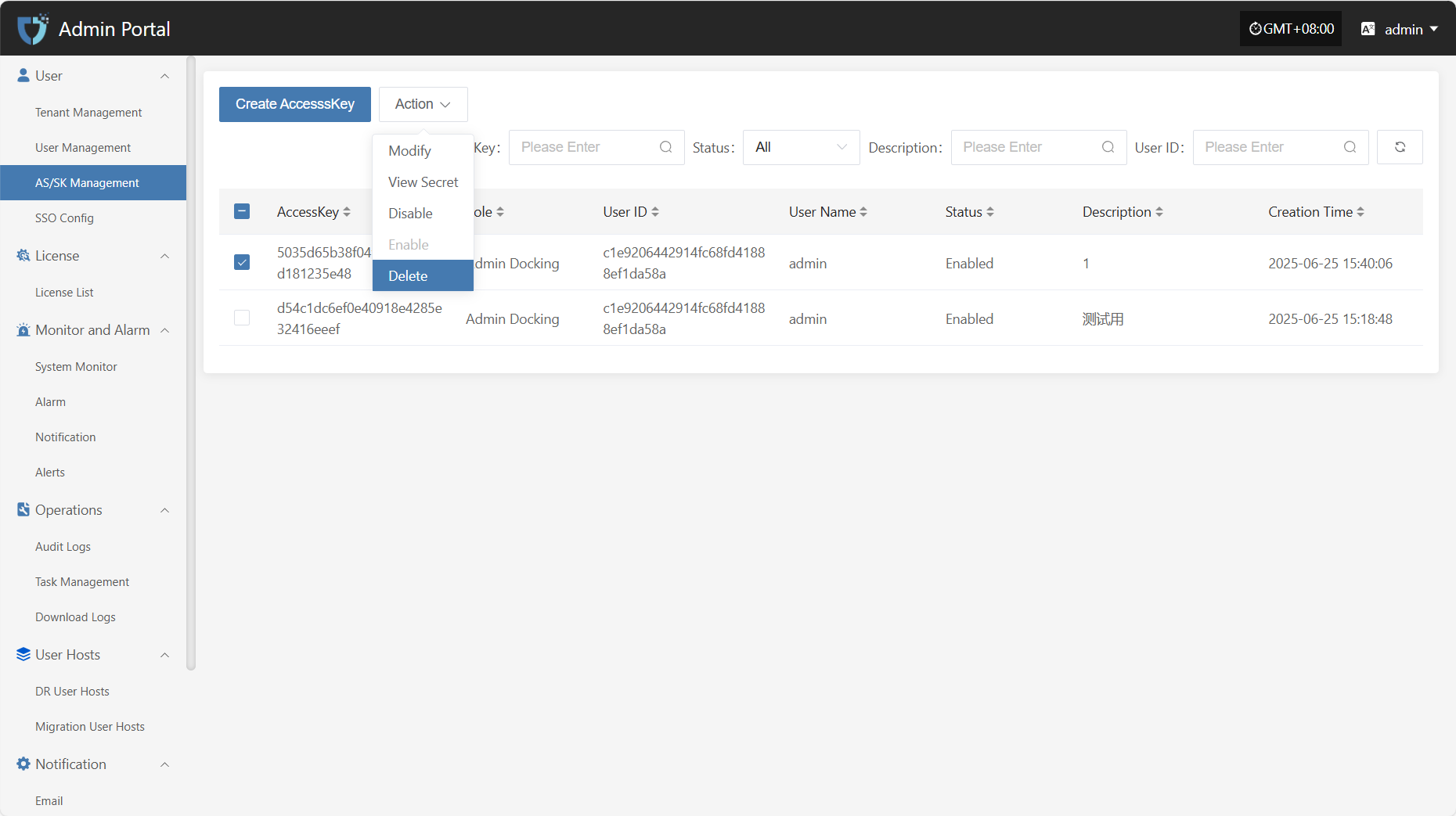AS/SK Management
AS/SK Management
The "AS/SK Management" module is used to generate and manage Access Keys (AK) and Secret Keys (SK) for users, supporting authentication and secure access to system interfaces. By assigning AK/SK, the system can identify and control the permissions of API users, which is essential for automation integration and third-party system connections.
You can use the search box on the right to filter by conditions.
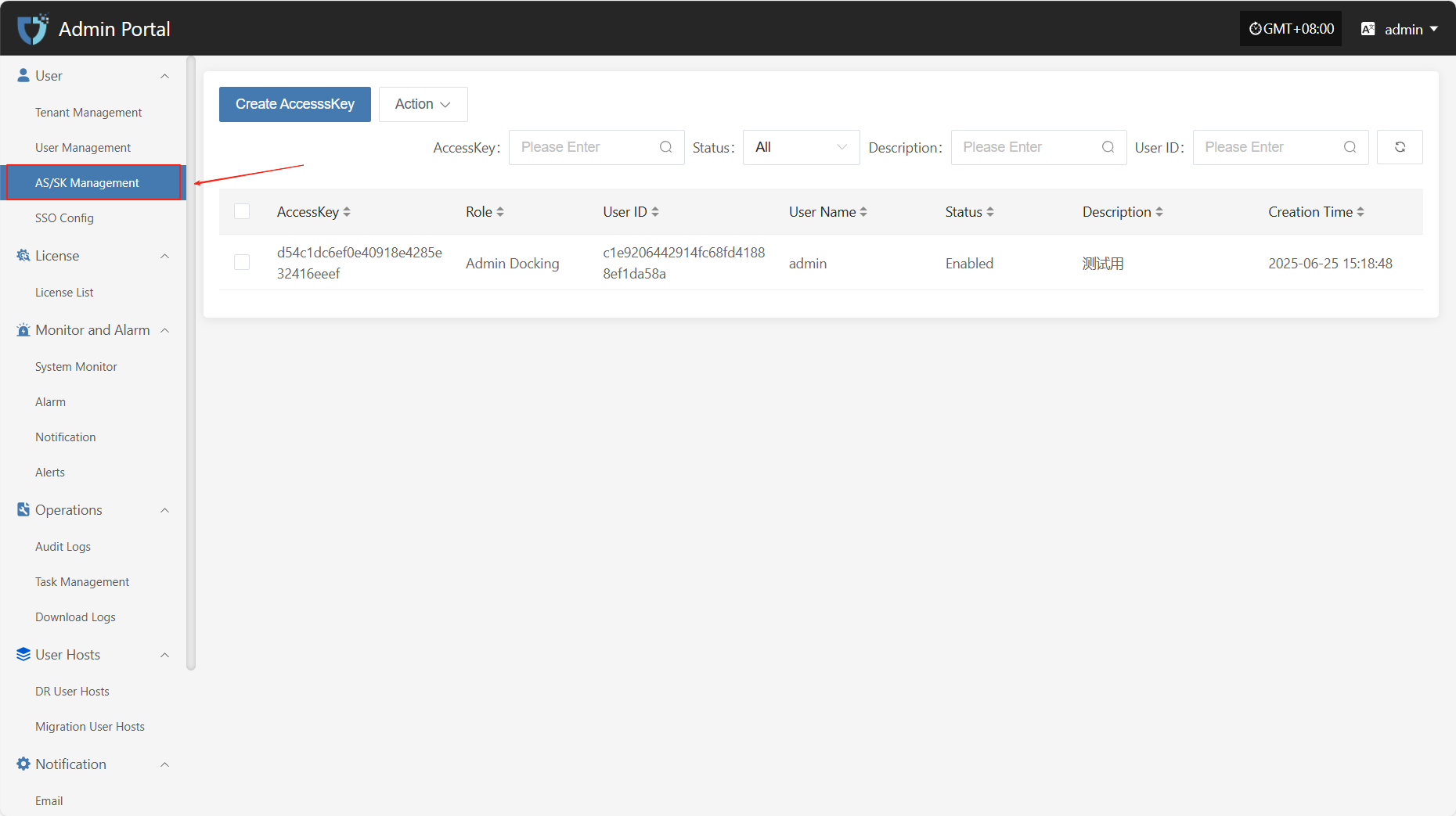
Create AccesssKey
Click the "Create AccesssKey" button in the upper left corner to start creating an AccesssKey.
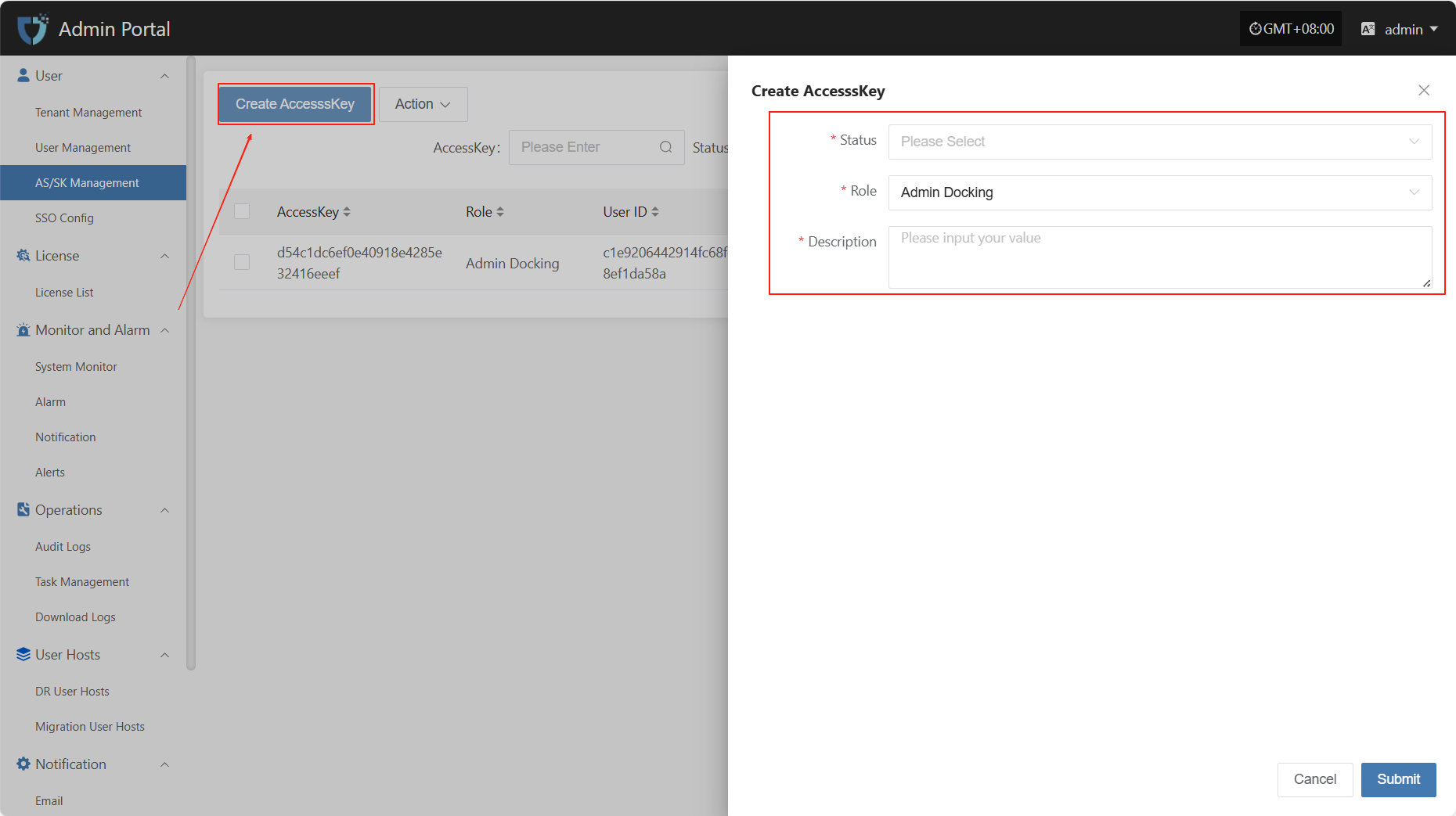
- Authentication Information Description
| Setting | Example Value | Description |
|---|---|---|
| Status | Enable | Indicates the current status of the key. Enable means it can be used for system access, disable means it is temporarily unavailable. |
| Role | Admin Docking | The role assigned to the key, used to define the permission scope of the AK/SK. |
| Description | test ak | A brief description of the key's purpose or background for easy identification and management. |
After filling in all configuration information, click "Submit" to complete key creation. The Secret value will be displayed immediately after successful creation, please keep it safe.
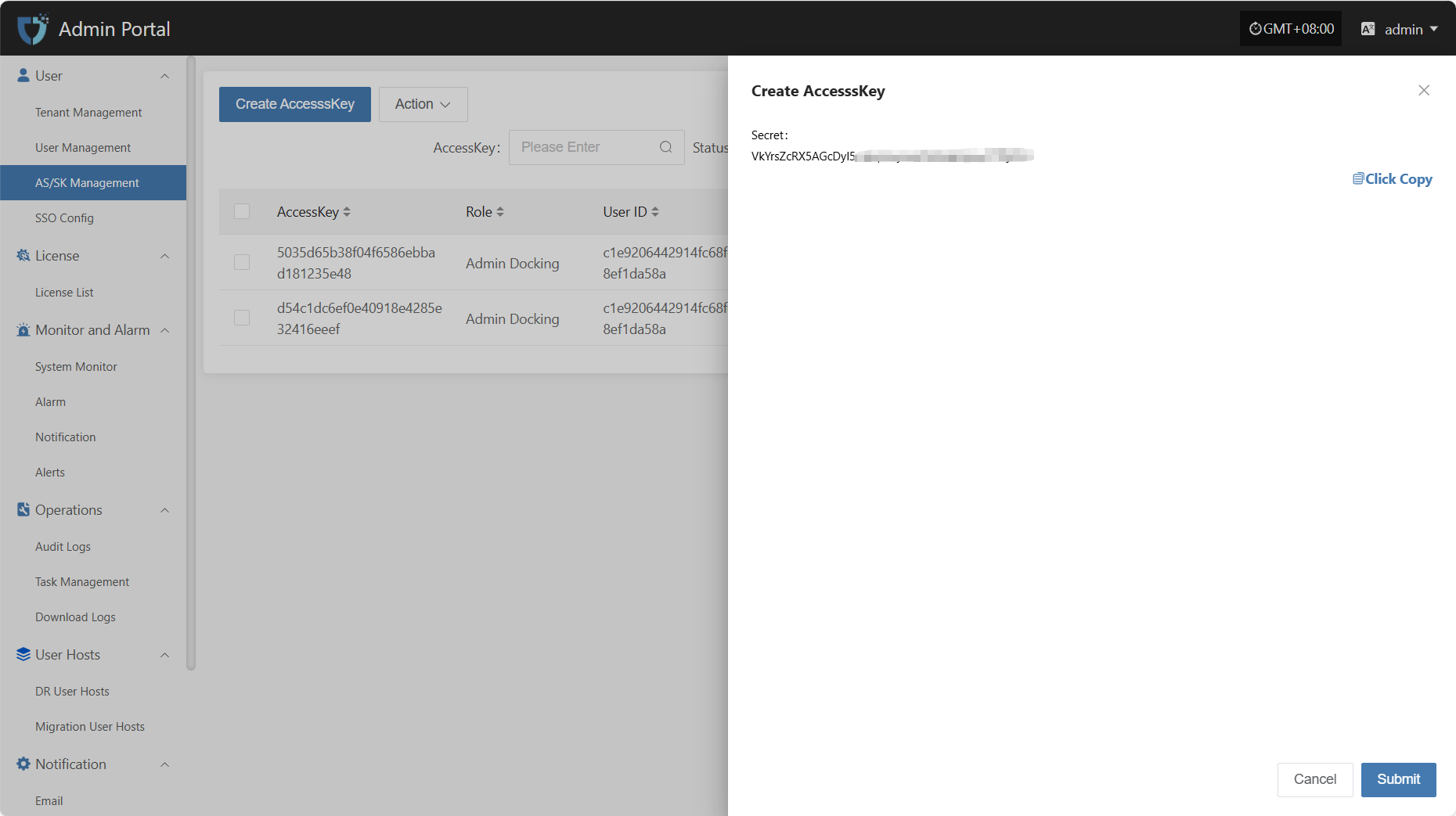
Action
Modify
After selecting the AK to operate in the list, click "Modify" to edit part of the authentication information.
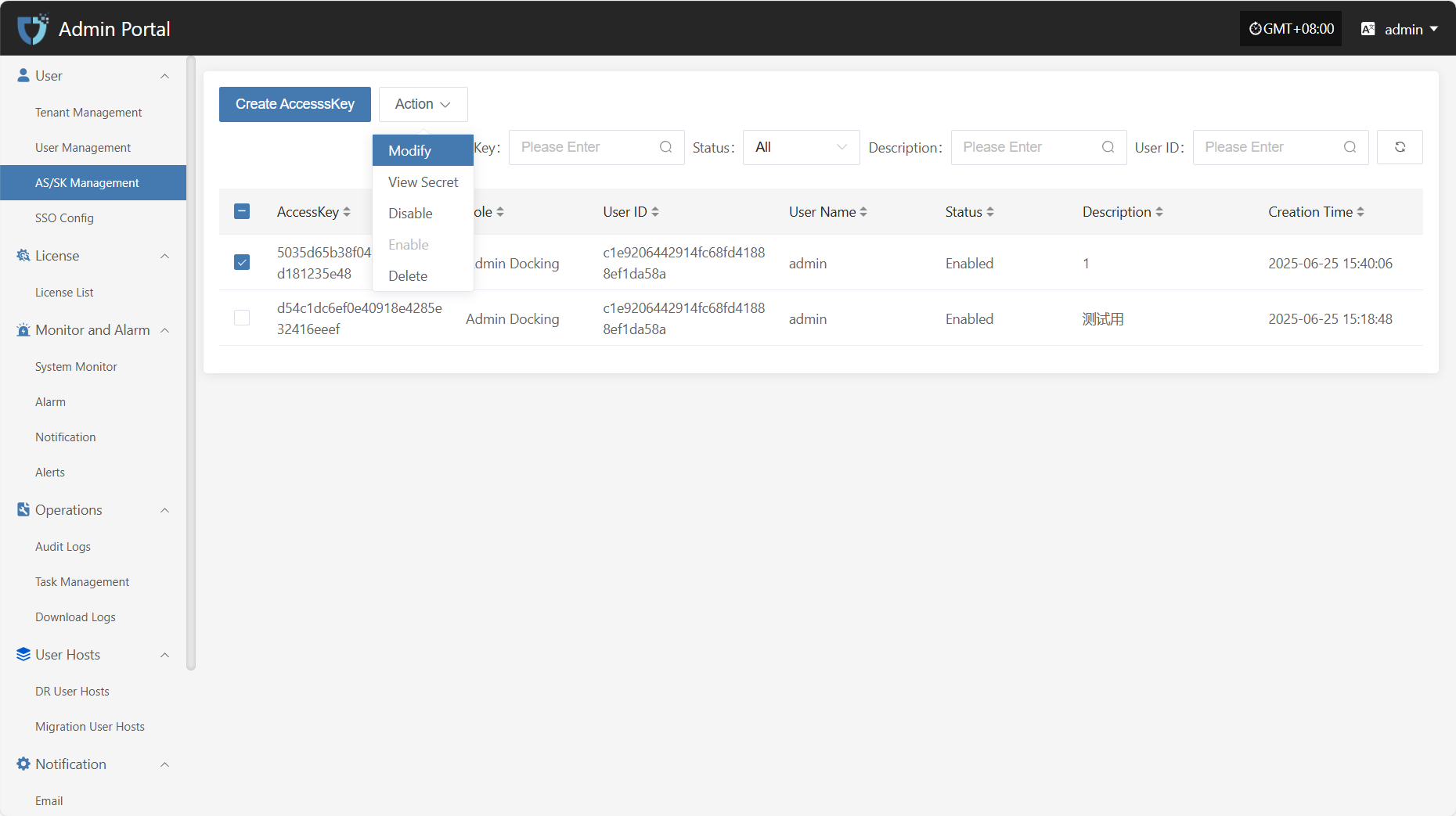
View Secret
Click "View Secret" to view the Secret value again.
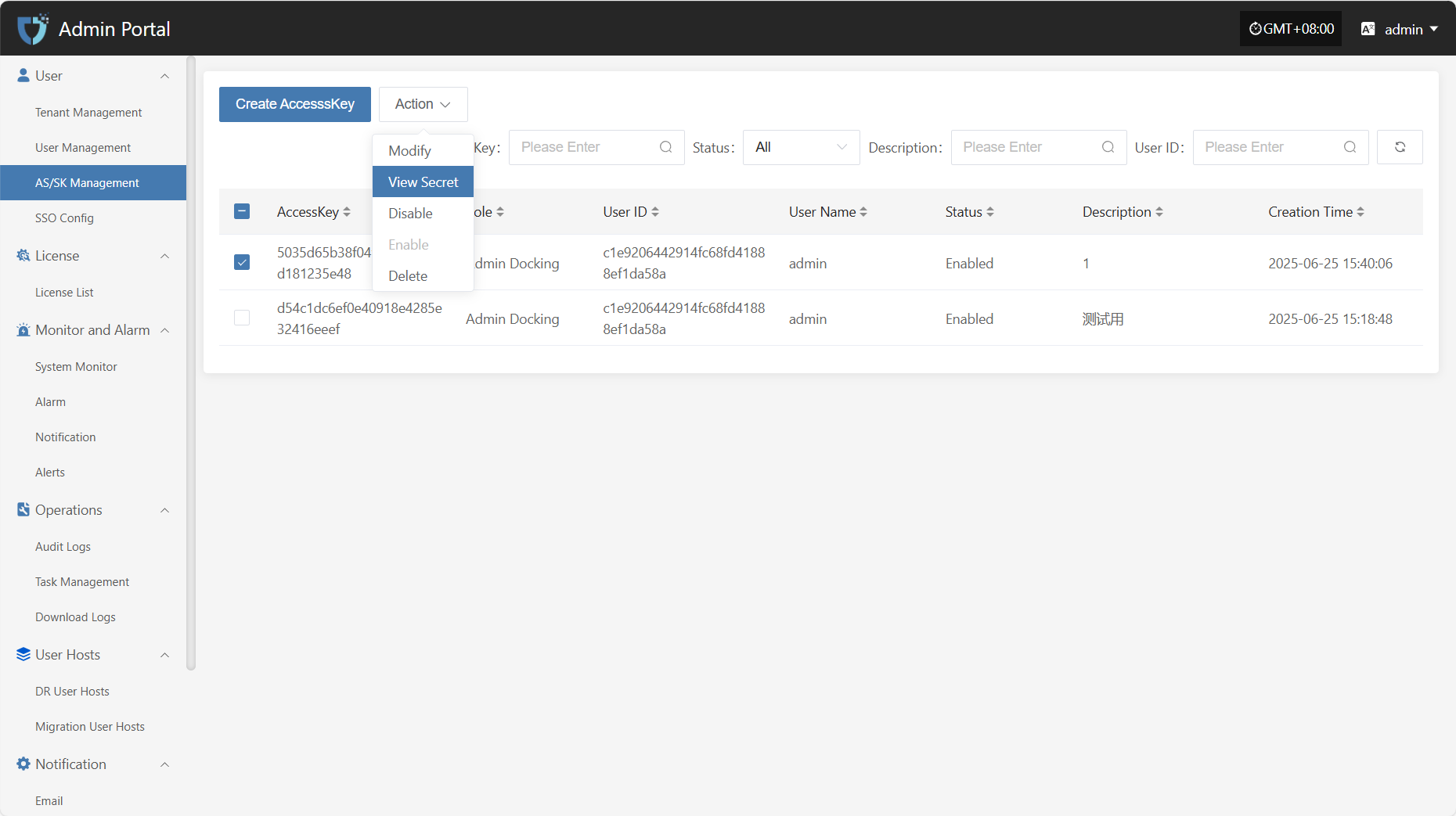
Disable
Click the "Disable" button to disable an enabled AK.
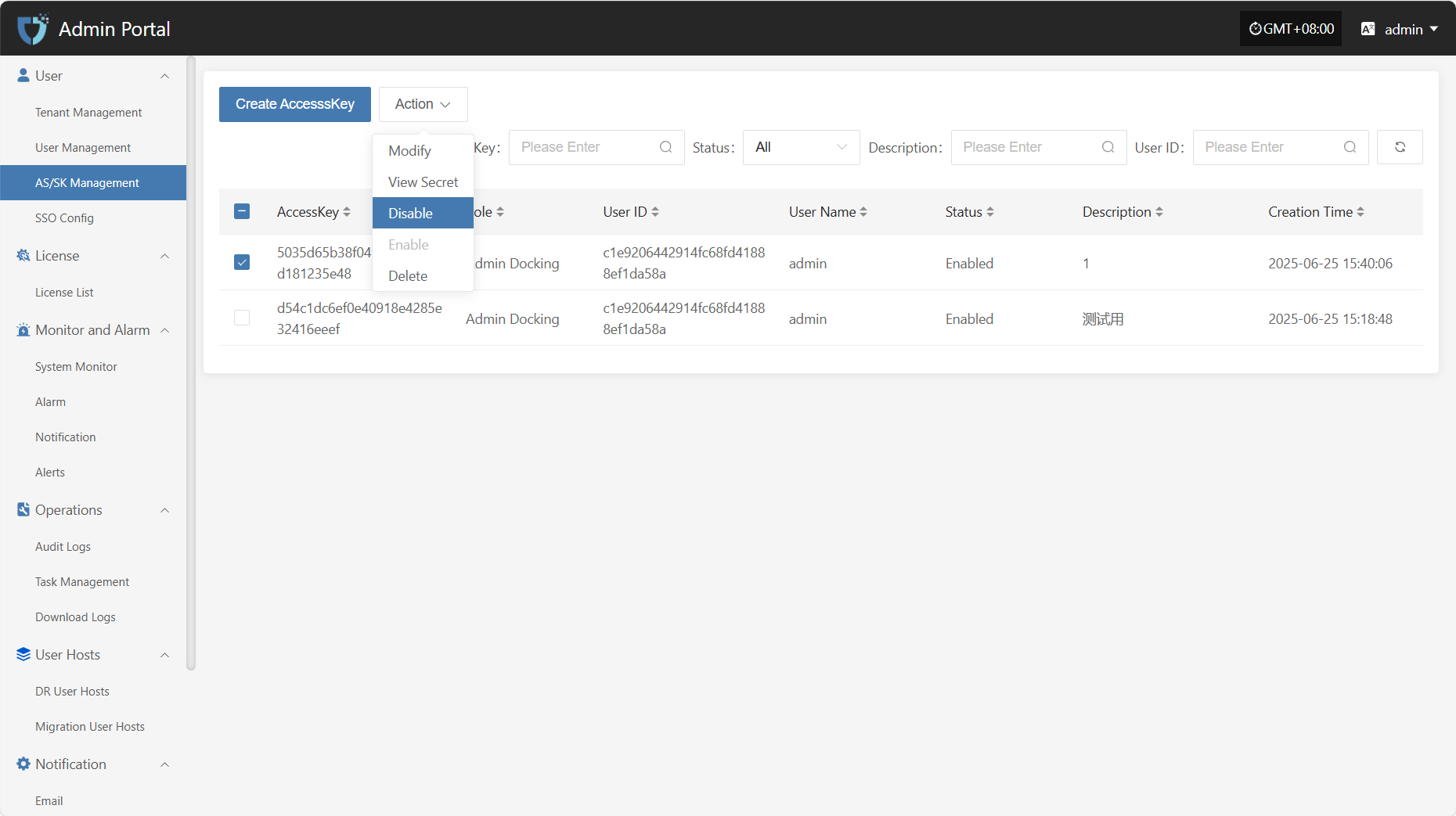
Enable
Click the "Enable" button to activate a disabled AK.
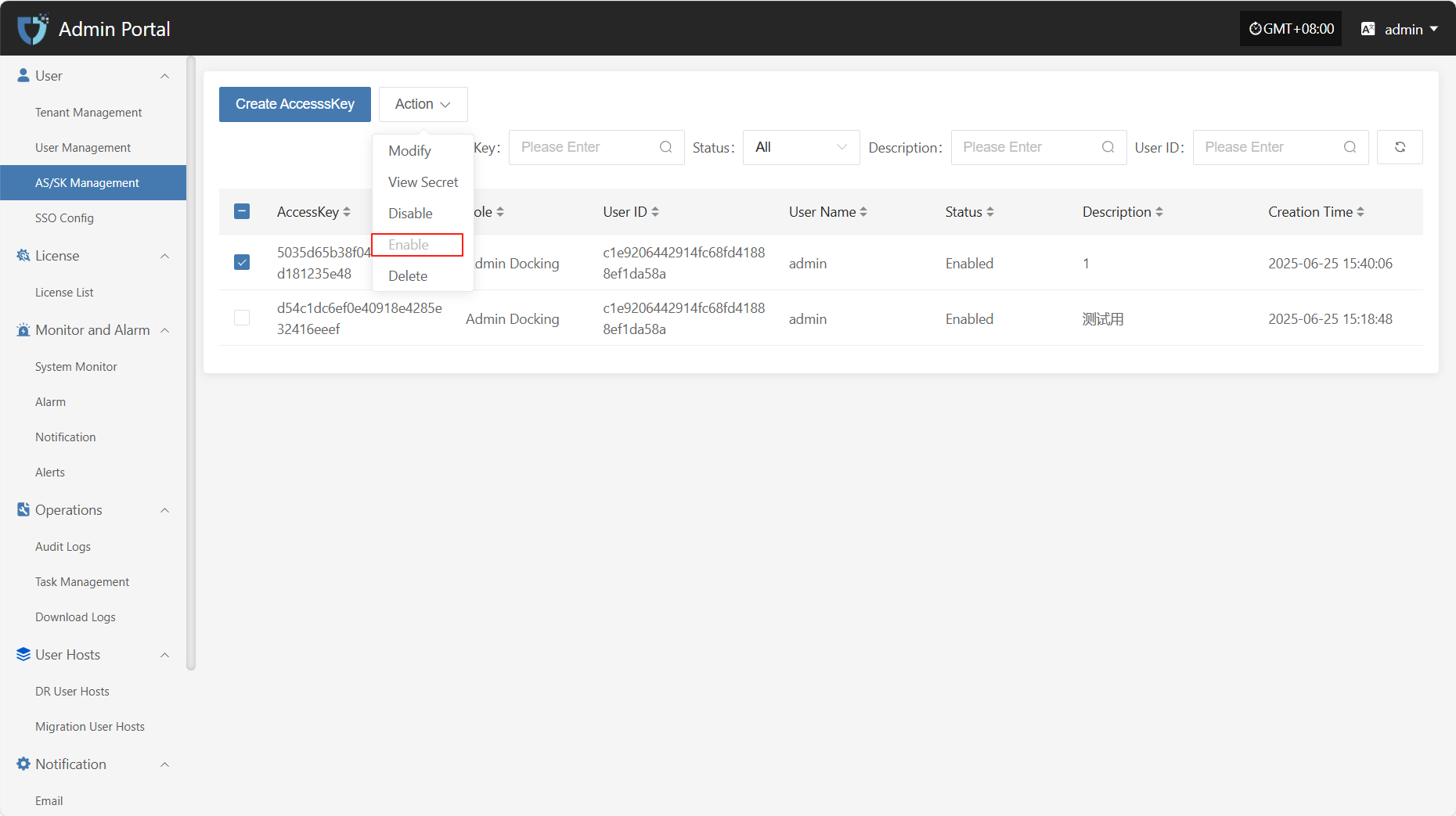
Delete
Click the "Delete" button to remove the AK.