Storage Configuration
Storage Configuration
Defines the target storage for data during DR or backup. The system currently supports the following types of storage configurations.
Object Storage
Supported Cloud Platforms
| Cloud Vendor |
|---|
| Other Platforms |
| Alibaba Cloud |
| AWS |
| ctyun JC |
| ecloud |
| ecloud JC |
| GDS |
| HCS Online |
| Huawei Cloud |
| Open Telekom Cloud (SDK v3.1.86) |
| Tencent Cloud |
| TM CAE |
| Volcengine |
You can refer to the following 'Configuration Example' to complete the related setup. This article uses Huawei Cloud configuration as an example.
Configuration Example
Add Huawei Cloud
From the top navigation bar, select "Configuration" → "Storage Configuration" → "Object Storage" to enter the object storage page. Click the "Add" button to add a new object storage configuration.
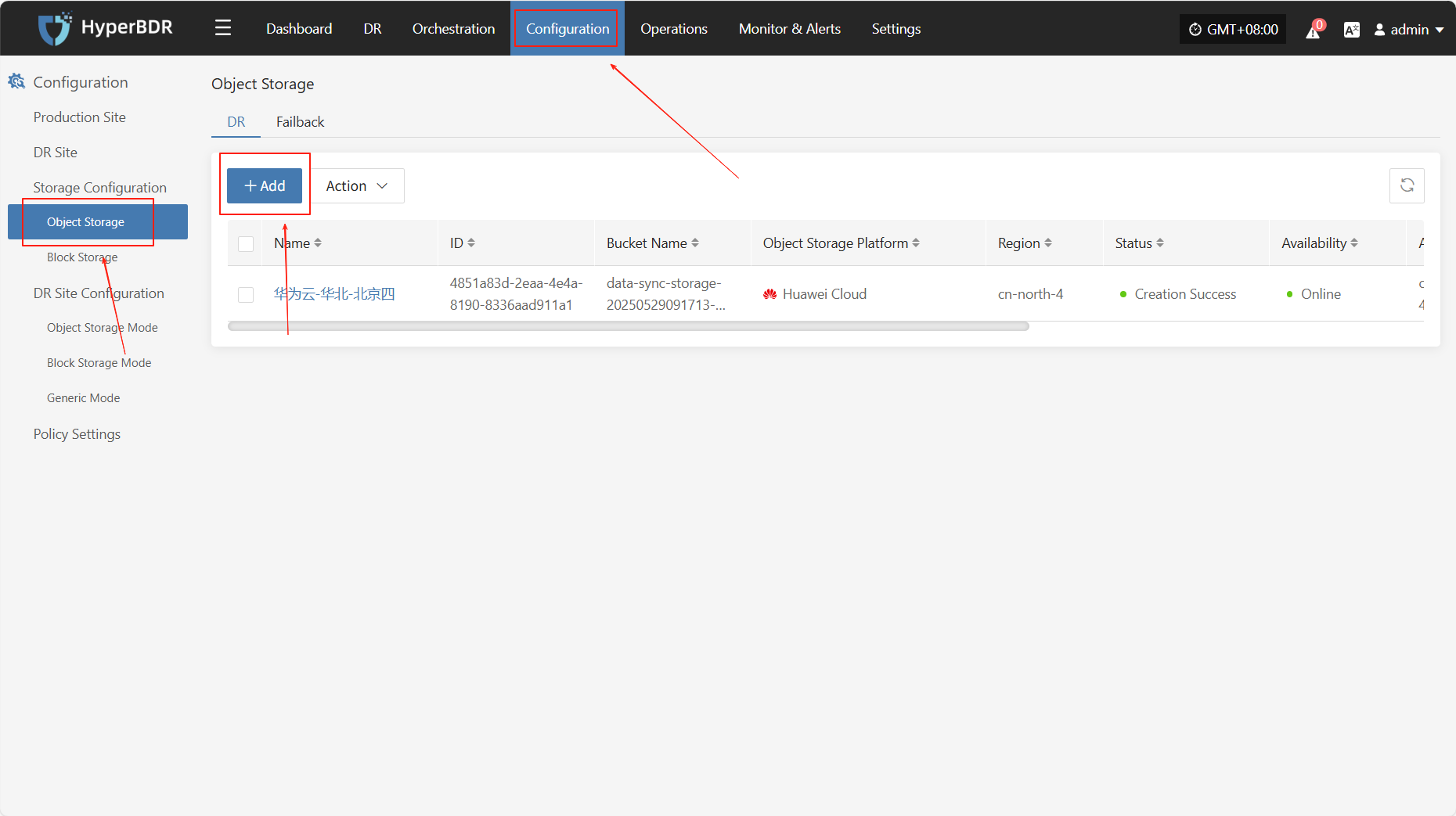
Add Authentication Information
On the object storage configuration page, select "Huawei Cloud" as the platform type, then choose the required region (such as East China, North China, etc.). Fill in the following authentication information according to your actual environment:
| Field | Example Value | Description |
|---|---|---|
| Object Storage Platform | Huawei Cloud-CN North-Beijing4 | Select from the dropdown list, e.g. "Huawei Cloud-North China-Beijing 4" |
| Auth URL | obs.cn-north-4.myhuaweicloud.com | Authentication service address, do not add http:// or https:// prefix |
| Region | cn-north-4 | The region where the object storage is located, e.g. beijing. Leave blank for self-built storage |
| Access Key ID | ygOfXlSs2F4rYBmO | Access key ID for object storage |
| Access Key Secret | •••••••••••••••••••••••••• | Corresponding access key secret, hidden by default, used for authentication only |
| Protocol Type | s3 | Specify the object storage protocol type, currently only s3 is supported |
| S3 URL Style | path style / virtual hosted style | Select the S3 access style |
| Use TLS | Yes / No | Whether to enable encrypted transmission (HTTPS), choose according to your needs |
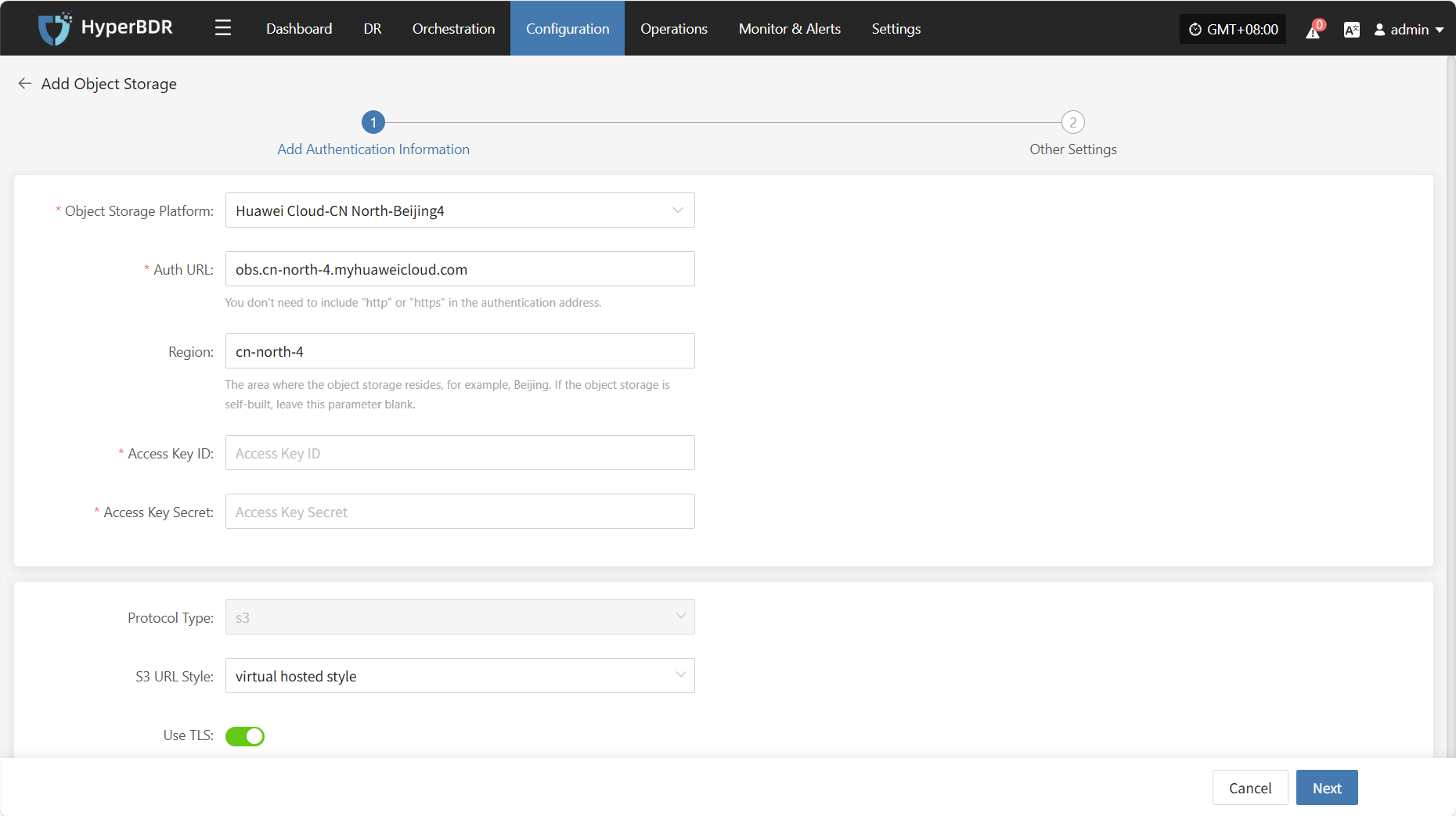
Other Settings
After completing the authentication information, click "Next" to continue configuring the bucket-related parameters and finish connecting the object storage.
| Field | Example Value | Description |
|---|---|---|
| Name | Huawei Cloud-North China-Beijing 4 | The name of the selected object storage platform. By default, it is the platform name chosen in the first step. |
| Bucket | Existing Bucket / New Bucket | Choose how to create the bucket: select an existing bucket or create a new one. |
| Bucket Name | As appropriate | If you select an existing bucket, choose from the dropdown list; if creating a new bucket, enter the name manually. Note: Custom names must be no more than 10 characters, using only numbers and lowercase letters. If left blank, the system will generate one automatically. Note: For Tencent Cloud as the target platform, APPID must be entered. |
| Public Domain | As appropriate | The address for public network access to the bucket. You can customize it or check "Same as Auth Domain Name". |
| Internal Domain | As appropriate | The address for internal network access to the bucket. You can customize it or check "Same as Auth Domain Name". |
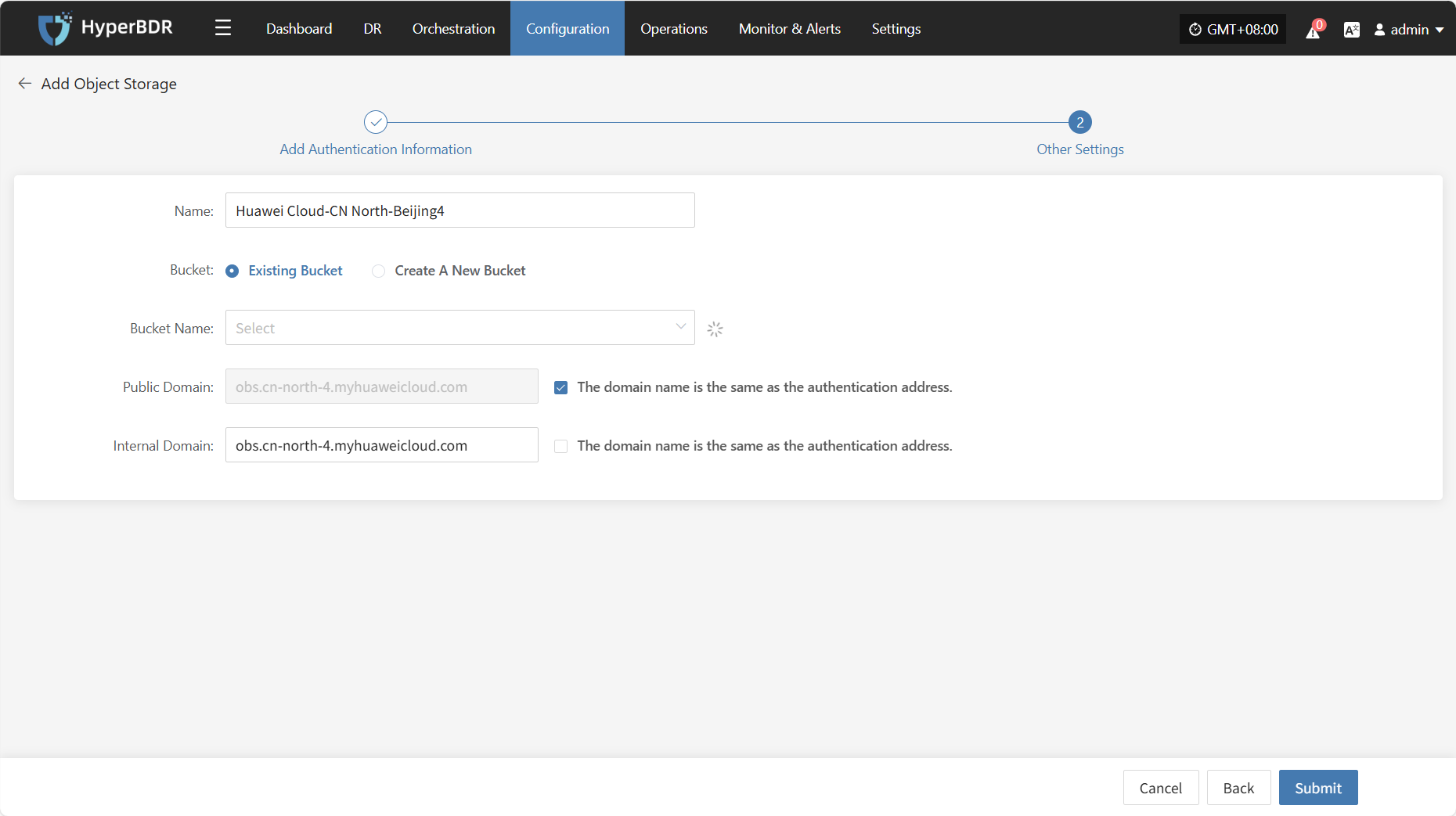
Block Storage
Add Block Storage
From the top navigation bar, select "Configuration" → "Storage Configuration" → "Block Storage" to enter the block storage page. Click the "Add" button in the upper right corner to add a new block storage configuration.
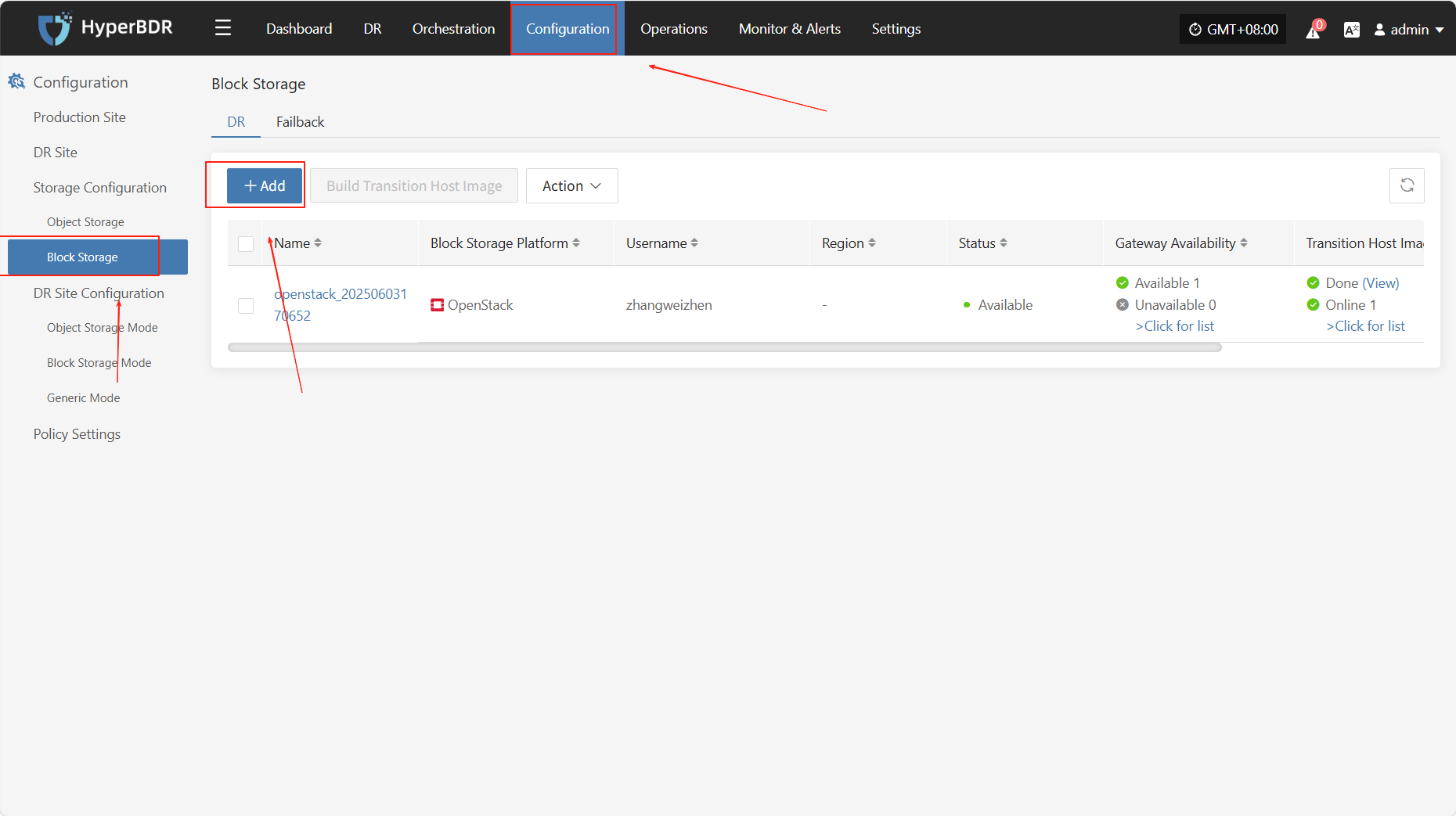
You can click the "Configuration Guide" link next to each cloud platform in the list to view detailed operation steps.
Supported Cloud Platforms
| Cloud Vendor | Notes |
|---|---|
| Alibaba Cloud | Click to View |
| Alibaba Cloud Apsara Stack (v3.16.x) | |
| Alibaba Cloud Apsara Stack (v3.18.x) | |
| AWS China (SDK v1.34.93) | Click to View |
| AWS (SDK v1.34.93) | |
| ecloud | |
| ecloud JC | |
| eSurfingCloud4.0 | |
| FiXo Cloud BS | |
| Google Cloud (SDK v1.19.0) | Click to View |
| GridCloud | |
| Huawei Cloud Stack Online (v23.3) | |
| Huawei Cloud Stack (HCS) (v8.2.x/v8.3.x) | |
| Huawei Cloud (Recommended, SDK v3.1.86) | Click to View |
| Jinshan Cloud | |
| Microsoft Azure (SDK v30.3) | Click to View |
| Open Telekom Cloud (SDK v3.1.86) | |
| OpenStack Community (Uno+) | Click to View |
| Oracle Cloud (SDK v2.126.3) | Click to View |
| QingCloud | |
| SMTX OS (v6.x.x) | |
| Tencent Cloud | Click to View |
| Tencent Cloud Enterprise | Click to View |
| Tencent Cloud TStack Enterprise | |
| Tencent Cloud TStack Ultimate | |
| TM CAE | |
| UCloudStack | |
| XHERE (NeutonOS_3.x) | |
| ZStack (v4.x.x) |