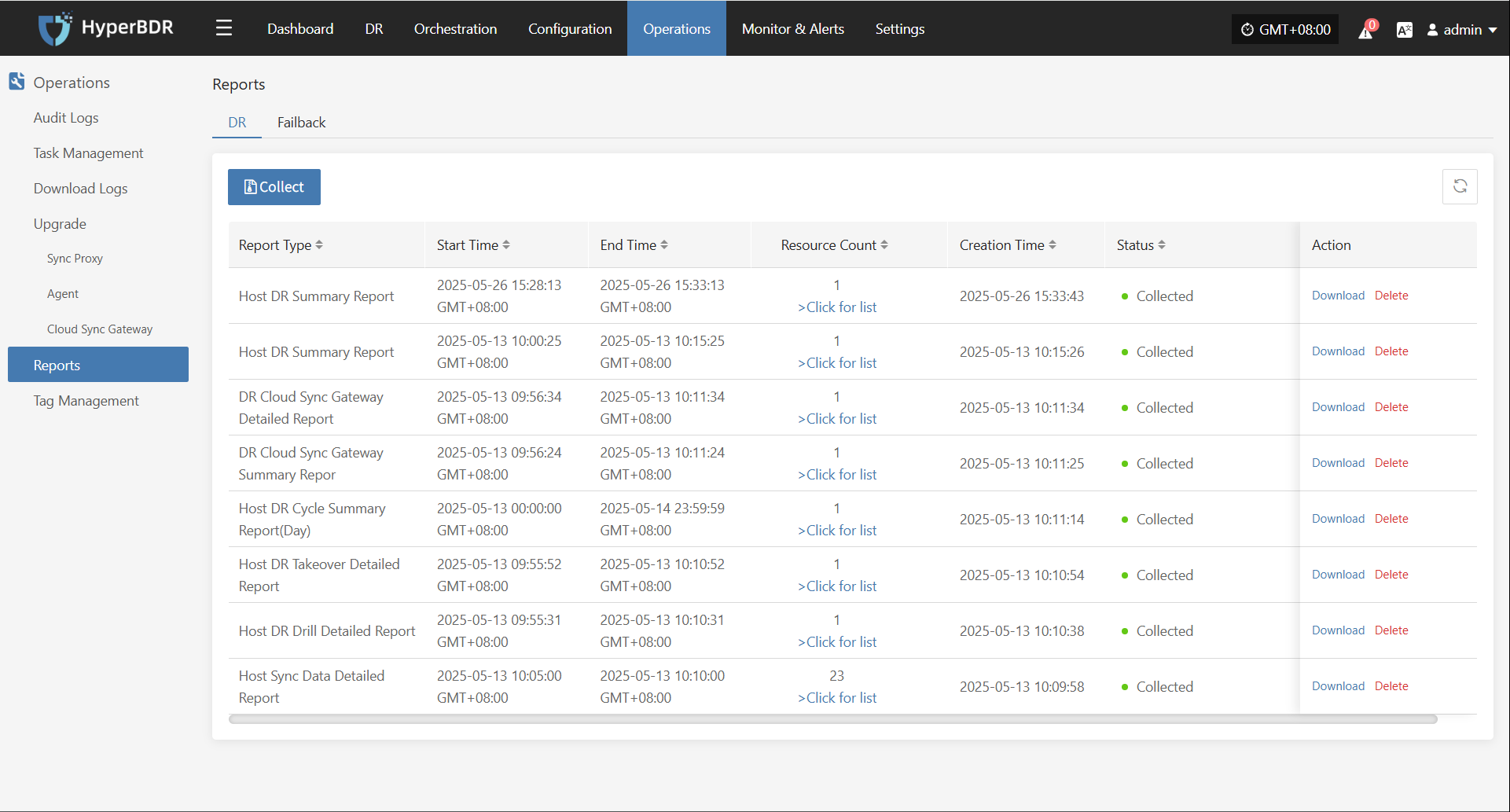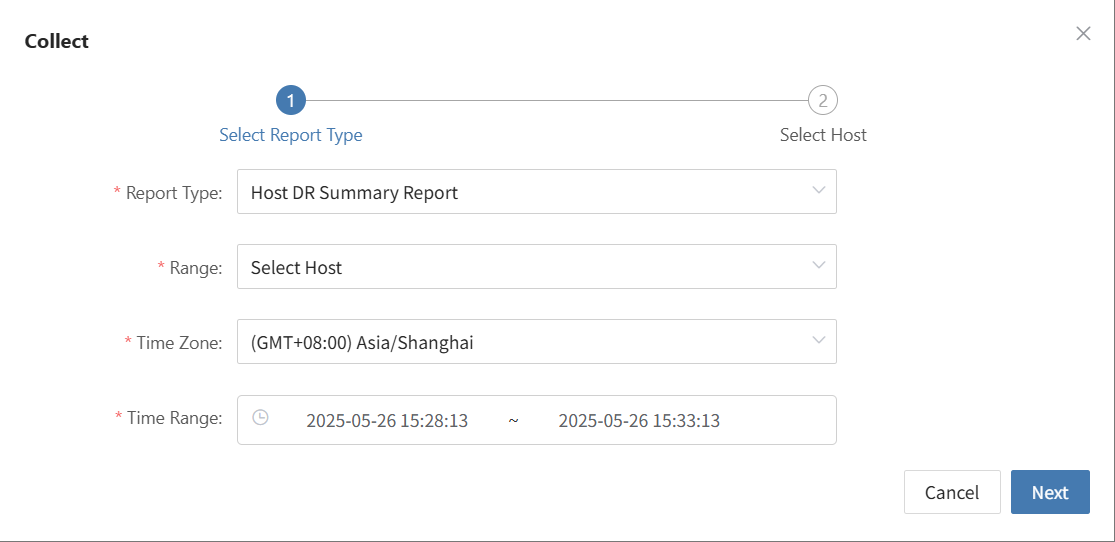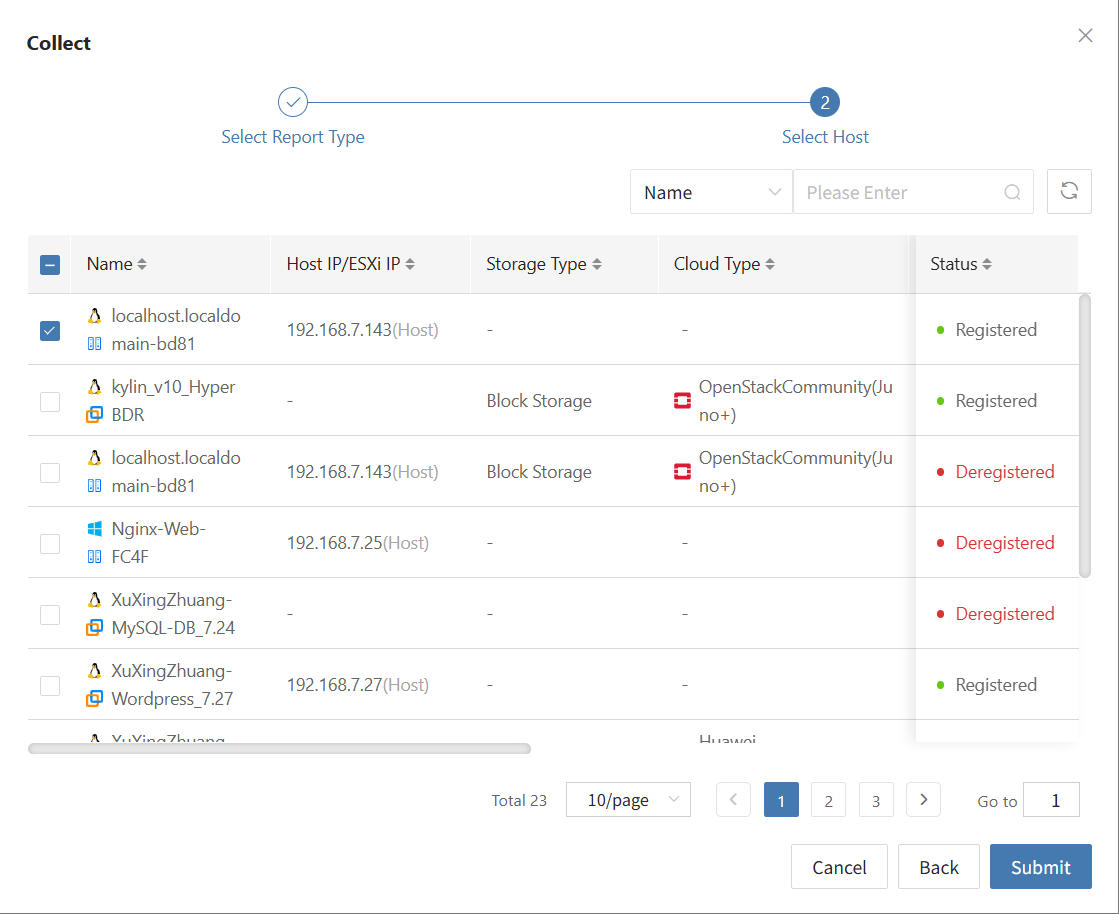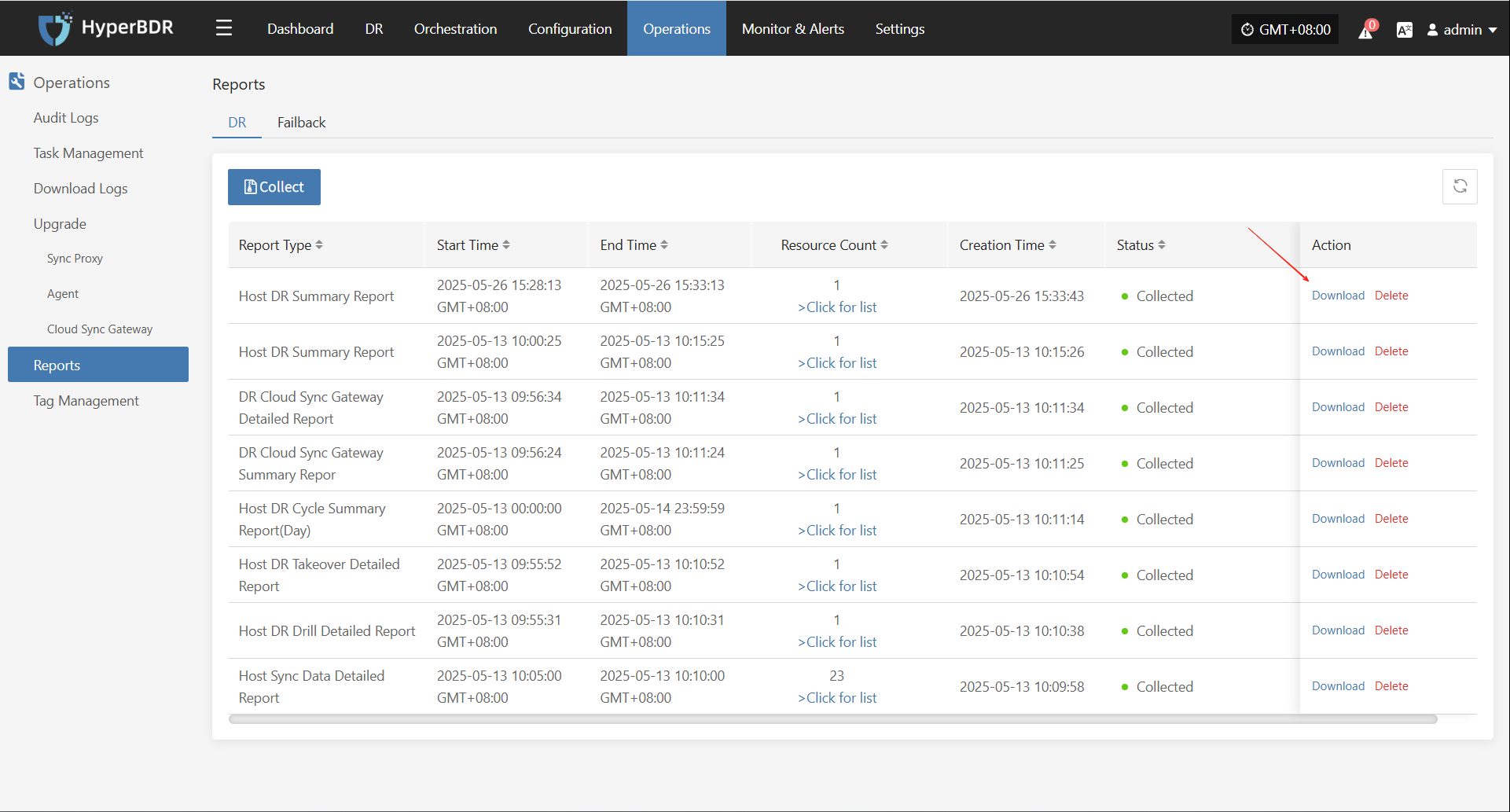Reports Mr.OneProCloud February 12, 2026 About 4 min Currently, users can export various system operation and management reports for DR and Failback processes through the HyperBDR console. This feature helps users perform regular analysis and archiving of platform status, supporting O&M audit, issue tracking, and management evaluation.
Report Type Description Host DR Summary Report Summarizes basic info for all registered and unregistered hosts, including sync, drill, takeover counts, OS type, etc. Host Sync Data Detailed Report Details of sync tasks for all registered and unregistered hosts. Host DR Drill Detailed Report Details of drill tasks for all registered and unregistered hosts. Host DR Takeover Detailed Report Details of takeover tasks for all registered and unregistered hosts. Host DR Cycle Summary Report (Day) Summarizes DR cycles for all registered and unregistered hosts. DR Cloud Sync Gateway Summary Report Summarizes basic info for all cloud sync gateways. DR Cloud Sync Gateway Detailed Report Detailed info for all cloud sync gateways, down to each disk.
Field Name Description Host Name Host name, identifies the DR host. Host IP Host IP address for network identification. Step Current step number in DR registration. Status Current task or operation status, e.g., Registered. Host Status Whether the host is successfully registered. Storage Type Storage type, e.g., Block Storage or Object Storage. Cloud Type Cloud platform type and version, e.g., OpenStack Community (Juno+). OS Type OS type, e.g., Windows or Linux. Sync Count (Succeeded) Number of successful sync tasks. Sync Count (Failed) Number of failed sync tasks. Drill Count (Succeeded) Number of successful drills. Drill Count (Failed) Number of failed drills. Takeover Count (Succeeded) Number of successful takeovers. Takeover Count (Failed) Number of failed takeovers. Sync Size (GB) Total synced data in GB. Region Cloud platform region. Zone Availability zone (if any). Flavors Host specs (vCPU/memory/disk), e.g., 8 cores, 16GB RAM, 50GB disk. Disk Count Number of disks on the host. Capacity (GB) Total disk capacity in GB. Subnet Subnet name. Network Network name. Security Group Security group policy name. Fixed IP Fixed internal IP (if not assigned, blank). Public IP Public IP (if not assigned, blank).
Field Name Description Created Time Creation time of the cloud sync gateway. Cloud Sync Gateway Name Name of the cloud sync gateway. Cloud Account Name Cloud account bound to the gateway. Block Storage Platform Cloud platform type, e.g., OpenStack, VMware. User Name Tenant or user who created the gateway. Status Current status (e.g., Enabled, Disabled). Health Status Health status (e.g., Normal, Abnormal). Data Transfer Protocol Data protocol, e.g., TCP, iSCSI. Region Cloud platform region. Zone Cloud platform availability zone. Image Image name used by the gateway. Flavor Resource template (CPU/memory/disk specs). System Disk Type System disk type, e.g., SSD, SATA. System Disk Size System disk size in GB. Backup Volume Name of the mounted/used backup volume. Max Backup Volume Max supported backup volumes or capacity. Volume Name Name of the current volume. Pool Uuid Unique ID of the storage pool. Pool Name Name of the storage pool. Total Volume Capacity (GB) Total capacity of the current volume in GB. Usage Status Usage status, e.g., In Use, Idle. Allocation Status Whether the gateway is associated with a host. Allocation Host If allocated, the host currently using the gateway.
Field Name Description Created Time Creation time (YYYY/MM/DD HH:MM:SS). Cloud Sync Gateway Name Name or unique ID (often IP address). Cloud Account Name Cloud service account name. Block Storage Platform Block storage platform, e.g., OpenStack, AWS. User Name Username operating the gateway. Status Status, e.g., "Creation Success" for success. Health Status Health, e.g., "Online" for online. Data Transfer Protocol Protocol, e.g., "S3Block" for S3-based block storage. Region Cloud platform region name. Zone Availability zone, or "-" if none. Image Image name and unique ID, usually OS image. Flavor VM specs (CPU, memory, disk). System Disk Type System disk type, e.g., "DEFAULT_VOLUME_TYPE". System Disk Size System disk size in GB. Backup Volume Number of backup volumes. Max Backup Volume Max allowed backup volumes. Total Volume Capacity (GB) Total capacity of all volumes in GB. Hosts Count Number of associated hosts.
Field Name Description Serial Number Unique entry number. Period Time period covered by the report. Host Name Host name. Host IP Host IP address. Step Current step or phase number. Status Status, e.g., "Registered" for registered. Host Status Host status, e.g., "Registered" for registered host. Storage Type Storage type, e.g., "Block Storage". Cloud Type Cloud platform type, e.g., "OpenStackCommunity(Juno+)". OS Type OS type, e.g., Windows, Linux. Sync Count(Succeeded) Successful sync count. Sync Count(Failed) Failed sync count. Drill Count(Succeeded) Successful drill count. Drill Count(Failed) Failed drill count. Takeover Count(Succeeded) Successful takeover count. Takeover Count(Failed) Failed takeover count. Sync Size(GB) Synced data size in GB. Region Cloud platform region. Zone Availability zone, or "-" if none. Flavors VM specs (CPU, memory, disk). Disk Count Number of disks. Capacity(GB) Storage capacity in GB. Subnet Subnet name. Network Network name. Security Group Security group name. Fixed IP Fixed IP, or "-" if none. Public IP Public IP, or "-" if none.
Field Name Description Host Name Host name. Host IP Host IP address. Status Current status, e.g., task completed, abnormal. Task Status Task status, reflects takeover progress. Start Time Task start time. End Time Task end time. Execution Time Task duration. Storage Type Storage type, e.g., Block Storage. Cloud Type Cloud platform type, e.g., OpenStackCommunity(Juno+). Region Cloud platform region. Zone Availability zone, "-" if none. Flavors VM specs (CPU, memory, disk). Disk Count Number of disks. Capacity(GB) Storage capacity in GB. Network Network name. Subnet Subnet name. Security Group Security group name. Fixed IP Fixed IP, "-" if none. Public IP Public IP, "-" if none. Task Details Task details, describes execution info/results.
Field Name Description Host Name Host name. Host IP Host IP address. Status Current status, e.g., task completed, abnormal. Task Status Task status, reflects drill progress. Start Time Task start time. End Time Task end time. Execution Time Task duration. Storage Type Storage type, e.g., Block Storage. Cloud Type Cloud platform type, e.g., OpenStackCommunity(Juno+). Region Cloud platform region. Zone Availability zone, "-" if none. Flavors VM specs (CPU, memory, disk). Disk Count Number of disks. Capacity(GB) Storage capacity in GB. Network Network name. Subnet Subnet name. Security Group Security group name. Fixed IP Fixed IP, "-" if none. Public IP Public IP, "-" if none. Task Details Task details, describes execution info/results.
Field Name Description Host Name Host name. Host IP Host IP address. Status Current status, e.g., task completed, abnormal. Task Status Task status, reflects sync progress. Start Time Task start time. End Time Task end time. Execution Time Task duration. Capacity Size(GB) Sync capacity in GB. Sync Mode Sync mode, e.g., full or incremental. Average Sync Rate(Mbps/s) Average sync rate in Mbps. Synced Size(GB) Synced data size in GB. Task Details Task details, describes execution info/results.
Note: To download reports for different tenants, users of each tenant must log in to the console.
Click [Operations] > [Reports] to enter the report page. After clicking collect, select the report type, scope, time zone, time range, host, etc. as needed, then submit. Select the report row you want to download and click [Download] to get the report.
Upgrade