Language Switch
February 12, 2026Less than 1 minute
Language Switch
The system currently supports the following languages:
简体中文
English
Español
To change the display language in the system interface:
Click the "A icon" in the upper right corner to open the dropdown menu.
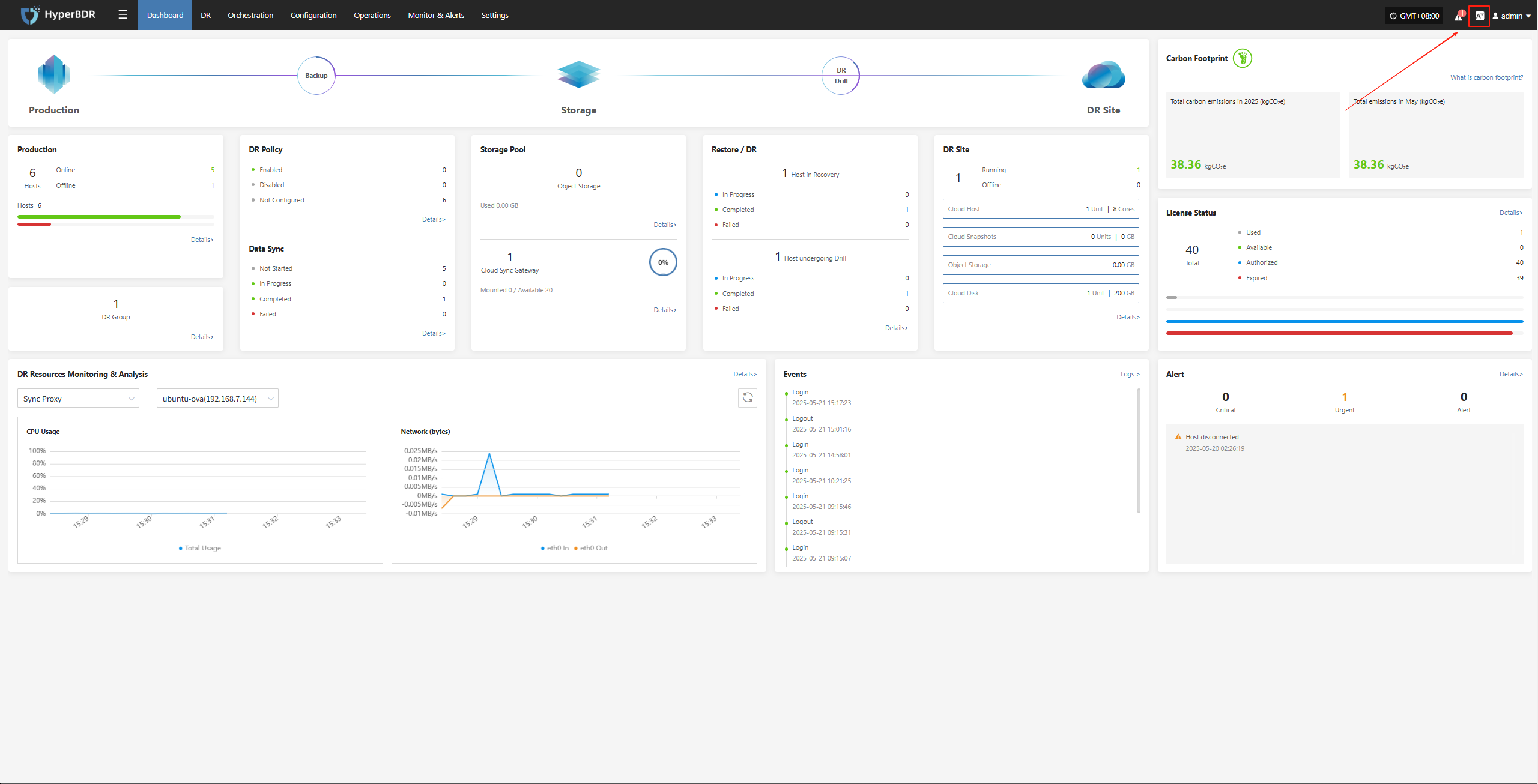
In the language list that appears, select your preferred language, such as "Simplified Chinese" or "English".
The default language is Simplified Chinese.

After switching, the system will automatically refresh and display the selected language.